Requested Item
XML error in File: http://topgfx.com/forum/subscribe-5.xml
XML error: Opening and ending ...
NDonate And Become A VIP
Contact Us
Administrators:
admin - Site/Tech Issues/ Member Issues/ VIP Issues
Mac - Site/Tech Issues
WuTeVa - Member Issues
Moderators:
BigBrother - Forum, Posting or Comment Problem
vrxitachi - Forum, Posting or Comment Problem
Don_k - Forum, Posting or Comment Problem
DropsOfJupiter - Forum, Posting or Comment Problem
Share Your Render
Chat Box
Send Me PM for any Kind Of Help
¹ New Categories
¹ Old Categories
O Top Rated Articles
Post Calendar
Partner Site
Top News
 Lisa A extra H+B+T for Genesis 8 f
Lisa A extra H+B+T for Genesis 8 f
 TX Lujan Premium Pack for G9 G8 G8.1
TX Lujan Premium Pack for G9 G8 G8.1
 dForce Satin Pyjamas Set for Genesis 9
dForce Satin Pyjamas Set for Genesis 9
 Moreegan extra H+B+T package for Genesis 8 f
Moreegan extra H+B+T package for Genesis 8 f
 Leia 9 for Genesis 9
Leia 9 for Genesis 9
 Mideva for Genesis 8 Female (Update Ver)
Mideva for Genesis 8 Female (Update Ver)
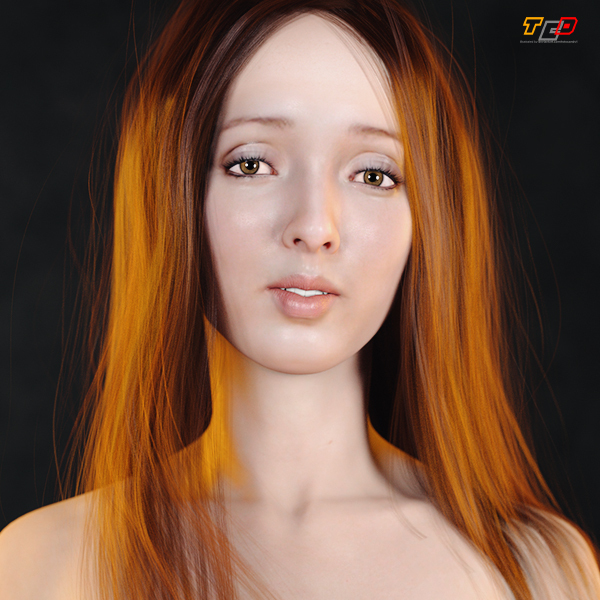 Lucie W extra H+B+T for Genesis 8 f
Lucie W extra H+B+T for Genesis 8 f
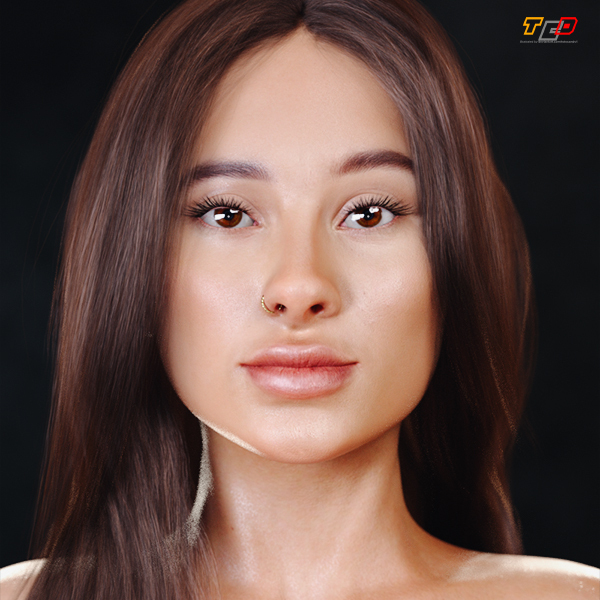 Sliva Bundle Package For Genesis 8 F
Sliva Bundle Package For Genesis 8 F
 Bosah extra H+B+T package for Genesis 8 f
Bosah extra H+B+T package for Genesis 8 f
 RHK extra H+B+T package for Genesis 8 female
RHK extra H+B+T package for Genesis 8 female
Latest Feed
XML error in File: https://news.google.com/news?q=3d%20modeling&output=rss
XML error: at line 0
Recent Searches
Server Time
Sunday 5th of May 2024 06:59:19 AM
Home
Contact Us
Basic Search on xtragfx.com
Edit Images Online
Advertise on Topgfx
Topgfx Sitemap
RSS Feed
Topgfx Free 3D Models » Tutorial » Create a Big Air Event Poster with Photoshop and Illustrator - PSD TUTS+
Create a Big Air Event Poster with Photoshop and Illustrator - PSD TUTS+

Create a Big Air Event Poster with Photoshop and Illustrator - PSD TUTS+
By: Mark Mayers
I recently came across the work of illustrator Chrissie Abbott and I was immediately struck by her clever use of combining retro and modern imagery and her use of bold, vibrant colors. In this tutorial, I'll walk you through the creation of an extreme sport event poster using a similar style.
The poster theme is based on a vert skate competition, so all the imagery, such as space, mountains and flight are all relevant and have been sourced either from my own collection of vintage, copyright-free magazines or stock websites, as well as some freely available images courtesy of NASA. I'd also like to thank surf/skate photographer Paul Frost for kindly allowing me to use his skateboarder photo.
As far as techniques go you'll discover how to create precise bleed and crop marks in both Photoshop and Illustrator. You'll also master Illustrator's Pathfinder and Offset Path commands to create some cool ornate lettering. Finally, you'll bring all these elements together with Photoshop and assemble the final, print-ready artwork in Illustrator.
You must register before you can view this text. Please register and Login
You must register before you can view this text. Please register and Login
10X Speed Direct Download Create a Big Air Event Poster with Photoshop and Illustrator - PSD TUTS+
Related News

|
Lynda.com - Designing an Event Poster Hands-On Workshop | ISO | 1.04 GB Fresh links Lynda.com - Designing an Event Poster Hands-On Workshop | ISO | 1.04 GB |

|
Lynda: Designing an Event Poster Lynda: Designing an Event Poster |

|
Lynda: Designing an Event Poster Hands-On Workshop Designer and educator Nigel French taps into his 15 years of professional experience to demonstrate how Adobe InDesign, Illustrator, and Photoshop |
Information
Would you like to leave your comment? Please Login to your account to leave comments. Don't have an account? You can create a free account now.
Would you like to leave your comment? Please Login to your account to leave comments. Don't have an account? You can create a free account now.







