Requested Item
XML error in File: http://topgfx.com/forum/subscribe-5.xml
XML error: Opening and ending ...
NDonate And Become A VIP
Contact Us
Administrators:
admin - Site/Tech Issues/ Member Issues/ VIP Issues
Mac - Site/Tech Issues
WuTeVa - Member Issues
Moderators:
BigBrother - Forum, Posting or Comment Problem
vrxitachi - Forum, Posting or Comment Problem
Don_k - Forum, Posting or Comment Problem
DropsOfJupiter - Forum, Posting or Comment Problem
Share Your Render
Chat Box
Send Me PM for any Kind Of Help
¹ New Categories
¹ Old Categories
O Top Rated Articles
Post Calendar
Partner Site
Top News
 Lisa A extra H+B+T for Genesis 8 f
Lisa A extra H+B+T for Genesis 8 f
 TX Lujan Premium Pack for G9 G8 G8.1
TX Lujan Premium Pack for G9 G8 G8.1
 dForce Satin Pyjamas Set for Genesis 9
dForce Satin Pyjamas Set for Genesis 9
 Moreegan extra H+B+T package for Genesis 8 f
Moreegan extra H+B+T package for Genesis 8 f
 Leia 9 for Genesis 9
Leia 9 for Genesis 9
 Mideva for Genesis 8 Female (Update Ver)
Mideva for Genesis 8 Female (Update Ver)
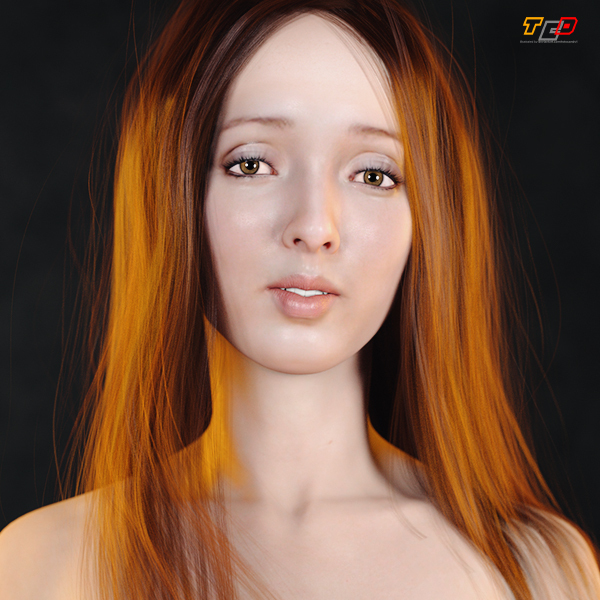 Lucie W extra H+B+T for Genesis 8 f
Lucie W extra H+B+T for Genesis 8 f
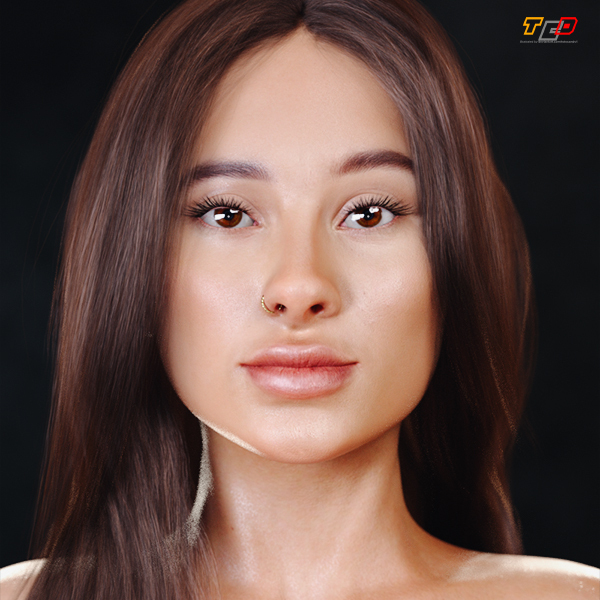 Sliva Bundle Package For Genesis 8 F
Sliva Bundle Package For Genesis 8 F
 RHK extra H+B+T package for Genesis 8 female
RHK extra H+B+T package for Genesis 8 female
 Bosah extra H+B+T package for Genesis 8 f
Bosah extra H+B+T package for Genesis 8 f
Latest Feed
XML error in File: https://news.google.com/news?q=3d%20modeling&output=rss
XML error: at line 0
Recent Searches
Server Time
Saturday 4th of May 2024 02:55:32 AM
Home
Contact Us
Basic Search on xtragfx.com
Edit Images Online
Advertise on Topgfx
Topgfx Sitemap
RSS Feed
Topgfx Free 3D Models » 3D Software » PC SOFTWARES : Autodesk AutoCAD Structural Detailing 2011 x32/x64 English and Russian Final(07.06.2010)
PC SOFTWARES : Autodesk AutoCAD Structural Detailing 2011 x32/x64 English and Russian Final(07.06.2010)

Autodesk AutoCAD Structural Detailing 2011 x32/x64 English and Russian (07.06.2010)
Size : 3.1 Gb
Autodesk AutoCAD Structural Detailing, based on the platform of AutoCAD, provides a means of fast and efficient detailing and the creation of working drawings for the manufacture of steel and concrete structures. The program supports the building information modeling (BIM) and created specifically for designers and manufacturers of building structures.
[left]Content on 07.06.2010:
* Autodesk AutoCAD Structural Detailing 2011 x32/x64 Russian ISZ;
* Autodesk AutoCAD Structural Detailing 2011 x32/x64 English ISO.
Updated on 07/06/2010:
* Added Autodesk AutoCAD Structural Detailing 2011 x32/x64 English ISO. Year: 2010
Version: 2011[/left]
Size : 3.1 Gb
Autodesk AutoCAD Structural Detailing, based on the platform of AutoCAD, provides a means of fast and efficient detailing and the creation of working drawings for the manufacture of steel and concrete structures. The program supports the building information modeling (BIM) and created specifically for designers and manufacturers of building structures.
[left]Content on 07.06.2010:
* Autodesk AutoCAD Structural Detailing 2011 x32/x64 Russian ISZ;
* Autodesk AutoCAD Structural Detailing 2011 x32/x64 English ISO.
Updated on 07/06/2010:
* Added Autodesk AutoCAD Structural Detailing 2011 x32/x64 English ISO. Year: 2010
Version: 2011[/left]
[left]Developer: Autodesk Inc
Platform: Microsoft Windows XP & Vista & Windows 7
Compatible with Windows 7: Full
Language: English and Russian
Medicine: Present
System requirements for 32-bit version of AutoCAD Structural Detailing 2011:
* Operating system Microsoft Windows 7 Enterprise, Ultimate, Professional or Home Premium, Microsoft ? Windows Vista ? (SP1) Enterprise, Business, Ultimate, or Home Premium; Microsoft ? Windows ? XP Professional or Home (SP2 or higher).
* Dual-Core Intel ? Pentium ? 4 or AMD Athlon ? with a frequency of 3.0 GHz or higher, supports SSE2, Windows Vista and Windows 7. Dual-Core Intel ? Pentium ? 4 or AMD Athlon ? with a frequency of 1.6 GHz or higher, supports SSE2, for Windows XP with 3 GB of RAM.
* 3 GB of hard drive space for standard installation.
* Video card that supports 1280 x 1024 resolution with 32 bit color depth, True Color (recommended).
* Browser Microsoft ? Internet Explorer ? 7,0 or later.
* Pointing device compatible with the Microsoft Mouse.
* DVD-ROM drive (for installation only).
System requirements for 64-bit version of AutoCAD Structural Detailing 2011:
* Operating system Microsoft Windows 7 Enterprise, Ultimate, Professional or Home Premium; Microsoft ? Windows Vista ? (SP1 or higher) Enterprise, Business, Ultimate or Home Premium.
* Processor AMD ? Athlon 64, AMD Opteron ?, Intel ? Xeon ? with support for Intel EM64T, or Intel Pentium 4 with support for Intel EM64T (all - with the support of technology SSE2).
* 4 GB of RAM.
* 4-GB hard disk space for standard installation.
* Video card that supports 1280 x 1024 resolution with 32 bit color depth, True Color (recommended)
* Browser Microsoft Internet Explorer 7.0 or higher.
* Pointing device compatible with the Microsoft Mouse.
* DVD-ROM drive (for installation only).
Features:
* Intelligent design. In AutoCAD Structural Detailing engineers and technicians can create models of building structures and reinforcement drawings with smart objects - beams, plates, columns, walls, rebar. Items can be cut, lengthen, bend, split and merge. Objects dynamically respond to changes, material lists are automatically updated;
* Various macros. In AutoCAD Structural Detailing has special features and smart macros through which accelerates the project objectives. Macros let you create the model elements of steel structures (including connection, roof trusses, stairs, railings), automatically add purlins and rafters, and create drawings of typical reinforcing concrete structures, together with descriptions of bars and bill of material;
* Patterns of detail according to Russian standards and regulations. Kind of working drawings depends on the design standards and methods of detailing in a particular country. This applies particularly to the drawings of reinforced concrete structures. AutoCAD Structural Detailing includes templates for creating drawings of reinforced concrete and steel structures, which are based on state standards. This ensures their compliance with accepted methods of detailing, specifications of materials and elements of design drawings (samples hatching, symbols);
* Databases steel profiles, materials and fixtures. Many database application AutoCAD Structural Detailing ensure compliance of construction elements used in various state standards;
* Automatic generation of species, cuts and structural elements. AutoCAD Structural Detailing simplifies the creation of working drawings, automatically creating the elements, sections and elevations, adding dimensions and explanations;
* Automating the creation of working drawings. AutoCAD Structural Detailing allows you to create working drawings (of detailed and assembly), specifications and material lists. When changes to the draft program takes updated sizes and descriptions, ensuring consistency of data in the working drawings;
* The specification and material lists. AutoCAD Structural Detailing generates specifications and material lists automatically according to the drawings. The user has the ability to export these documents in Microsoft ? Excel ? and Microsoft Word ?. The specifications for any changes are updated automatically;
* Setting styles of detailed and assembly drawings. Styles make it possible to adapt almost any aspect of the drawing: an explanation, the symbol sizes, tables and so on. You can create new styles or customize existing ones;
* Interaction with the program for calculation of building structures. In AutoCAD Structural Detailing, you can import models of steel structures, created in Autodesk ? Robot ? Structural Analysis, as well as files in CIS / 2. Then begin to create models of assembly and further detailing. Function detail fittings can also import data from Autodesk Robot Structural Analysis to automatically create drawings reinforcement individual elements. Export data can be in several formats. There is the possibility of transferring drawings of steel structures for machines;
* Import data from Revit Structure. With the expansion Reinforcement Drawing Extension can import data from the reinforcement of Revit ? Structure in AutoCAD Structural Detailing for automatic generation of two-dimensional drawings. These drawings are created with respect to state standards. The model of the steel structure from Revit Structure can import in CIS / 2 format in AutoCAD Structural Detailing, and then add the necessary details: connections, stiffener plates, stairs, railings.
Additional Information:
* When installing do not require a connection to the Internet;
* The distribution has been tested and fully functional.[/left]
Download Link
Part 1
Part 2
Part 3
Part 4
Part 5
Part 6
Part 7
Part 8
Part 9
Part 10
Part 11
Part 12
Part 13
Part 14
Part 15
Part 16
Part 17
Part 18
Part 19
Part 20
Part 21
Platform: Microsoft Windows XP & Vista & Windows 7
Compatible with Windows 7: Full
Language: English and Russian
Medicine: Present
System requirements for 32-bit version of AutoCAD Structural Detailing 2011:
* Operating system Microsoft Windows 7 Enterprise, Ultimate, Professional or Home Premium, Microsoft ? Windows Vista ? (SP1) Enterprise, Business, Ultimate, or Home Premium; Microsoft ? Windows ? XP Professional or Home (SP2 or higher).
* Dual-Core Intel ? Pentium ? 4 or AMD Athlon ? with a frequency of 3.0 GHz or higher, supports SSE2, Windows Vista and Windows 7. Dual-Core Intel ? Pentium ? 4 or AMD Athlon ? with a frequency of 1.6 GHz or higher, supports SSE2, for Windows XP with 3 GB of RAM.
* 3 GB of hard drive space for standard installation.
* Video card that supports 1280 x 1024 resolution with 32 bit color depth, True Color (recommended).
* Browser Microsoft ? Internet Explorer ? 7,0 or later.
* Pointing device compatible with the Microsoft Mouse.
* DVD-ROM drive (for installation only).
System requirements for 64-bit version of AutoCAD Structural Detailing 2011:
* Operating system Microsoft Windows 7 Enterprise, Ultimate, Professional or Home Premium; Microsoft ? Windows Vista ? (SP1 or higher) Enterprise, Business, Ultimate or Home Premium.
* Processor AMD ? Athlon 64, AMD Opteron ?, Intel ? Xeon ? with support for Intel EM64T, or Intel Pentium 4 with support for Intel EM64T (all - with the support of technology SSE2).
* 4 GB of RAM.
* 4-GB hard disk space for standard installation.
* Video card that supports 1280 x 1024 resolution with 32 bit color depth, True Color (recommended)
* Browser Microsoft Internet Explorer 7.0 or higher.
* Pointing device compatible with the Microsoft Mouse.
* DVD-ROM drive (for installation only).
Features:
* Intelligent design. In AutoCAD Structural Detailing engineers and technicians can create models of building structures and reinforcement drawings with smart objects - beams, plates, columns, walls, rebar. Items can be cut, lengthen, bend, split and merge. Objects dynamically respond to changes, material lists are automatically updated;
* Various macros. In AutoCAD Structural Detailing has special features and smart macros through which accelerates the project objectives. Macros let you create the model elements of steel structures (including connection, roof trusses, stairs, railings), automatically add purlins and rafters, and create drawings of typical reinforcing concrete structures, together with descriptions of bars and bill of material;
* Patterns of detail according to Russian standards and regulations. Kind of working drawings depends on the design standards and methods of detailing in a particular country. This applies particularly to the drawings of reinforced concrete structures. AutoCAD Structural Detailing includes templates for creating drawings of reinforced concrete and steel structures, which are based on state standards. This ensures their compliance with accepted methods of detailing, specifications of materials and elements of design drawings (samples hatching, symbols);
* Databases steel profiles, materials and fixtures. Many database application AutoCAD Structural Detailing ensure compliance of construction elements used in various state standards;
* Automatic generation of species, cuts and structural elements. AutoCAD Structural Detailing simplifies the creation of working drawings, automatically creating the elements, sections and elevations, adding dimensions and explanations;
* Automating the creation of working drawings. AutoCAD Structural Detailing allows you to create working drawings (of detailed and assembly), specifications and material lists. When changes to the draft program takes updated sizes and descriptions, ensuring consistency of data in the working drawings;
* The specification and material lists. AutoCAD Structural Detailing generates specifications and material lists automatically according to the drawings. The user has the ability to export these documents in Microsoft ? Excel ? and Microsoft Word ?. The specifications for any changes are updated automatically;
* Setting styles of detailed and assembly drawings. Styles make it possible to adapt almost any aspect of the drawing: an explanation, the symbol sizes, tables and so on. You can create new styles or customize existing ones;
* Interaction with the program for calculation of building structures. In AutoCAD Structural Detailing, you can import models of steel structures, created in Autodesk ? Robot ? Structural Analysis, as well as files in CIS / 2. Then begin to create models of assembly and further detailing. Function detail fittings can also import data from Autodesk Robot Structural Analysis to automatically create drawings reinforcement individual elements. Export data can be in several formats. There is the possibility of transferring drawings of steel structures for machines;
* Import data from Revit Structure. With the expansion Reinforcement Drawing Extension can import data from the reinforcement of Revit ? Structure in AutoCAD Structural Detailing for automatic generation of two-dimensional drawings. These drawings are created with respect to state standards. The model of the steel structure from Revit Structure can import in CIS / 2 format in AutoCAD Structural Detailing, and then add the necessary details: connections, stiffener plates, stairs, railings.
Additional Information:
* When installing do not require a connection to the Internet;
* The distribution has been tested and fully functional.[/left]
Download Link
Part 1
Part 2
Part 3
Part 4
Part 5
Part 6
Part 7
Part 8
Part 9
Part 10
Part 11
Part 12
Part 13
Part 14
Part 15
Part 16
Part 17
Part 18
Part 19
Part 20
Part 21
10X Speed Direct Download PC SOFTWARES : Autodesk AutoCAD Structural Detailing 2011 x32/x64 English and Russian Final(07.06.2010)
Related News

|
Autodesk AutoCAD Structural Detailing 2011 x86 Autodesk AutoCAD Structural Detailing 2011 x86 | RAR 3.7 Gb AutoCAD Structural Detailing, based on the platform of AutoCAD , provides a means of fast |

|
Autodesk AutoCAD Structural Detailing 2011 x86/x64 Autodesk AutoCAD Structural Detailing 2011 x86/x64 | 7.74 GB WINDOWS 32BIT - WINDOWS 64BIT |

|
Autodesk AutoCAD Structural Detailing 2011 x86/x64 Autodesk AutoCAD Structural Detailing 2011 x86/x64 | 7.74 GB WINDOWS 32BIT - WINDOWS 64BIT |

|
Autodesk AutoCAD Structural Detailing 2011 ISO (x32/x64) Autodesk AutoCAD Structural Detailing 2011 ISO (x32/x64) | 7.74 GB |
Information
Would you like to leave your comment? Please Login to your account to leave comments. Don't have an account? You can create a free account now.
Would you like to leave your comment? Please Login to your account to leave comments. Don't have an account? You can create a free account now.







