Requested Item
XML error in File: http://topgfx.com/forum/subscribe-5.xml
XML error: Opening and ending ...
NDonate And Become A VIP
Contact Us
Administrators:
admin - Site/Tech Issues/ Member Issues/ VIP Issues
Mac - Site/Tech Issues
WuTeVa - Member Issues
Moderators:
BigBrother - Forum, Posting or Comment Problem
vrxitachi - Forum, Posting or Comment Problem
Don_k - Forum, Posting or Comment Problem
DropsOfJupiter - Forum, Posting or Comment Problem
Share Your Render
Chat Box
Send Me PM for any Kind Of Help
¹ New Categories
¹ Old Categories
O Top Rated Articles
Post Calendar
Partner Site
Top News
 Lisa A extra H+B+T for Genesis 8 f
Lisa A extra H+B+T for Genesis 8 f
 TX Lujan Premium Pack for G9 G8 G8.1
TX Lujan Premium Pack for G9 G8 G8.1
 Moreegan extra H+B+T package for Genesis 8 f
Moreegan extra H+B+T package for Genesis 8 f
 Leia 9 for Genesis 9
Leia 9 for Genesis 9
 Mideva for Genesis 8 Female (Update Ver)
Mideva for Genesis 8 Female (Update Ver)
 dForce Satin Pyjamas Set for Genesis 9
dForce Satin Pyjamas Set for Genesis 9
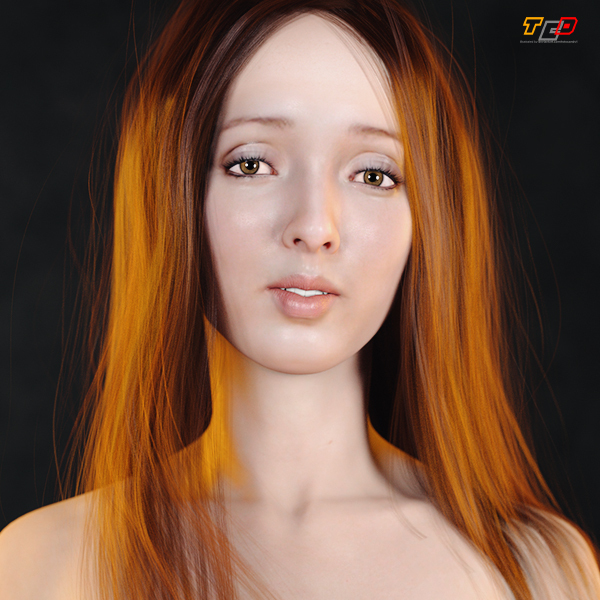 Lucie W extra H+B+T for Genesis 8 f
Lucie W extra H+B+T for Genesis 8 f
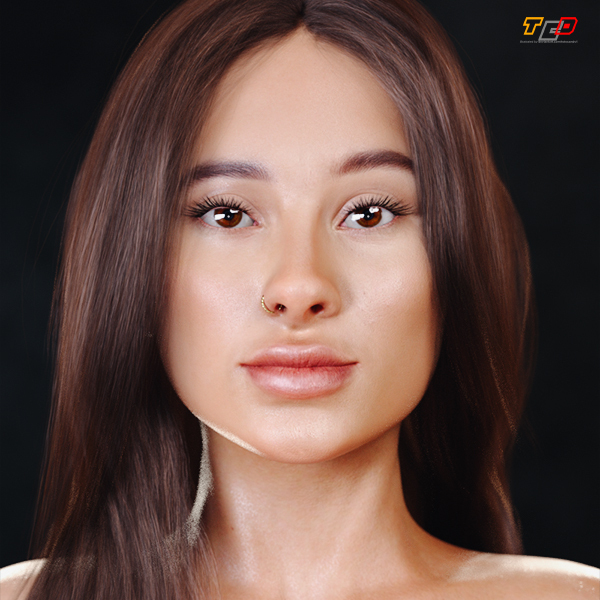 Sliva Bundle Package For Genesis 8 F
Sliva Bundle Package For Genesis 8 F
 RHK extra H+B+T package for Genesis 8 female
RHK extra H+B+T package for Genesis 8 female
 Bosah extra H+B+T package for Genesis 8 f
Bosah extra H+B+T package for Genesis 8 f
Latest Feed
XML error in File: https://news.google.com/news?q=3d%20modeling&output=rss
XML error: at line 0
Recent Searches
Server Time
Friday 3rd of May 2024 05:00:56 PM
Home
Contact Us
Basic Search on xtragfx.com
Edit Images Online
Advertise on Topgfx
Topgfx Sitemap
RSS Feed
Topgfx Free 3D Models » 3D Software » MAGIX Video Pro X2 v9.0 CYGiSO ENG *iSO* (25.05.2010)
MAGIX Video Pro X2 v9.0 CYGiSO ENG *iSO* (25.05.2010)

MAGIX Video Pro X2 v9.0 CYGiSO ENG *iSO* (25.05.2010) | 3.21
MAGIX Video Pro X2 is a highly sophisticated video editing solution geared towards the unique requirements of ambitious and professional users.
The multiple award-winning video workstation offers an unrivaled range of powerful editing tools and sophisticated virtual equipment for detailed audio dubbing. Optimized workflow layout and unique performance tools guarantee precise editing that will turn your vision into a reality. State-of-the-art digital technology, innovative functions, and the accumulation of years of expert experience in the field of video and audio combine to guarantee professional results in perfect sound and vision
Efficient 3-Point Cut
MAGIX Video Pro X2 now features a 3-point cut function that makes inserting video clips into the
timeline even easier.
MultiCam editing function
Synchronize up to nine simultaneous camera recordings of events like weddings, concerts, or theatrical performances. Change the perspective
in real-time with a simple mouse-click. A genuine innovation: Automatically place video objects at the correct position in the timeline via audio
analysis.
Dolby Digital 5.1 Surround-Sound
Use Dolby Digital 5.1 Creator to create true Surround sound with channel control and mix it live with the audio mixer.
Master audio level display
The master audio level display, which is integrated directly into the timeline, indicates the total volume at a glance to avoid clipping or distorted sections in your work.
Choose a position in the arrangement where you wish to insert a clip. Then simply add a start position to the file you want to import. The computer automatically calculates the cut points and precisely fills in the gaps in the timeline.
3-way Color Correction:
Use color wheels with shadows, median values, light, and professional exposure control according to the lift, gamma, and gain principles. Smooth out color errors, create a dramatic effect, or highlight naturally present colors.
Secondary color correction
The secondary color correction feature also offers the option of 3-way color correction: With secondary color correction you can edit shadows, mids, and brights separately for the foreground, background, and in an extra master layer. The foreground layer features an easy-to-use eyedropper tool, which you can use to change, accentuate, or suppress hues. Thanks to the secondary color control feature, it's easy to apply the "Leave color" effect (color pass): e.g. red remains and all other colored objects in the image are displayed in black and white.
Install-Notes:
Unrar the files
Burn or mount the Image with your favorite Tool
Start Setup and install
Follow instructions from CYGiSOreadme.txt
Done
Supplier: Team CYGiSO
Reload Update: 25.05.2010
Program-Rating: 10/10
Image Format: ISO
ProgramType: Video Editing Program used: CDRWin
Download
hotfile.com - 1
hotfile.com - 2
hotfile.com - 3
hotfile.com - 4
hotfile.com - 5
hotfile.com - 6
hotfile.com - 7
hotfile.com - 8
hotfile.com - 9
hotfile.com - 10
hotfile.com - 11
hotfile.com - 12
hotfile.com - 13
hotfile.com - 14
hotfile.com - 15
hotfile.com - 16
hotfile.com - 17
hotfile.com - 18
hotfile.com - 1
hotfile.com - 2
hotfile.com - 3
hotfile.com - 4
hotfile.com - 5
hotfile.com - 6
hotfile.com - 7
hotfile.com - 8
hotfile.com - 9
hotfile.com - 10
hotfile.com - 11
hotfile.com - 12
hotfile.com - 13
hotfile.com - 14
hotfile.com - 15
hotfile.com - 16
hotfile.com - 17
hotfile.com - 18
10X Speed Direct Download MAGIX Video Pro X2 v9.0 CYGiSO ENG *iSO* (25.05.2010)
Related News

|
MAGIX Video Pro X2 v9.0 CYGiSO ENG *iSO* (25.05.2010) MAGIX Video Pro X2 v9.0 CYGiSO ENG *iSO* (25.05.2010) | 3.21 |

|
MAGIX Video Pro X2 v9.0 CYGiSO ENG *iSO* MAGIX Video Pro X2 v9.0 CYGiSO ENG *iSO* (25.05.2010) | 3.21 GB MAGIX Video Pro X2 is a highly sophisticated video editing solution geared towards |
Information
Would you like to leave your comment? Please Login to your account to leave comments. Don't have an account? You can create a free account now.
Would you like to leave your comment? Please Login to your account to leave comments. Don't have an account? You can create a free account now.







