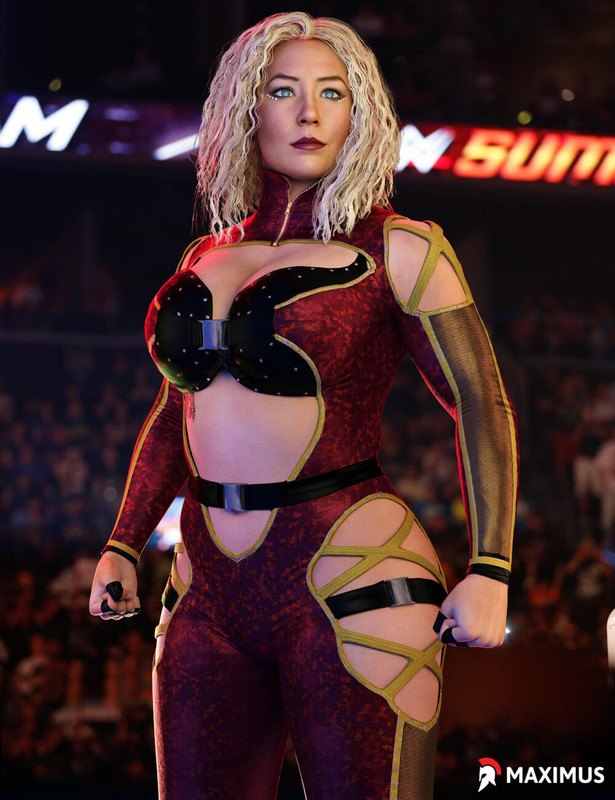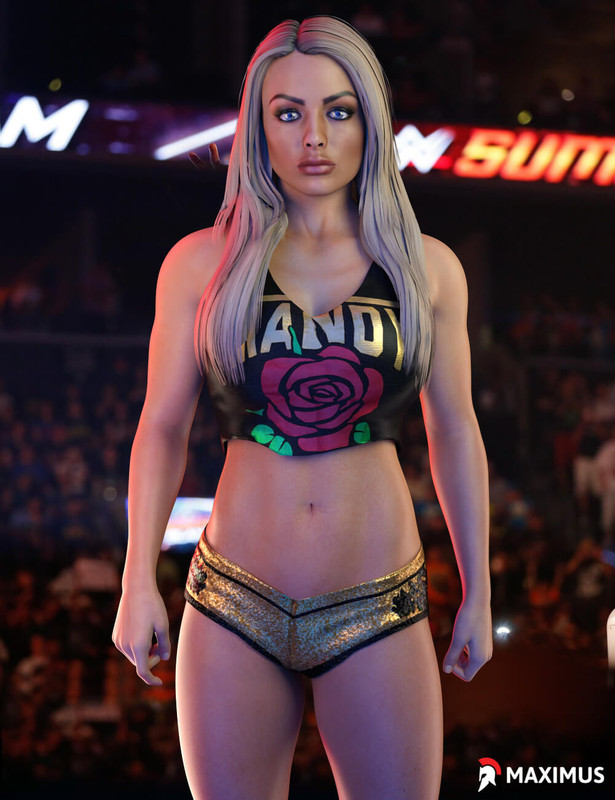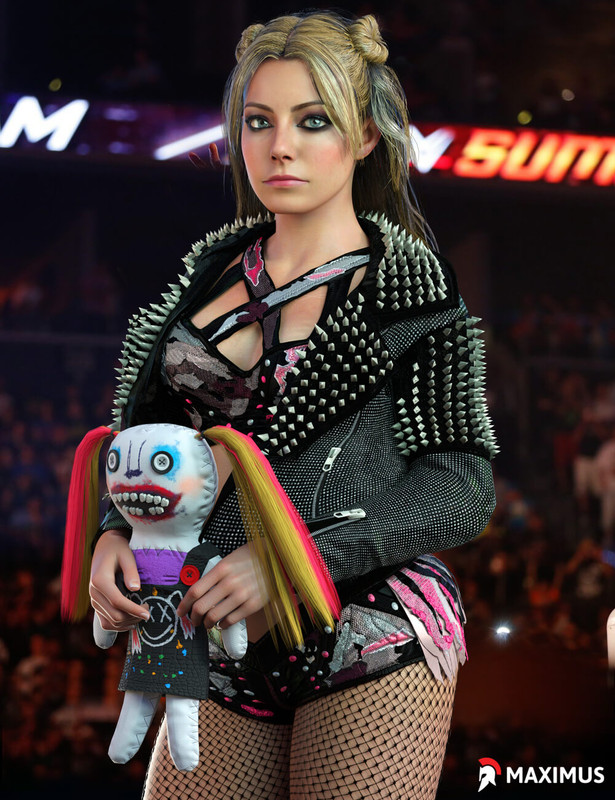Requested Item
XML error in File: http://topgfx.com/forum/subscribe-5.xml
XML error: Opening and ending ...
NDonate And Become A VIP
Contact Us
Administrators:
admin - Site/Tech Issues/ Member Issues/ VIP Issues
Mac - Site/Tech Issues
WuTeVa - Member Issues
Moderators:
BigBrother - Forum, Posting or Comment Problem
vrxitachi - Forum, Posting or Comment Problem
Don_k - Forum, Posting or Comment Problem
DropsOfJupiter - Forum, Posting or Comment Problem
Share Your Render
Chat Box
Send Me PM for any Kind Of Help
¹ New Categories
¹ Old Categories
O Top Rated Articles
Post Calendar
Partner Site
Top News
 Lisa A extra H+B+T for Genesis 8 f
Lisa A extra H+B+T for Genesis 8 f
 TX Lujan Premium Pack for G9 G8 G8.1
TX Lujan Premium Pack for G9 G8 G8.1
 dForce Satin Pyjamas Set for Genesis 9
dForce Satin Pyjamas Set for Genesis 9
 Moreegan extra H+B+T package for Genesis 8 f
Moreegan extra H+B+T package for Genesis 8 f
 Leia 9 for Genesis 9
Leia 9 for Genesis 9
 Mideva for Genesis 8 Female (Update Ver)
Mideva for Genesis 8 Female (Update Ver)
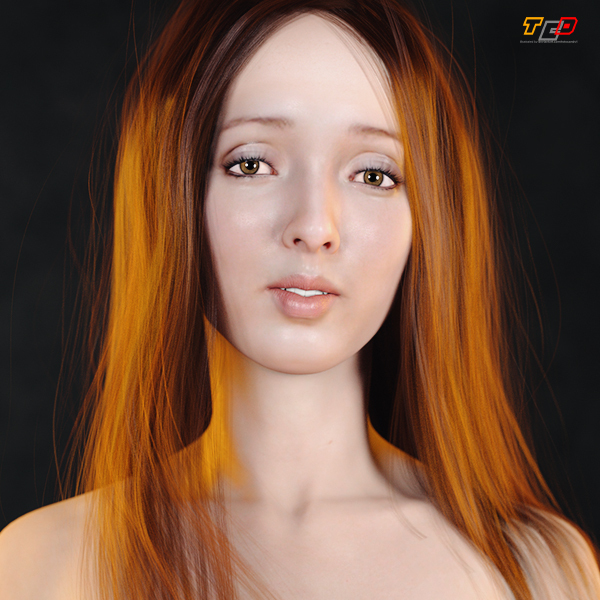 Lucie W extra H+B+T for Genesis 8 f
Lucie W extra H+B+T for Genesis 8 f
 Bosah extra H+B+T package for Genesis 8 f
Bosah extra H+B+T package for Genesis 8 f
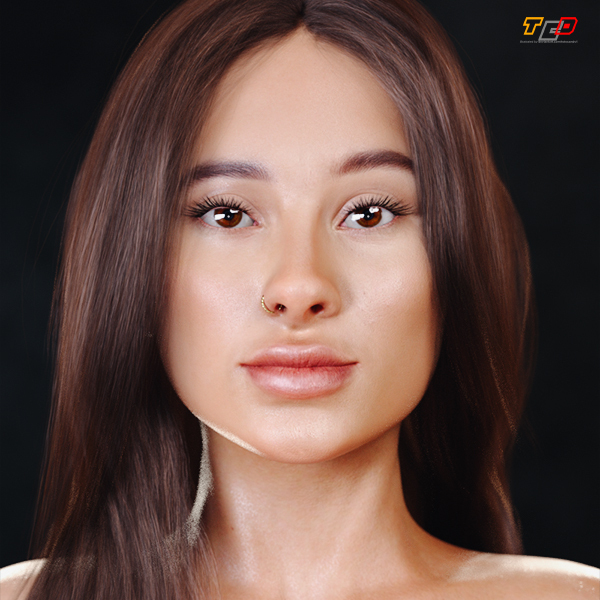 Sliva Bundle Package For Genesis 8 F
Sliva Bundle Package For Genesis 8 F
 RHK extra H+B+T package for Genesis 8 female
RHK extra H+B+T package for Genesis 8 female
Latest Feed
XML error in File: https://news.google.com/news?q=3d%20modeling&output=rss
XML error: at line 0
Recent Searches
Server Time
Tuesday 7th of May 2024 09:15:50 PM
Home
Contact Us
Basic Search on xtragfx.com
Edit Images Online
Advertise on Topgfx
Topgfx Sitemap
RSS Feed
Topgfx Free 3D Models » 3D Software » WriteIt 4.4.4
WriteIt 4.4.4

WriteIt 4.4.4 | Mac OS X | 8 MB
WriteIt! 4 is a lightweight, easy to use text editor for Mac OSX.It's been designed to make text editing fast and an easy thing to do. Featuring 8 templates to choose from, the Researcher, HTML code syntax highlighing, a wide range of file formats and more, WriteIt! 4 truely is a great rich text editor.
Features:
- HTML Syntax Highlighting - WriteIt! 4 can find basic HTML code and highlight it for you.
- Autosaving - Loosing text documents is now history - WriteIt! 4 creates backups and even backups unsaved documents.
- Full Screen Editing - WriteIt! 4 allows unobstructive writing in full screen.
- Templates- Create documents fast using the 8 predefined templates WriteIt! can offer & you can create your own too!
What's new
Version 4.4.4?
-The WriteIt! window now remembers its size and restores to it on application launch. (User Requested)
-Replaced the CMD+F shortcut with search instead of full screen. (User Requested)
-Researcher Crash Fix
-Researcher Zoom buttons now respond to the CMD+ and CMD- shortcuts to zoom in and out. (User Requested)
-Changed E-Mail string that notifies the recipent of the WriteIt! Reader if enabled in the Preferences.
-Fixed a bug that enabled HTML mode at runtime and prevented the coloring of text.
-Added a "Demo Text" which introduces WriteIt!'s features and shows up when you launch WriteIt! for the first time.
-Small Bug Fixes.
Brand New Feature : TrackPad Gestures Support + Mouse shortcuts
-You can now research a selection of text by highlighting it and clicking the middle mouse button of any type of mouse connected to your mac.
-If you own a MacBook Pro or MacBook Air, you can make use of Gestures. I've implemented the following gestures:
If you perform a three finger swipe in the Researcher it will go back (left swipe) or forward (right swipe)
If you perform a two finger swipe gesture upwards, WriteIt! will scroll to the top of the document and down if you swipe downwards.
If you perform a pinch gesture in the Researcher it will increase/decrease the font size of the current website.
If you perform a three finger swipe in the Document view, the Researcher will open.
If you perform a pinch gesture outwards, WriteIt! will increase your document's font size.
If you perform a pinch gesture inwards, WriteIt! will restore your document's font size to size 12.
System requirements:
Mac Platform: UB
OS version: 10.5 and 10.6
Link for more information: http://writeitstudios.com/new/
Download from Hotfile
http://hotfile.com/dl/44409523/31df97c/Wit444.zip.html
10X Speed Direct Download WriteIt 4.4.4
Related News

|
RJ TextEd 6.81 (+ PORTABLE) RJ TextEd 6.81 (+ PORTABLE) | 20.35 MB RJ TextEd - A Unicode source and text editor. RJ TextEd is a full featured text and source editor with |

|
Foxit Reader 4.2.0 Build 0928 Foxit Reader 4.2.0 Build 0928 | 7,47 Mb |

|
Foxit Reader Professional 3.3 Build 0430 + (Rus) Foxit Reader Professional 3.3 Build 0430 + (Rus) | 6.6 MB |

|
Foxit PDF Reader 3.2 Professional Foxit Reader is a free PDF document viewer, with incredible small size, breezing-fast launch speed and rich feature set. Its core function is |
Information
Would you like to leave your comment? Please Login to your account to leave comments. Don't have an account? You can create a free account now.
Would you like to leave your comment? Please Login to your account to leave comments. Don't have an account? You can create a free account now.