Requested Item
XML error in File: http://topgfx.com/forum/subscribe-5.xml
XML error: Opening and ending ...
NDonate And Become A VIP
Contact Us
Administrators:
admin - Site/Tech Issues/ Member Issues/ VIP Issues
Mac - Site/Tech Issues
WuTeVa - Member Issues
Moderators:
BigBrother - Forum, Posting or Comment Problem
vrxitachi - Forum, Posting or Comment Problem
Don_k - Forum, Posting or Comment Problem
DropsOfJupiter - Forum, Posting or Comment Problem
Share Your Render
Chat Box
Send Me PM for any Kind Of Help
¹ New Categories
¹ Old Categories
O Top Rated Articles
Post Calendar
Partner Site
Top News
 Lisa A extra H+B+T for Genesis 8 f
Lisa A extra H+B+T for Genesis 8 f
 TX Lujan Premium Pack for G9 G8 G8.1
TX Lujan Premium Pack for G9 G8 G8.1
 dForce Satin Pyjamas Set for Genesis 9
dForce Satin Pyjamas Set for Genesis 9
 Moreegan extra H+B+T package for Genesis 8 f
Moreegan extra H+B+T package for Genesis 8 f
 Leia 9 for Genesis 9
Leia 9 for Genesis 9
 Mideva for Genesis 8 Female (Update Ver)
Mideva for Genesis 8 Female (Update Ver)
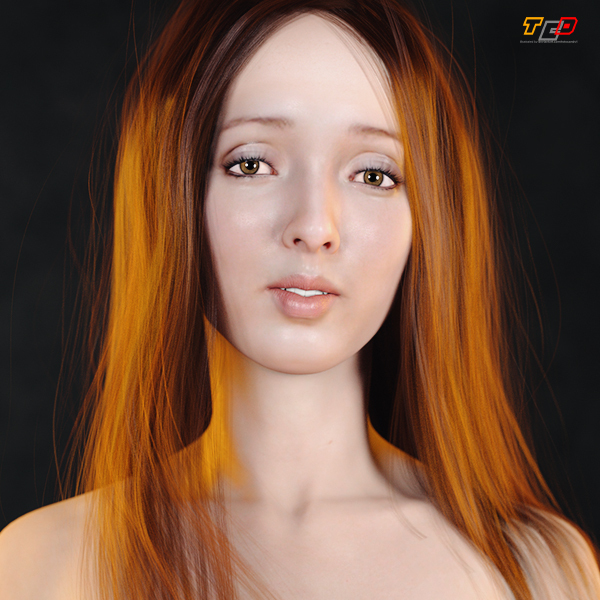 Lucie W extra H+B+T for Genesis 8 f
Lucie W extra H+B+T for Genesis 8 f
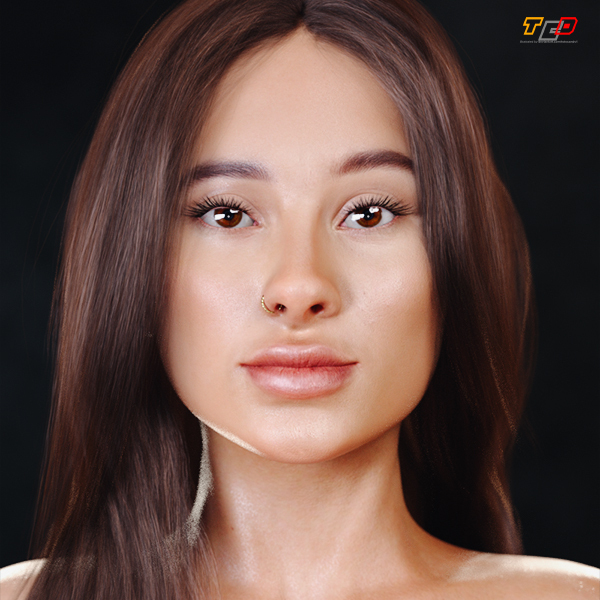 Sliva Bundle Package For Genesis 8 F
Sliva Bundle Package For Genesis 8 F
 RHK extra H+B+T package for Genesis 8 female
RHK extra H+B+T package for Genesis 8 female
 Bosah extra H+B+T package for Genesis 8 f
Bosah extra H+B+T package for Genesis 8 f
Latest Feed
XML error in File: https://news.google.com/news?q=3d%20modeling&output=rss
XML error: at line 0
Recent Searches
Server Time
Friday 3rd of May 2024 11:36:29 PM
Home
Contact Us
Basic Search on xtragfx.com
Edit Images Online
Advertise on Topgfx
Topgfx Sitemap
RSS Feed
Topgfx Free 3D Models » 3D Software » TurboCAD Pro 5.0 build 936
TurboCAD Pro 5.0 build 936

TurboCAD Pro 5.0 build 936 | 212 MB
Create Professional 2D/3D Designs In Minutes
TurboCAD Mac Pro is a professional CAD application that offers the ultimate in design productivity and ease of use. Access powerful new 2D drafting tools, 3D surface modeling and ACIS solid modeling tools, and over 11,000 symbols in an intuitive interface. Optimize drawing management with a new ability to organize layers into an unlimited number of sets and subsets, making it easy to turn on and off visual aspects and create more detailed designs.
Advanced Architectural Design Features
Choose from 1,000 included pre designed floor plans, or start from scratch with the help of our Drafting Assistant. TurboCAD Mac's new self healing walls auto dimension as they are drawn, auto trim wall vertices, and allow for assignment of a hatch pattern and color. When new parametric doors and windows are added to walls, the built in intelligence automatically creates the needed openings. Users can also offset the door or window a prescribed distance from the end of the wall for precise placement.
Powerful Lighting & Rendering Options
Use powerful rendering and lighting tools to create professional presentations of your design ideas. Create photorealistic renderings for true to life presentations, or use the new sketch rendering options for stills and animations that look hand drawn, appropriate in the early stages of conceptual design.
Flexible CAD & Graphic Design Formats
Easily import existing designs from popular CAD and graphic design file formats, including AutoCAD DWG/DXF. Just as easily, export your precision designs and technical drawings from TurboCAD to other CAD formats, or choose a popular desktop publishing formats such as EPS TIFF, CGM and more, to create brochures or other marketing materials. Even print design to your specifications with new options for better control of how the printed document will look.
New Features in TurboCAD Mac Pro v5
New Sketch Rendering
Sketch rendering for stills and animations makes it easier for computer generated models to look hand drawn. By avoiding the photo realistic rendering look, artistic and emotional appeal can be brought out in the design. It is particularly appropriate in the early stages of conceptual design to avoid the feeling of completion. Sketch styles include:
* Cartoon
* Color Wash
* Contour
* Hand Drawn
* Hatch
* Ink Print
* Line & Color Fill
* Line & Shadow
* Mosaic
* Oil Painting
* Rough Pencil
* Soft Pencil
* Stipple
Improved Printing
New Options in Page Layout to Keep Dimensions Text Size, Keep Text Size and overlay the drawing in the Print Preview window. All enable better user control of how the printed document will look.
New Layer Sets
Layers may now be organized into sets, making it easy to visually turn on and off appropriate visual aspects of a model. The number of layer sets is virtually unlimited, layers can be assigned to as many sets as necessary, and sets can be recursively nested.
New Circular Fill
The enhanced fill tool automatically creates polygons when needed, so you can add solid fills to circle objects for added flexibility in design.
New & Improved Wall Options
TurboCAD Mac's new and improved self healing walls are automatically join, intersect, and update to speed design. New enhancements enables auto dimensioning of walls as they are drawn, auto trimming of wall vertices, and allows for assignment of a hatch pattern and a color to a wall.
New & Improved Door Tool
Save time adding doors to architectural designs. Simply insert one of the three 2D door styles into a wall, and TurboCAD Mac will automatically create an opening in the wall for the door. In addition, users can offset the door a prescribed distance from the end of the wall for more precise placement.
The door tool comes with 3 styles Single, Single Standard and Double.
New & Improved Window Tool
Like the door tool, users can quickly insert one of the three 2D window styles into a wall, and TurboCAD Mac will automatically create an opening in the wall for the window. Plus, for more precise placement, windows can be offset a prescribed distance from the end of the wall on which they are placed.
The window tool includes 3 styles Overlapping Sill, Standard Sill and Tight Sill.
New Block Manager
New palette which enables users to create, edit and manage Blocks. A block preview window is included. Both 2D and 3D Blocks are supported.
New Invert Zoom for all mouse models
TurboCAD Mac v5 offers the new ability to define whether "Scroll In" or "Scroll Out" on the mouse wheel defines "Zoom In" or "Zoom Out". Formerly, "Scroll In" could only define the "Zoom In" action, but now users can go to the file preferences and invert the Zoom command on the mouse, making it much easier to navigate in and out of a desired area of the drawing.
TC Symbols now display file name
The file name of your TurboCAD Mac symbols now displays when the cursor is passed over a symbol. This makes it much easier to identify, locate, and insert symbols, especially when they look similar in the preview.
Dowload:
http://hotfile.com/dl/29801579/ce2ddd6/TurboCAD-Mac-Pro-v5-936.part1.rar.html
http://hotfile.com/dl/29801628/6cbb8fd/TurboCAD-Mac-Pro-v5-936.part2.rar.html
http://hotfile.com/dl/29801648/177d374/TurboCAD-Mac-Pro-v5-936.part3.rar.html
10X Speed Direct Download TurboCAD Pro 5.0 build 936
Related News

|
TurboCAD Professional v17.1 Build 49 Incl Keymaker-CORE TurboCAD Professional v17.1 Build 49 Incl Keymaker-CORE | Size : 274.73 mb TurboCAD Pro Platinum - maximum solution for the professional CAD design |

|
TurboCAD Professional v17.1 Build 49 Incl Keymaker-CORE TurboCAD Professional v17.1 Build 49 Incl Keymaker-CORE | Size : 274.73 mb TurboCAD Pro Platinum - maximum solution for the professional CAD design |

|
Autodesk AutoCAD 2010(Update 28/05) Autodesk AutoCAD 2010(Update 28/05) Autodesk AutoCAD 2010 | 32bits | 1.3 GB |
Information
Would you like to leave your comment? Please Login to your account to leave comments. Don't have an account? You can create a free account now.
Would you like to leave your comment? Please Login to your account to leave comments. Don't have an account? You can create a free account now.







