Requested Item
XML error in File: http://topgfx.com/forum/subscribe-5.xml
XML error: Opening and ending ...
NDonate And Become A VIP
Contact Us
Administrators:
admin - Site/Tech Issues/ Member Issues/ VIP Issues
Mac - Site/Tech Issues
WuTeVa - Member Issues
Moderators:
BigBrother - Forum, Posting or Comment Problem
vrxitachi - Forum, Posting or Comment Problem
Don_k - Forum, Posting or Comment Problem
DropsOfJupiter - Forum, Posting or Comment Problem
Share Your Render
Chat Box
Send Me PM for any Kind Of Help
¹ New Categories
¹ Old Categories
O Top Rated Articles
Post Calendar
Partner Site
Top News
 Lisa A extra H+B+T for Genesis 8 f
Lisa A extra H+B+T for Genesis 8 f
 TX Lujan Premium Pack for G9 G8 G8.1
TX Lujan Premium Pack for G9 G8 G8.1
 dForce Satin Pyjamas Set for Genesis 9
dForce Satin Pyjamas Set for Genesis 9
 Moreegan extra H+B+T package for Genesis 8 f
Moreegan extra H+B+T package for Genesis 8 f
 Leia 9 for Genesis 9
Leia 9 for Genesis 9
 Mideva for Genesis 8 Female (Update Ver)
Mideva for Genesis 8 Female (Update Ver)
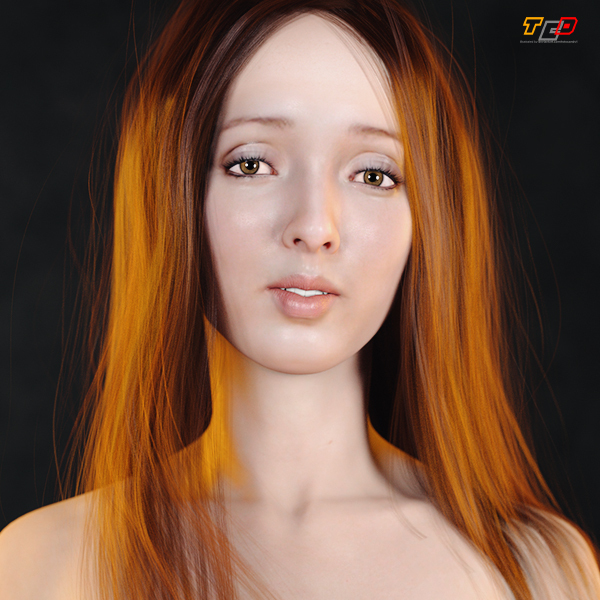 Lucie W extra H+B+T for Genesis 8 f
Lucie W extra H+B+T for Genesis 8 f
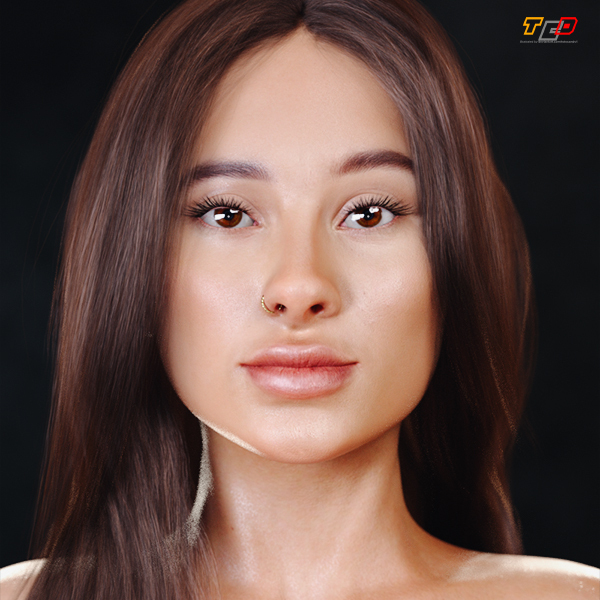 Sliva Bundle Package For Genesis 8 F
Sliva Bundle Package For Genesis 8 F
 Bosah extra H+B+T package for Genesis 8 f
Bosah extra H+B+T package for Genesis 8 f
 RHK extra H+B+T package for Genesis 8 female
RHK extra H+B+T package for Genesis 8 female
Latest Feed
XML error in File: https://news.google.com/news?q=3d%20modeling&output=rss
XML error: at line 0
Recent Searches
Server Time
Sunday 5th of May 2024 04:30:05 PM
Home
Contact Us
Basic Search on xtragfx.com
Edit Images Online
Advertise on Topgfx
Topgfx Sitemap
RSS Feed
Topgfx Free 3D Models » 3D Software » VMware Workstation v.7.1.2.301548 Silent Installation
VMware Workstation v.7.1.2.301548 Silent Installation

VMware Workstation v.7.1.2.301548 Silent Installation | 357 MB
Genre: SYSTEM Tools
Genre: SYSTEM Tools
VMware Workstation - The program is designed for workstations, enables a computer to emulate a standalone working environment of the operating system and work with him as with the conventional system. Using this method you can install different operating systems and applications for them, go online and engage in daily tasks, but with somewhat slower speeds. The benefit of this method is the ability to test various software under various operating systems, without adversely harm the current system, installed on my main computer, as well as some test hardware solutions. It can make life easier for developers to significantly cross-platform applications and lovers to work with the new OS.
New features and improvments:
New Support for 32-Bit and 64-Bit Operating Systems
Create and run Windows 7 32-bit and 64-bit virtual machines
Windows XP mode compatible
3D graphics improvements for Windows XP guests
vSphere 4.0 and ESX support
Print from virtual machines without mapping network printers or installing printer drivers
Create and run virtual machines with a total of four processor cores
Run virtual machines with up to 32GB of memory
Advanced Linux Sound Architecture (ALSA)
And many more features
With this solution you can on a single computer to conduct processes of development, testing, debugging and running multi-tier browser-based applications that exploit the new operating systems and legacy applications on one computer, install new or upgrade existing operating systems without performing partitioning operations and restart the computer.
The new platform offers enhanced capabilities for application developers, engineers, quality control, sales of technology solutions and IT-administrators. One of the most notable innovations package VMware Workstation 7 has enhanced support for 32-bit and 64-bit versions of Windows. To display the status of virtual machines are now fully use functions of Flip 3D and Aero Peek, implemented in the interface of Windows 7. VMware Workstation Package 7 was the first product with full support Aero GUI in Windows 7. Greatly expanded the list of three-dimensional applications based on technologies DirectX 9.0c Shader Model 3 and OpenGL 2.1, which can be run in virtual machines Windows.
Key features:
Simultaneously run multiple guest operating systems on one computer
Running a virtual machine in windows desktop core operating system and full screen
Installing virtual machines without re-partitioning
Starting already installed on your computer operating system without re-install or re-configuring
Launching Applications Windows operating system on a Linux box and vice versa
Creating and testing applications simultaneously for different systems
Running is not tested applications without the risk of endangering the stability of the system or lose critical data
Sharing files and applications to different virtual machines by using a virtual network
Running a client-server and Web applications on one PC
Running on the same PC multiple virtual machines and modeling of network
New features and improvments:
New Support for 32-Bit and 64-Bit Operating Systems
Create and run Windows in July 1932-bit and 64-bit virtual machines
Windows XP mode compatible
3D graphics improvements for Windows XP guests
vSphere 4.0 and ESX support
Print from virtual machines without mapping network printers or installing printer drivers
Create and run virtual machines with a total of four processor cores
Run virtual machines with up to 32GB of memory
Advanced Linux Sound Architecture (ALSA)
And many more features
Home : www.vmware.com
New features and improvments:
New Support for 32-Bit and 64-Bit Operating Systems
Create and run Windows 7 32-bit and 64-bit virtual machines
Windows XP mode compatible
3D graphics improvements for Windows XP guests
vSphere 4.0 and ESX support
Print from virtual machines without mapping network printers or installing printer drivers
Create and run virtual machines with a total of four processor cores
Run virtual machines with up to 32GB of memory
Advanced Linux Sound Architecture (ALSA)
And many more features
With this solution you can on a single computer to conduct processes of development, testing, debugging and running multi-tier browser-based applications that exploit the new operating systems and legacy applications on one computer, install new or upgrade existing operating systems without performing partitioning operations and restart the computer.
The new platform offers enhanced capabilities for application developers, engineers, quality control, sales of technology solutions and IT-administrators. One of the most notable innovations package VMware Workstation 7 has enhanced support for 32-bit and 64-bit versions of Windows. To display the status of virtual machines are now fully use functions of Flip 3D and Aero Peek, implemented in the interface of Windows 7. VMware Workstation Package 7 was the first product with full support Aero GUI in Windows 7. Greatly expanded the list of three-dimensional applications based on technologies DirectX 9.0c Shader Model 3 and OpenGL 2.1, which can be run in virtual machines Windows.
Key features:
Simultaneously run multiple guest operating systems on one computer
Running a virtual machine in windows desktop core operating system and full screen
Installing virtual machines without re-partitioning
Starting already installed on your computer operating system without re-install or re-configuring
Launching Applications Windows operating system on a Linux box and vice versa
Creating and testing applications simultaneously for different systems
Running is not tested applications without the risk of endangering the stability of the system or lose critical data
Sharing files and applications to different virtual machines by using a virtual network
Running a client-server and Web applications on one PC
Running on the same PC multiple virtual machines and modeling of network
New features and improvments:
New Support for 32-Bit and 64-Bit Operating Systems
Create and run Windows in July 1932-bit and 64-bit virtual machines
Windows XP mode compatible
3D graphics improvements for Windows XP guests
vSphere 4.0 and ESX support
Print from virtual machines without mapping network printers or installing printer drivers
Create and run virtual machines with a total of four processor cores
Run virtual machines with up to 32GB of memory
Advanced Linux Sound Architecture (ALSA)
And many more features
Home : www.vmware.com

HOTFILE
[url=http://www.fileserve.com/file/FkzNdx7/VMware.Workstation.7.1.2.301548.part1.rar]http://www.fileserve.com/file/FkzNdx7/VMware.Workstation.7.1.2.301548.part1.rar[/url]
[url=http://www.fileserve.com/file/qSRM3Ak/VMware.Workstation.7.1.2.301548.part2.rar]http://www.fileserve.com/file/qSRM3Ak/VMware.Workstation.7.1.2.301548.part2.rar[/url]
[url=http://www.fileserve.com/file/PpwrJya/VMware.Workstation.7.1.2.301548.part3.rar]http://www.fileserve.com/file/PpwrJya/VMware.Workstation.7.1.2.301548.part3.rar[/url]
[url=http://www.fileserve.com/file/VYKggAX/VMware.Workstation.7.1.2.301548.part4.rar]http://www.fileserve.com/file/VYKggAX/VMware.Workstation.7.1.2.301548.part4.rar[/url]
OR
FILESERVE
[url=http://hotfile.com/dl/72605997/50342f9/VMware.Workstation.7.1.2.301548.part1.rar.html]http://hotfile.com/dl/72605997/50342f9/VMware.Workstation.7.1.2.301548.part1.rar.html[/url]
[url=http://hotfile.com/dl/72606104/4dc9f63/VMware.Workstation.7.1.2.301548.part2.rar.html]http://hotfile.com/dl/72606104/4dc9f63/VMware.Workstation.7.1.2.301548.part2.rar.html[/url]
[url=http://hotfile.com/dl/72606111/084a03f/VMware.Workstation.7.1.2.301548.part3.rar.html]http://hotfile.com/dl/72606111/084a03f/VMware.Workstation.7.1.2.301548.part3.rar.html[/url]
[url=http://hotfile.com/dl/72606122/12a52c3/VMware.Workstation.7.1.2.301548.part4.rar.html]http://hotfile.com/dl/72606122/12a52c3/VMware.Workstation.7.1.2.301548.part4.rar.html[/url]
[url=http://www.fileserve.com/file/FkzNdx7/VMware.Workstation.7.1.2.301548.part1.rar]http://www.fileserve.com/file/FkzNdx7/VMware.Workstation.7.1.2.301548.part1.rar[/url]
[url=http://www.fileserve.com/file/qSRM3Ak/VMware.Workstation.7.1.2.301548.part2.rar]http://www.fileserve.com/file/qSRM3Ak/VMware.Workstation.7.1.2.301548.part2.rar[/url]
[url=http://www.fileserve.com/file/PpwrJya/VMware.Workstation.7.1.2.301548.part3.rar]http://www.fileserve.com/file/PpwrJya/VMware.Workstation.7.1.2.301548.part3.rar[/url]
[url=http://www.fileserve.com/file/VYKggAX/VMware.Workstation.7.1.2.301548.part4.rar]http://www.fileserve.com/file/VYKggAX/VMware.Workstation.7.1.2.301548.part4.rar[/url]
OR
FILESERVE
[url=http://hotfile.com/dl/72605997/50342f9/VMware.Workstation.7.1.2.301548.part1.rar.html]http://hotfile.com/dl/72605997/50342f9/VMware.Workstation.7.1.2.301548.part1.rar.html[/url]
[url=http://hotfile.com/dl/72606104/4dc9f63/VMware.Workstation.7.1.2.301548.part2.rar.html]http://hotfile.com/dl/72606104/4dc9f63/VMware.Workstation.7.1.2.301548.part2.rar.html[/url]
[url=http://hotfile.com/dl/72606111/084a03f/VMware.Workstation.7.1.2.301548.part3.rar.html]http://hotfile.com/dl/72606111/084a03f/VMware.Workstation.7.1.2.301548.part3.rar.html[/url]
[url=http://hotfile.com/dl/72606122/12a52c3/VMware.Workstation.7.1.2.301548.part4.rar.html]http://hotfile.com/dl/72606122/12a52c3/VMware.Workstation.7.1.2.301548.part4.rar.html[/url]
10X Speed Direct Download VMware Workstation v.7.1.2.301548 Silent Installation
Information
Would you like to leave your comment? Please Login to your account to leave comments. Don't have an account? You can create a free account now.
Would you like to leave your comment? Please Login to your account to leave comments. Don't have an account? You can create a free account now.








