Requested Item
XML error in File: http://topgfx.com/forum/subscribe-5.xml
XML error: Opening and ending ...
NDonate And Become A VIP
Contact Us
Administrators:
admin - Site/Tech Issues/ Member Issues/ VIP Issues
Mac - Site/Tech Issues
WuTeVa - Member Issues
Moderators:
BigBrother - Forum, Posting or Comment Problem
vrxitachi - Forum, Posting or Comment Problem
Don_k - Forum, Posting or Comment Problem
DropsOfJupiter - Forum, Posting or Comment Problem
Share Your Render
Chat Box
Send Me PM for any Kind Of Help
¹ New Categories
¹ Old Categories
O Top Rated Articles
Post Calendar
Partner Site
Top News
 Lisa A extra H+B+T for Genesis 8 f
Lisa A extra H+B+T for Genesis 8 f
 TX Lujan Premium Pack for G9 G8 G8.1
TX Lujan Premium Pack for G9 G8 G8.1
 dForce Satin Pyjamas Set for Genesis 9
dForce Satin Pyjamas Set for Genesis 9
 Moreegan extra H+B+T package for Genesis 8 f
Moreegan extra H+B+T package for Genesis 8 f
 Leia 9 for Genesis 9
Leia 9 for Genesis 9
 Mideva for Genesis 8 Female (Update Ver)
Mideva for Genesis 8 Female (Update Ver)
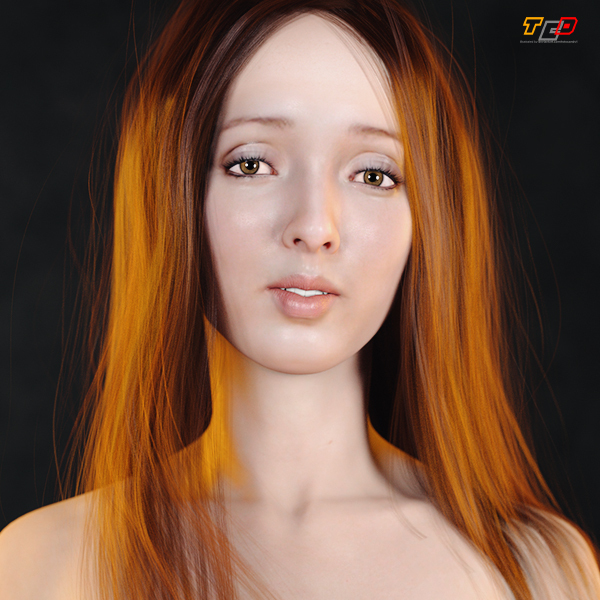 Lucie W extra H+B+T for Genesis 8 f
Lucie W extra H+B+T for Genesis 8 f
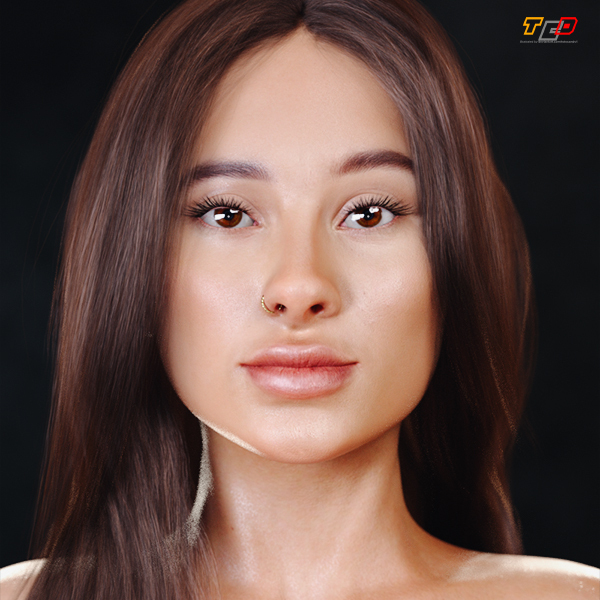 Sliva Bundle Package For Genesis 8 F
Sliva Bundle Package For Genesis 8 F
 RHK extra H+B+T package for Genesis 8 female
RHK extra H+B+T package for Genesis 8 female
 Bosah extra H+B+T package for Genesis 8 f
Bosah extra H+B+T package for Genesis 8 f
Latest Feed
XML error in File: https://news.google.com/news?q=3d%20modeling&output=rss
XML error: at line 0
Recent Searches
Server Time
Saturday 4th of May 2024 12:16:12 AM
Home
Contact Us
Basic Search on xtragfx.com
Edit Images Online
Advertise on Topgfx
Topgfx Sitemap
RSS Feed
Topgfx Free 3D Models » 3D Software » ArchiCAD 14 INT x86/x64 + Goodies + Addons (AIO)
ArchiCAD 14 INT x86/x64 + Goodies + Addons (AIO)

ArchiCAD 14 INT x86/x64 + Goodies + Addons (AIO)
GRAPHISOFT Company announces a new version of the popular computer-aided design in architecture - the software ArchiCAD, often marked by various professional awards in the field of CAD. ArchiCAD 14 continues adopted by innovative way of development of modern design principles based on the development of a coherent model of the building, and extends interoperability with CAD-related solutions. In ArchiCAD 14 developing trend to increase productivity of architects in a single cycle of BIM-design and primary emphasis is on the integration process of architectural design with engineering professions.
Update from 13.09.2010: Update of drugs.
Update drugs for ArchiCAD 14 - where there were cracks, and now they have patched files. This is done for the sake of paranoia, which in each file are ready to see ultramegastrashnozlostny Trojans. In the cap established instructions for installing the program and add-ons to it.
Quality architecture requires collaboration at all stages of design, and architects have often played a leading role in the coordination of all areas of design. ArchiCAD 14 with the help of IFC technology is transformed into a fully automated solution that is fully embedded in the process of collaborative design, combining with various highly specialized engineering CAD and settlement programs. This "open" approach to the joint work of designers of various trades significantly expands the design possibilities and provides a comprehensive transmission project (Integrated Project Delivery - IPD), speeding the design process and reduce errors when transferring data between different programs.
Open the principles of interaction:
For the organization of interdisciplinary collaboration in ArchiCAD 14 include support for technologies IFC, which allows you to set the modern relationship of architects and engineers, regardless of the name and version of the software. In general, technology is creating a universal bridge between BIM-solutions for architects, as well as for engineers. Built-in tools of control over design changes to help smooth and automate the process of harmonization with the development of joint BIM-model. And thanks to a revolutionary technology to work together within a single software (ArchiCAD Teamwork 2.0) a new version of ArchiCAD 14 displays the principles of modern design to a whole new level.
Best in class BIM-Technology:
ArchiCAD 14 provides improved at all stages of absolutely BIM design: advanced settings for the bulk of building designs, improved 3D-visualization, the development of 2D-drawing tools, more convenient and high-quality work with libraries and library elements, more intuitive user interaction with the program - all increase productivity and work quality. As a result, the new version offers a more convenient and rapid design tools, production of technical documentation and improved means of interaction with clients, consultants and other designers. As a result - ArchiCAD 14 is the world's best CAD solution, which implements the BIM technology for architects.
Installation ArchiCAD 14 INT x86:
1) Start the installation process - if autorun did not go, manually run the Setup.exe
2) Select "Install GRAPHISOFT Archicad 14"
3) Choose "I have a Hardware Protection Key (Dongle) for Archicad"
4) Choose "WIBU-Box Protection Key"
5) hush "Next" until you begin the installation
6) After the installation program will start installing QuickTime 7. Installation is required!
7) After installing agree to restart the PC.
8) After rebooting the PC open our drive with Arhikadom, open the folder Crack --- ENGiNE and copy the file ArchiCAD.exe in a folder with the installed program, agreeing to replace the file. We get energized version.
Installation Add'Ons for ArchiCAD 14 INT x86:
Installing Objective.v2.31.for.Archicad.14-REDT:
1) Run the file from the folder FrameWrightWin32AC14.exe setup, unpack it in any convenient place for you.
2) Cut Framing folder and paste it into C: Program Files Graphisoft Archicad 14 Add-Ons
3) Copy the folder Framing FrameWright.apx file from the folder crack, agreeing to replace the file
FrameWright.Pro.v2.9.0.0.For.ArchiCAD.v14-REDT:
1) Run the file from the folder OBJECTiVEWin32AC14.exe setup, unpack it in any convenient place for you.
2) Cut and paste the folder OBJECTiVE it in C: Program Files Graphisoft Archicad 14 Add-Ons
3) Copy the folder OBJECTiVE OBJECTiVE.apx file from the folder crack, agreeing to replace the file
Installing Graphisoft.EcoDesigner.v14.0.0.3004.For.ArchiCAD.14.x86-REDT:
1) Run the file ECO14-INT-3004.exe folder setup, click the Extract button
2) Click "Install EcoDesigner"
3) Open the folder C: Program Files Graphisoft Archicad 14 (no folder, Add-Ons!!!) And copy the file there EcoDesigner.dll folder crack, agreeing to replace the file
Installing Virtual.Building.Explorer.v14.3014.For.Archicad.v14-ENGiNE:
1) Run setup.exe file
2) Select "Install Virtual Building Explorer"
3) Open the folder C: Program Files Graphisoft Archicad 14 Add-Ons Virtual Building Explorer and copy the file there Virtual Building Explorer.exe from folder Crack, agreeing to replace the file
Installation for ArchiCAD 14 INT x64:
1) Start the installation process - if autorun did not went to manually run the Setup.exe file
2) Select "Install GRAPHISOFT Archicad 14"
3) Choose "I have a Hardware Protection Key (Dongle) for Archicad"
4) Choose "WIBU-Box Protection Key"
5) hush "Next" until you begin the installation
6) After the installation program will start installing QuickTime 7. Installation is required!
7) After installing agree to restart the PC.
8) After rebooting the PC open our drive with Arhikadom, open the folder Crack --- ENGiNE and copy the file ArchiCAD.exe in a folder with the installed program, agreeing to replace the file. We get energized version.
Installation Add'Ons for ArchiCAD 14 INT x64:
Installing Virtual.Building.Explorer.v14.3014.For.Archicad.v14-ENGiNE:
1) Run the setup.exe file
2) Select "Install Virtual Building Explorer"
3) Open the folder C: Program Files Graphisoft Archicad 14 Add-Ons Virtual Building Explorer and copy the file there Virtual Building Explorer.exe from folder Crack, agreeing to replace the file
Installing CadimageTools for ArchiCAD 14:
1) Run the file from the folder Cadimage_Installer_14.exe Install
2) Install the addon
3) Open the folder C: Program Files Graphisoft Archicad 14 Add-Ons CadimageTools and copy all the files from a folder Cracked (all 13 files), agreeing to replace files
Year: 2010
Version: 14 Build 3004
Developer: Graphisoft
Language: English
Tabletka: Present
Size: 2.72 Gb
Update from 13.09.2010: Update of drugs.
Update drugs for ArchiCAD 14 - where there were cracks, and now they have patched files. This is done for the sake of paranoia, which in each file are ready to see ultramegastrashnozlostny Trojans. In the cap established instructions for installing the program and add-ons to it.
Quality architecture requires collaboration at all stages of design, and architects have often played a leading role in the coordination of all areas of design. ArchiCAD 14 with the help of IFC technology is transformed into a fully automated solution that is fully embedded in the process of collaborative design, combining with various highly specialized engineering CAD and settlement programs. This "open" approach to the joint work of designers of various trades significantly expands the design possibilities and provides a comprehensive transmission project (Integrated Project Delivery - IPD), speeding the design process and reduce errors when transferring data between different programs.
Open the principles of interaction:
For the organization of interdisciplinary collaboration in ArchiCAD 14 include support for technologies IFC, which allows you to set the modern relationship of architects and engineers, regardless of the name and version of the software. In general, technology is creating a universal bridge between BIM-solutions for architects, as well as for engineers. Built-in tools of control over design changes to help smooth and automate the process of harmonization with the development of joint BIM-model. And thanks to a revolutionary technology to work together within a single software (ArchiCAD Teamwork 2.0) a new version of ArchiCAD 14 displays the principles of modern design to a whole new level.
Best in class BIM-Technology:
ArchiCAD 14 provides improved at all stages of absolutely BIM design: advanced settings for the bulk of building designs, improved 3D-visualization, the development of 2D-drawing tools, more convenient and high-quality work with libraries and library elements, more intuitive user interaction with the program - all increase productivity and work quality. As a result, the new version offers a more convenient and rapid design tools, production of technical documentation and improved means of interaction with clients, consultants and other designers. As a result - ArchiCAD 14 is the world's best CAD solution, which implements the BIM technology for architects.
Installation ArchiCAD 14 INT x86:
1) Start the installation process - if autorun did not go, manually run the Setup.exe
2) Select "Install GRAPHISOFT Archicad 14"
3) Choose "I have a Hardware Protection Key (Dongle) for Archicad"
4) Choose "WIBU-Box Protection Key"
5) hush "Next" until you begin the installation
6) After the installation program will start installing QuickTime 7. Installation is required!
7) After installing agree to restart the PC.
8) After rebooting the PC open our drive with Arhikadom, open the folder Crack --- ENGiNE and copy the file ArchiCAD.exe in a folder with the installed program, agreeing to replace the file. We get energized version.
Installation Add'Ons for ArchiCAD 14 INT x86:
Installing Objective.v2.31.for.Archicad.14-REDT:
1) Run the file from the folder FrameWrightWin32AC14.exe setup, unpack it in any convenient place for you.
2) Cut Framing folder and paste it into C: Program Files Graphisoft Archicad 14 Add-Ons
3) Copy the folder Framing FrameWright.apx file from the folder crack, agreeing to replace the file
FrameWright.Pro.v2.9.0.0.For.ArchiCAD.v14-REDT:
1) Run the file from the folder OBJECTiVEWin32AC14.exe setup, unpack it in any convenient place for you.
2) Cut and paste the folder OBJECTiVE it in C: Program Files Graphisoft Archicad 14 Add-Ons
3) Copy the folder OBJECTiVE OBJECTiVE.apx file from the folder crack, agreeing to replace the file
Installing Graphisoft.EcoDesigner.v14.0.0.3004.For.ArchiCAD.14.x86-REDT:
1) Run the file ECO14-INT-3004.exe folder setup, click the Extract button
2) Click "Install EcoDesigner"
3) Open the folder C: Program Files Graphisoft Archicad 14 (no folder, Add-Ons!!!) And copy the file there EcoDesigner.dll folder crack, agreeing to replace the file
Installing Virtual.Building.Explorer.v14.3014.For.Archicad.v14-ENGiNE:
1) Run setup.exe file
2) Select "Install Virtual Building Explorer"
3) Open the folder C: Program Files Graphisoft Archicad 14 Add-Ons Virtual Building Explorer and copy the file there Virtual Building Explorer.exe from folder Crack, agreeing to replace the file
Installation for ArchiCAD 14 INT x64:
1) Start the installation process - if autorun did not went to manually run the Setup.exe file
2) Select "Install GRAPHISOFT Archicad 14"
3) Choose "I have a Hardware Protection Key (Dongle) for Archicad"
4) Choose "WIBU-Box Protection Key"
5) hush "Next" until you begin the installation
6) After the installation program will start installing QuickTime 7. Installation is required!
7) After installing agree to restart the PC.
8) After rebooting the PC open our drive with Arhikadom, open the folder Crack --- ENGiNE and copy the file ArchiCAD.exe in a folder with the installed program, agreeing to replace the file. We get energized version.
Installation Add'Ons for ArchiCAD 14 INT x64:
Installing Virtual.Building.Explorer.v14.3014.For.Archicad.v14-ENGiNE:
1) Run the setup.exe file
2) Select "Install Virtual Building Explorer"
3) Open the folder C: Program Files Graphisoft Archicad 14 Add-Ons Virtual Building Explorer and copy the file there Virtual Building Explorer.exe from folder Crack, agreeing to replace the file
Installing CadimageTools for ArchiCAD 14:
1) Run the file from the folder Cadimage_Installer_14.exe Install
2) Install the addon
3) Open the folder C: Program Files Graphisoft Archicad 14 Add-Ons CadimageTools and copy all the files from a folder Cracked (all 13 files), agreeing to replace files
Year: 2010
Version: 14 Build 3004
Developer: Graphisoft
Language: English
Tabletka: Present
Size: 2.72 Gb
Download From Hotfile
http://hotfile.com/dl/75918534/dfb0fd5/ArchiCAD_14_build203004_32X64bit_by_t-mick.part01.rar.html
http://hotfile.com/dl/75918524/f9ba0b7/ArchiCAD_14_build203004_32X64bit_by_t-mick.part02.rar.html
http://hotfile.com/dl/75918568/21c527c/ArchiCAD_14_build203004_32X64bit_by_t-mick.part03.rar.html
http://hotfile.com/dl/75920593/358d881/ArchiCAD_14_build203004_32X64bit_by_t-mick.part04.rar.html
http://hotfile.com/dl/75919993/20a754d/ArchiCAD_14_build203004_32X64bit_by_t-mick.part05.rar.html
http://hotfile.com/dl/75919627/da38959/ArchiCAD_14_build203004_32X64bit_by_t-mick.part06.rar.html
http://hotfile.com/dl/75919629/c7a90a6/ArchiCAD_14_build203004_32X64bit_by_t-mick.part07.rar.html
http://hotfile.com/dl/75919584/dfaff03/ArchiCAD_14_build203004_32X64bit_by_t-mick.part08.rar.html
http://hotfile.com/dl/75919620/6db98fb/ArchiCAD_14_build203004_32X64bit_by_t-mick.part09.rar.html
http://hotfile.com/dl/75919314/3e4357d/ArchiCAD_14_build203004_32X64bit_by_t-mick.part10.rar.html
http://hotfile.com/dl/75921466/affde4f/ArchiCAD_14_build203004_32X64bit_by_t-mick.part11.rar.html
http://hotfile.com/dl/75918524/f9ba0b7/ArchiCAD_14_build203004_32X64bit_by_t-mick.part02.rar.html
http://hotfile.com/dl/75918568/21c527c/ArchiCAD_14_build203004_32X64bit_by_t-mick.part03.rar.html
http://hotfile.com/dl/75920593/358d881/ArchiCAD_14_build203004_32X64bit_by_t-mick.part04.rar.html
http://hotfile.com/dl/75919993/20a754d/ArchiCAD_14_build203004_32X64bit_by_t-mick.part05.rar.html
http://hotfile.com/dl/75919627/da38959/ArchiCAD_14_build203004_32X64bit_by_t-mick.part06.rar.html
http://hotfile.com/dl/75919629/c7a90a6/ArchiCAD_14_build203004_32X64bit_by_t-mick.part07.rar.html
http://hotfile.com/dl/75919584/dfaff03/ArchiCAD_14_build203004_32X64bit_by_t-mick.part08.rar.html
http://hotfile.com/dl/75919620/6db98fb/ArchiCAD_14_build203004_32X64bit_by_t-mick.part09.rar.html
http://hotfile.com/dl/75919314/3e4357d/ArchiCAD_14_build203004_32X64bit_by_t-mick.part10.rar.html
http://hotfile.com/dl/75921466/affde4f/ArchiCAD_14_build203004_32X64bit_by_t-mick.part11.rar.html
fileserve
http://www.fileserve.com/file/yr3PwRG/ArchiCAD_14_build%203004_32X64bit_by_t-mick.part01.rar
http://www.fileserve.com/file/uwUQ2GJ/ArchiCAD_14_build%203004_32X64bit_by_t-mick.part02.rar
http://www.fileserve.com/file/Qr2X4u5/ArchiCAD_14_build%203004_32X64bit_by_t-mick.part03.rar
http://www.fileserve.com/file/z95srqw/ArchiCAD_14_build%203004_32X64bit_by_t-mick.part04.rar
http://www.fileserve.com/file/tGfwC5E/ArchiCAD_14_build%203004_32X64bit_by_t-mick.part05.rar
http://www.fileserve.com/file/SPs7fHR/ArchiCAD_14_build%203004_32X64bit_by_t-mick.part06.rar
http://www.fileserve.com/file/mCFWeCH/ArchiCAD_14_build%203004_32X64bit_by_t-mick.part07.rar
http://www.fileserve.com/file/QgXrsCg/ArchiCAD_14_build%203004_32X64bit_by_t-mick.part08.rar
http://www.fileserve.com/file/yy5bB6m/ArchiCAD_14_build%203004_32X64bit_by_t-mick.part09.rar
http://www.fileserve.com/file/4sp5zcY/ArchiCAD_14_build%203004_32X64bit_by_t-mick.part10.rar
http://www.fileserve.com/file/W4FxXPx/ArchiCAD_14_build%203004_32X64bit_by_t-mick.part11.rar
http://www.fileserve.com/file/uwUQ2GJ/ArchiCAD_14_build%203004_32X64bit_by_t-mick.part02.rar
http://www.fileserve.com/file/Qr2X4u5/ArchiCAD_14_build%203004_32X64bit_by_t-mick.part03.rar
http://www.fileserve.com/file/z95srqw/ArchiCAD_14_build%203004_32X64bit_by_t-mick.part04.rar
http://www.fileserve.com/file/tGfwC5E/ArchiCAD_14_build%203004_32X64bit_by_t-mick.part05.rar
http://www.fileserve.com/file/SPs7fHR/ArchiCAD_14_build%203004_32X64bit_by_t-mick.part06.rar
http://www.fileserve.com/file/mCFWeCH/ArchiCAD_14_build%203004_32X64bit_by_t-mick.part07.rar
http://www.fileserve.com/file/QgXrsCg/ArchiCAD_14_build%203004_32X64bit_by_t-mick.part08.rar
http://www.fileserve.com/file/yy5bB6m/ArchiCAD_14_build%203004_32X64bit_by_t-mick.part09.rar
http://www.fileserve.com/file/4sp5zcY/ArchiCAD_14_build%203004_32X64bit_by_t-mick.part10.rar
http://www.fileserve.com/file/W4FxXPx/ArchiCAD_14_build%203004_32X64bit_by_t-mick.part11.rar
uploading.com
http://uploading.com/files/7c4fdf6a/ArchiCAD_14_build%2B3004_32X64bit_by_t-mick.part11.rar/
http://uploading.com/files/98d4e42f/ArchiCAD_14_build%2B3004_32X64bit_by_t-mick.part10.rar/
http://uploading.com/files/5m76df61/ArchiCAD_14_build%2B3004_32X64bit_by_t-mick.part09.rar/
http://uploading.com/files/c4mc81dm/ArchiCAD_14_build%2B3004_32X64bit_by_t-mick.part08.rar/
http://uploading.com/files/c8b57df2/ArchiCAD_14_build%2B3004_32X64bit_by_t-mick.part07.rar/
http://uploading.com/files/ab949385/ArchiCAD_14_build%2B3004_32X64bit_by_t-mick.part06.rar/
http://uploading.com/files/d67a42b4/ArchiCAD_14_build%2B3004_32X64bit_by_t-mick.part05.rar/
http://uploading.com/files/45aecbdd/ArchiCAD_14_build%2B3004_32X64bit_by_t-mick.part04.rar/
http://uploading.com/files/a8462f6e/ArchiCAD_14_build%2B3004_32X64bit_by_t-mick.part03.rar/
http://uploading.com/files/4c3dfe8e/ArchiCAD_14_build%2B3004_32X64bit_by_t-mick.part02.rar/
http://uploading.com/files/331me3m6/ArchiCAD_14_build%2B3004_32X64bit_by_t-mick.part01.rar/
http://uploading.com/files/98d4e42f/ArchiCAD_14_build%2B3004_32X64bit_by_t-mick.part10.rar/
http://uploading.com/files/5m76df61/ArchiCAD_14_build%2B3004_32X64bit_by_t-mick.part09.rar/
http://uploading.com/files/c4mc81dm/ArchiCAD_14_build%2B3004_32X64bit_by_t-mick.part08.rar/
http://uploading.com/files/c8b57df2/ArchiCAD_14_build%2B3004_32X64bit_by_t-mick.part07.rar/
http://uploading.com/files/ab949385/ArchiCAD_14_build%2B3004_32X64bit_by_t-mick.part06.rar/
http://uploading.com/files/d67a42b4/ArchiCAD_14_build%2B3004_32X64bit_by_t-mick.part05.rar/
http://uploading.com/files/45aecbdd/ArchiCAD_14_build%2B3004_32X64bit_by_t-mick.part04.rar/
http://uploading.com/files/a8462f6e/ArchiCAD_14_build%2B3004_32X64bit_by_t-mick.part03.rar/
http://uploading.com/files/4c3dfe8e/ArchiCAD_14_build%2B3004_32X64bit_by_t-mick.part02.rar/
http://uploading.com/files/331me3m6/ArchiCAD_14_build%2B3004_32X64bit_by_t-mick.part01.rar/
Cheers with Interchangable Links
10X Speed Direct Download ArchiCAD 14 INT x86/x64 + Goodies + Addons (AIO)
Related News

|
Graphisoft ArchiCAD 14 Build 3004 INT AIO Graphisoft ArchiCAD 14 Build 3004 INT AIO | 2.6 GB |

|
Graphisoft ArchiCAD 14 Build 3004 INT x32/x64 AIO (13.09.2010) Graphisoft ArchiCAD 14 Build 3004 INT x32/x64 AIO (13.09.2010) | 2.6 GB |

|
Archicad 14 Build 3004 x86 & x64 + Goodies + Addons (2010/ENG) Archicad 14 Build 3004 x86 & x64 + Goodies + Addons (2010/ENG) | 2.36 GB |

|
Softwares : Virtual Building Explorer v14.3014 For Archicad v14-ENGiNE Virtual Building Explorer v14.3014 For Archicad v14-ENGiNE | 10 Mb |
Information
Would you like to leave your comment? Please Login to your account to leave comments. Don't have an account? You can create a free account now.
Would you like to leave your comment? Please Login to your account to leave comments. Don't have an account? You can create a free account now.







