Requested Item
XML error in File: http://topgfx.com/forum/subscribe-5.xml
XML error: Opening and ending ...
NDonate And Become A VIP
Contact Us
Administrators:
admin - Site/Tech Issues/ Member Issues/ VIP Issues
Mac - Site/Tech Issues
WuTeVa - Member Issues
Moderators:
BigBrother - Forum, Posting or Comment Problem
vrxitachi - Forum, Posting or Comment Problem
Don_k - Forum, Posting or Comment Problem
DropsOfJupiter - Forum, Posting or Comment Problem
Share Your Render
Chat Box
Send Me PM for any Kind Of Help
¹ New Categories
¹ Old Categories
O Top Rated Articles
Post Calendar
Partner Site
Top News
 TX Lujan Premium Pack for G9 G8 G8.1
TX Lujan Premium Pack for G9 G8 G8.1
 Lisa A extra H+B+T for Genesis 8 f
Lisa A extra H+B+T for Genesis 8 f
 Moreegan extra H+B+T package for Genesis 8 f
Moreegan extra H+B+T package for Genesis 8 f
 Leia 9 for Genesis 9
Leia 9 for Genesis 9
 Mideva for Genesis 8 Female (Update Ver)
Mideva for Genesis 8 Female (Update Ver)
 dForce Satin Pyjamas Set for Genesis 9
dForce Satin Pyjamas Set for Genesis 9
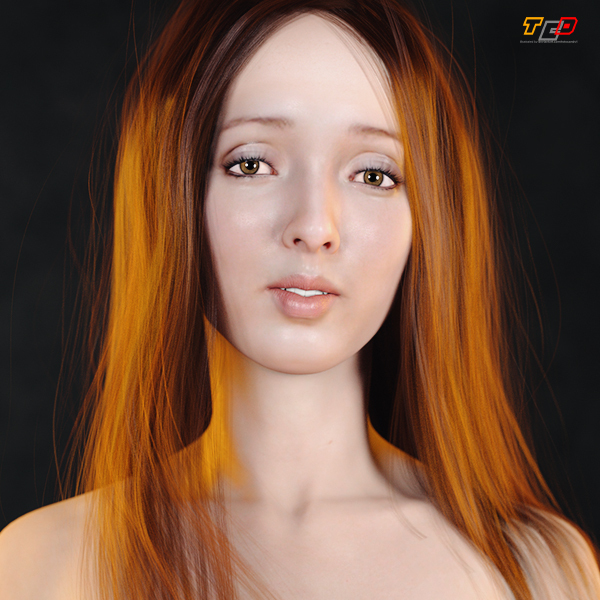 Lucie W extra H+B+T for Genesis 8 f
Lucie W extra H+B+T for Genesis 8 f
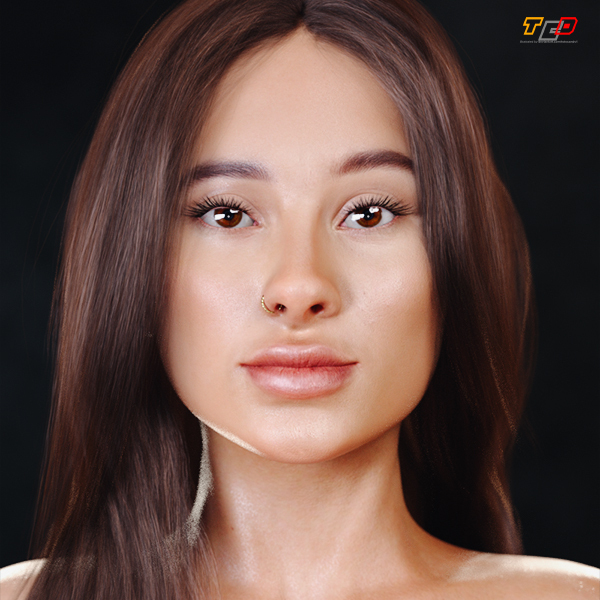 Sliva Bundle Package For Genesis 8 F
Sliva Bundle Package For Genesis 8 F
 RHK extra H+B+T package for Genesis 8 female
RHK extra H+B+T package for Genesis 8 female
 Bosah extra H+B+T package for Genesis 8 f
Bosah extra H+B+T package for Genesis 8 f
Latest Feed
XML error in File: https://news.google.com/news?q=3d%20modeling&output=rss
XML error: at line 0
Recent Searches
Server Time
Friday 3rd of May 2024 07:29:40 AM
Home
Contact Us
Basic Search on xtragfx.com
Edit Images Online
Advertise on Topgfx
Topgfx Sitemap
RSS Feed
Topgfx Free 3D Models » Other 3D Models » Rigging and Animation Workflows Using CAT in 3ds Max
Rigging and Animation Workflows Using CAT in 3ds Max
Rigging and Animation Workflows Using CAT in 3ds Max
size: 1.46 gb
format: flv (time: 4h/eng)+project files
size: 1.46 gb
format: flv (time: 4h/eng)+project files
In this tutorial we will learn how to take a character mesh from rigging to animation using the Character Animation Toolkit (CAT) in 3ds Max. We are going to take a character mesh all the way through animation in 3ds Max. Throughout the tutorial, we will discuss workflow for an animation pipeline. We will start with rigging with 3ds Max's CAT system and learn some tips and tricks for skinning along the way. We will then talk about planning a shot and setting up a basic cameras. Finally, we take all of our assets and create a two shot animation utilizing the rig we created.
http://shareflare.net/download/98529.9ab79...22/Rig.rar.html
http://letitbit.net/download/95057.9ab797a...22/Rig.rar.html
http://shareflare.net/download/98529.9ab79...22/Rig.rar.html
http://letitbit.net/download/95057.9ab797a...22/Rig.rar.html
10X Speed Direct Download Rigging and Animation Workflows Using CAT in 3ds Max
Related News

|
Animation Tips and Tricks in Maya Digital Tutors - Animation Tips and Tricks in Maya |

|
FAHRENHEIT - RIGGING FOR FEATURE ANIMATION IN MAYA FAHRENHEIT - RIGGING FOR FEATURE ANIMATION IN MAYA RIGGING FOR FEATURE ANIMATION | 1.91 GB |

|
Maya techniques: Hyper-Realistic Rigging And Animation | 657MB Maya techniques: Hyper-Realistic Rigging And Animation | 657MB |

|
Maya Tutorial Collections There are 94 Maya Tutorial Collections |
Information
Would you like to leave your comment? Please Login to your account to leave comments. Don't have an account? You can create a free account now.
Would you like to leave your comment? Please Login to your account to leave comments. Don't have an account? You can create a free account now.








