Requested Item
XML error in File: http://topgfx.com/forum/subscribe-5.xml
XML error: Opening and ending ...
NDonate And Become A VIP
Contact Us
Administrators:
admin - Site/Tech Issues/ Member Issues/ VIP Issues
Mac - Site/Tech Issues
WuTeVa - Member Issues
Moderators:
BigBrother - Forum, Posting or Comment Problem
vrxitachi - Forum, Posting or Comment Problem
Don_k - Forum, Posting or Comment Problem
DropsOfJupiter - Forum, Posting or Comment Problem
Share Your Render
Chat Box
Send Me PM for any Kind Of Help
¹ New Categories
¹ Old Categories
O Top Rated Articles
Post Calendar
Partner Site
Top News
Latest Feed
XML error in File: https://news.google.com/news?q=3d%20modeling&output=rss
XML error: at line 0
Recent Searches
Server Time
Friday 26th of April 2024 12:21:06 PM
Home
Contact Us
Basic Search on xtragfx.com
Edit Images Online
Advertise on Topgfx
Topgfx Sitemap
RSS Feed
Topgfx Free 3D Models » After Effects Tutorial
Search in site
Search results 50 Articles (Search results 1 - 10) :
VoluMax - 3D Photo Animator v.7

After Effects Version - After Effects CS6 and above
Files Included - After Effects Project Files, Video Files, Image Files
Universal Expressions - Yes
Resolution - 4K Ultra Sharp Resolution / No Plugin required
Files Included - After Effects Project Files, Video Files, Image Files
Universal Expressions - Yes
Resolution - 4K Ultra Sharp Resolution / No Plugin required
Info Url:
https://videohive.net/item/volumax-3d-photo-animator/13646883Sketch - Project for After Effects (Videohive)

Sketch - Project for After Effects (Videohive)
Info Url:
https://videohive.net/item/sketch/27862714After Effects Version CC 2018 & above | Resizable | 29 July 2020 | No plugins |
SketchMe
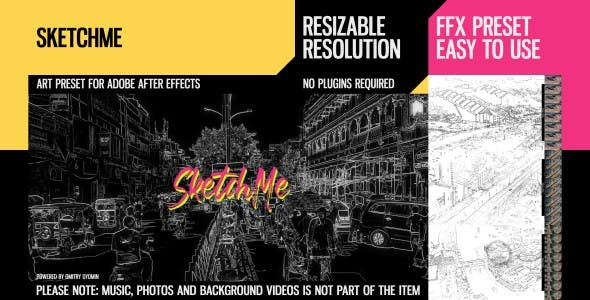
- Add-on Files Included -- .ffx
- Preset for Adobe After Effects CS6 or higher
- No plugins required
- Preset for Adobe After Effects CS6 or higher
- No plugins required
SketchMe
Info Url:
https://videohive.net/item/sketchme/24531615VIDEOHIVE | ICON ANIMATOR | AFTER EFFECTS
Icon Animator Hello, Everyone! Create yours original animated icons
Project features:
NO PLUGINS REQUIRED
After Effects CS6 and above
6 Animation versions
Easy to customize
Works for all languages of After Effects
Video tutorial included
More Info and Preview:
Project features:
NO PLUGINS REQUIRED
After Effects CS6 and above
6 Animation versions
Easy to customize
Works for all languages of After Effects
Video tutorial included
More Info and Preview:
http://videohive.net/item/icon-animator/21182948Ten Vital Techniques with Daz Studio & Photoshop to get your Artwork NOTICED

Description: Ten Vital Techniques with Daz Studio & Photoshop to get your Artwork NOTICED
Info Url:
https://www.daz3d.com/ten-vital-techniques-with-daz-studio-photoshop-to-get-your-artwork-noticed Tutsplus - 3D Castle Scene Sketchbook Projection

Tutsplus - 3D Castle Scene Sketchbook Projection
English | 46:41 | .MP4 | aac, 44100 Hz, stereo | h264, yuv420p, 1280x720, 25.00 fps(r) | 606.71 MB
Genre: Learning
Digital Tutors - Using the 3D Camera Tracker and Integrating Graphics in After Effects

Digital Tutors - Using the 3D Camera Tracker and Integrating Graphics in After Effects | 1.53 GB
2 h 3m | Video: AVC (.mp4) 1280x720 30fps | Audio: AAC 32KHz 1ch
Genre: eLearning | After Effects | Project Files Included | 29 Aug 2014
In this series of tutorials, we'll learn how to use After Effects' 3D Camera Tracker and how to integrate assets into the shot. We'll be doing an augmented reality style project to learn these techniques. While the graphics have more of a 2.5D feel, they are totally integrated into the 3D space of the original shot. To be able to achieve this look we must learn which settings we need for the 3D camera tracker and then how to use it to create a camera and null objects. We then learn how we can take simple 2D graphics which are switched on to 3D, to be placed into the scene all while following the depth of the shot. We learn the value of nested compositions and the role that collapse transformations plays as well as a few techniques for working with and animating strokes in After Effects. By the end of this tutorial you'll know how to solve a shot in 3D as well as integrate graphics into the scene.
Cinema 4D Tutorial.Net: skeleton rigging composition

Cinema 4D Tutorial.Net: skeleton rigging composition
Software used: Cinema 4D, After effects | Project Files: Included | 336.96 MB
Lynda - Creating a Show Open in After Effects and CINEMA 4D

Lynda - Creating a Show Open in After Effects and CINEMA 4D
Size: 1.812 GB
Film and television clients want strong openings for their shows. Adding a custom motion-tracked logo to the opening credits can add an extra burst of energy as well as reinforce the themes of the program. In this course, Andy Needham shows how to take existing footage, track it with the CameraTracker plugin for After Effects, and define a ground plane and 3D origin point for your footage. Then you'll bring the scene into CINEMA 4D and use its MoGraph tools to design an animated logo, plus match the lighting with the original background plate. Then learn how to bring it all together with color grading and optical lens effects back in After Effects.
Creating Motion Graphics with After Effects: Essential and Advanced Techniques, 4th Edition
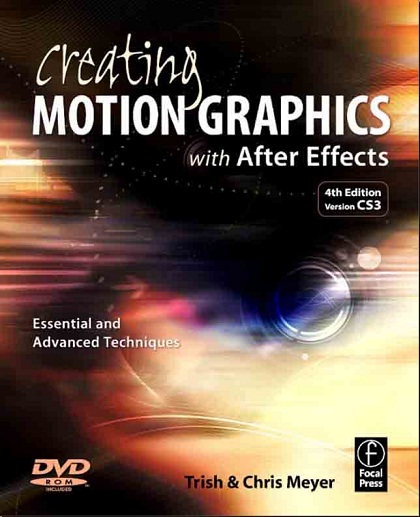
Creating Motion Graphics with After Effects: Essential and Advanced Techniques, 4th Edition
DVD5 | ISO | DVD-ROM contains source footage and project files | 4.06 GB
Genre: Motion Graphics, After Effects | Language: English | eBook Included
Trish and Chris Meyer share fifteen years of real-world film and video production experience inside the critically acclaimed Creating Motion Graphics with After Effects. More than a step-by-step review of the features in After Effects, you will learn how the program thinks so that you can realize your own visions more quickly and efficiently. This full-color book is jammed full of tips, gotchas, and sage advice that will help you survive whatever your next project throws at you.














