Requested Item
XML error in File: http://topgfx.com/forum/subscribe-5.xml
XML error: Opening and ending ...
NDonate And Become A VIP
Contact Us
Administrators:
admin - Site/Tech Issues/ Member Issues/ VIP Issues
Mac - Site/Tech Issues
WuTeVa - Member Issues
Moderators:
BigBrother - Forum, Posting or Comment Problem
vrxitachi - Forum, Posting or Comment Problem
Don_k - Forum, Posting or Comment Problem
DropsOfJupiter - Forum, Posting or Comment Problem
Share Your Render
Chat Box
Send Me PM for any Kind Of Help
¹ New Categories
¹ Old Categories
O Top Rated Articles
Post Calendar
Partner Site
Top News
Latest Feed
XML error in File: https://news.google.com/news?q=3d%20modeling&output=rss
XML error: at line 0
Recent Searches
Server Time
Friday 26th of April 2024 03:33:53 PM
Home
Contact Us
Basic Search on xtragfx.com
Edit Images Online
Advertise on Topgfx
Topgfx Sitemap
RSS Feed
Topgfx Free 3D Models » DAZ / Poser » dforce - Basics - Draped Halter - Genesis 8
dforce - Basics - Draped Halter - Genesis 8
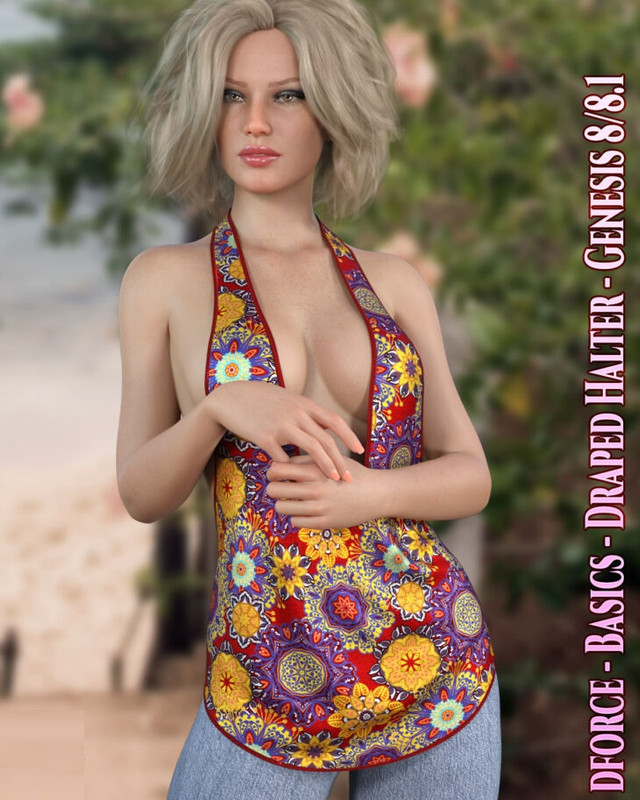
dforce - Basics - Draped Halter - Genesis 8
Draped Halter includes:
1 Halter Top for Genesis 8/8.1
Detailed Textures
Bump, Normal and Transparency Maps
Materials:
10 Iray Materials for the Top
3 Simulation Settings for the Top
Morphs:
AdjustBreasts
AdjustHips
AdjustShoulders
AdjustForClothes
CTRLBreastsImplants
CTRLBreastsNatural
ExpandAll
FBM Karyssa 8 Body
FBM Kaylee 8 Body
FBM Mika 8 Body
FBMAiko8
FBMCharlotte8
FBMEva8
FBMFitnessDetails
FBMFitnessSize
FBMGirl8
FBMHonni8
FBMJacqueline8_1
FBMLatonya8
FBMMonique8
FBMOlympia8
FBMSahira8
FBMTasha8
FBMThin
FBMVictoria8
FBMVictoria8_1
FBMVoluptuous
FBMZelara8
PBMBreastsCleavage
PBMBreastsDiameter
PBMBreastsDownwardSlope
PBMBreastsGone
PBMBreastsHeavy
PBMBreastsPerkSide
PBMBreastsShape01
PBMBreastsShape02
PBMBreastsShape03
PBMBreastsShape04
PBMBreastsShape05
PBMBreastsShape06
PBMBreastsShape07
PBMBreastsShape08
PBMBreastsSize
PBMBreastsSmall
PBMBreastsUnderCurve
PBMBreastsUpwardSlope
PBMGlutesSize
PBMHipSize
dforce is required for best results. when using dforce I recommend applying your body shapes at frame 15 to allow the outfit time to settle around the morphs this is especially useful when using unsupported shapes. Ideally adjustment morphs should be applied at frame 1. Ideally you should apply your pose at frame 30, in some cases you may want to add extra frames after 30 to allow the cloth more time to settle. Some poses may require adjustment. Should you experience mesh explosions check for any parts of the G8 figure intersecting with itself during the animation. This is the most common cause of exploding mesh.
If you have any issues with pokethroughs or strange behavior use Animated instead of Current Frame in your simulation Settings.
Clothing loads with dforce settings already applied. You can adapt them to your liking by changing them in the surfaces tab. Other body Morphs will work using autofollow technology. Smoothing can be increased to improve the look of autofollow on more extreme body shapes. Some adjustment may be necessary in extreme poses or with extreme body shapes. Adjustment morphs are included to help with these situations as well as with posing. Autofollow morph results vary.
https://www.renderosity.com/rr/mod/bcs/index.php?ViewProduct=152255 You must register before you can view this text. Please register and Login
You must register before you can view this text. Please register and Login
10X Speed Direct Download dforce - Basics - Draped Halter - Genesis 8
Related News

|
dforce - Basics - Draped Halter - Genesis 8 dforce - Basics - Draped Halter - Genesis 8 Info Url: https://www.renderosity.com/rr/mod/bcs/?ViewProduct=152255 |

|
dforce - Basics - Summer Halter - Genesis 8 dforce - Basics - Summer Halter - Genesis 8 Info Url: https://www.renderosity.com/rr/mod/bcs/?ViewProduct=150451 |

|
Erin for V4.2 and Genesis Description: Erin for V4.2 and Genesis ( For V4.2: V4.2, V4.2 Morphs++, Elite Shapes (SP4 Optional), Poser 6+, D|S 2.3+, For Genesis: Genesis |

|
SAV Dragon Lady Outfit www.renderosity.com/mod/bcs/sav-dragon-lady-outfit/95023 |

|
Summer Halter Dress Daz3D Summer Halter Dress Daz3D A classy dress for all those nights on the town. Features fits for PandoraX, Morphs++, Aiko4, Stephanie 4, The Girl 4 and |
Information
Would you like to leave your comment? Please Login to your account to leave comments. Don't have an account? You can create a free account now.
Would you like to leave your comment? Please Login to your account to leave comments. Don't have an account? You can create a free account now.















