Requested Item
XML error in File: http://topgfx.com/forum/subscribe-5.xml
XML error: Opening and ending ...
NDonate And Become A VIP
Contact Us
Administrators:
admin - Site/Tech Issues/ Member Issues/ VIP Issues
Mac - Site/Tech Issues
WuTeVa - Member Issues
Moderators:
BigBrother - Forum, Posting or Comment Problem
vrxitachi - Forum, Posting or Comment Problem
Don_k - Forum, Posting or Comment Problem
DropsOfJupiter - Forum, Posting or Comment Problem
Share Your Render
Chat Box
Send Me PM for any Kind Of Help
¹ New Categories
¹ Old Categories
O Top Rated Articles
Post Calendar
Partner Site
Top News
Latest Feed
XML error in File: https://news.google.com/news?q=3d%20modeling&output=rss
XML error: at line 0
Recent Searches
Server Time
Friday 26th of April 2024 10:09:02 PM
Home
Contact Us
Basic Search on xtragfx.com
Edit Images Online
Advertise on Topgfx
Topgfx Sitemap
RSS Feed
Topgfx Free 3D Models » Articles for 27.10.2010 » page 6
Beautiful abstraction

60 jpg | 10 mb
Symantec Norton Products OEM Update 27/07/2010
[img]http://www.uploadpix.org/thumb.php?url=http://i47.tinypic.com/343hzsi.jpg[/img]
Symantec Norton Products OEM Update 27/07/2010 | 818 MB
E-on Vue 8.5 Xstream 2 DVD (Windows & MacOSX)

E-on Vue 8.5 Xstream 2 DVD (Windows & MacOSX) | 2.2 GB
[HF]OnOne FocalPoint v2.0.2 x86/x64-RED TEAM
![[HF]OnOne FocalPoint v2.0.2 x86/x64-RED TEAM [HF]OnOne FocalPoint v2.0.2 x86/x64-RED TEAM](http://10pix.ru/img1/248879/24743.jpg)
OnOne FocalPoint v2.0.2 x86/x64-RED TEAM | 52.05 MB
You control the focus with FocalPoint 2. Create realistic selective focus, depth-of-field and vignette effects that tell your viewers right where to look. With the intuitive FocusBug controller it is just like using a tilt-shift or selective focus lens right inside of Adobe Photoshop. Set your area of focus and then select a lens to simulate or create your own by controlling the amount and kind of blur, even in 3D. With the new FocusBrush tool you can paint sharpness or blur where you want it. Then finish things off with an elegant vignette. It has never been easier or faster to focus your viewer's eye and minimize distractions.
The FocusBug
The FocusBug puts the most commonly used options in a single, easy-to-use control. Simply click and drag to position the blur. Then use the Bug's legs to set the size and shape of the blur. Next, adjust the antennae to control the type and amount of blur and the hardness of the blur edge. Using the FocusBug is a fluid, real-time experience, just like using a lens but inside Photoshop. You can even tilt FocusBugs in 3D, creating swing and tilt movements just like a tilt-shift lens.
Multiple FocusBugs NEW
New in FocalPoint 2, you can use multiple FocusBugs to define the area you want to keep in focus. You can combine them to create complex shapes or to highlight multiple subjects.
Blur Algorithm NEW
The updated blur algorithm used in FocalPoint 2 closely matches actual lens blur to create an authentic out-of-focus look including aperture-shaped highlights. The new blur algorithm is so accurate that realistic depth-of-field changes can be created that look just like they were taken in the camera.
Lens Presets NEW
Users can now use the new lens presets that are built into FocalPoint 2. These presets simulate highly desired, expensive lenses that produce a bokeh, or out of focus region with a specific look.
FocusBrush NEW
The new FocusBrush lets you paint focus or blur right where you want. You can use it to touch-up the shape of a FocusBug or you can manually paint anywhere you want. Now in FocalPoint 2 combining the FocusBrush, FocusBugs and the ability to use selections from Photoshop it's easy to create realistic depth-of-field with even difficult foreground subjects.
Smart Filter Support NEW
FocalPoint 2 can now be used as a Smart Filter in Photoshop CS3 and CS4 allowing you to make non-destructive, re-editable blurs and vignettes on Smart Objects like Raw files.
Improved Presents
Presets have been improved to include embedded previews. This makes it easier to select the correct preset, whether inside of FocalPoint 2 or from the integrated Lightroom and Aperture palettes. FocalPoint 2 now also automatically saves your last six used settings as recently used presets so you can easily reproduce settings.
Improved Vignettes
Adding a vignette is a time-tested way to reduce distractions and focus the viewer's eye. The vignette controls in FocalPoint 2 have been improved to allow for a more natural, edge-only vignette as well as the option to overlay the vignette to preserve detail.
onOne Panel NEW
The new onOne Panel in Adobe Photoshop provides fast access to FocalPoint 2. This allows you to quickly launch a module without having to navigate through Photoshop's menus. But it takes that power even farther by giving you access to your favorite effects and presets right from the panel as well. This will save you time by allowing you to apply your most frequently used effects right inside of Photoshop.
Stock Photo: Old gold floral texture
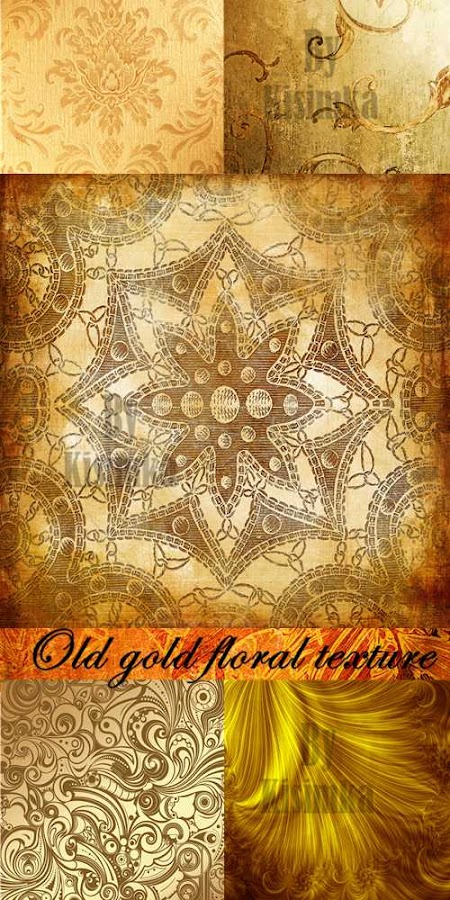
Stock Photo: Old gold floral texture
6 jpg l ~4000x4000 l 100,47 mb
6 jpg l ~4000x4000 l 100,47 mb
Nature wallpaper 2

200 jpg | 123 mb
ATI Catalyst
Stock Photo: Christmas girl in santa hat, flower, gift box

Stock Photo: Christmas girl in santa hat, flower, gift box
5 jpg l ~5500x3200 l 12,54 mb
5 jpg l ~5500x3200 l 12,54 mb
Stock Photo: New wheels on white

Stock Photo: New wheels on white
5 jpg l ~6400x4800 l 23,52 mb
5 jpg l ~6400x4800 l 23,52 mb
Fall Colors

90 jpg | 108 mb
IZotope RX Advanced 2.00 VST/AS/RTAS/MAS/AU MAC OSX UB - DYNAMiCS

IZotope RX Advanced 2.00 VST/AS/RTAS/MAS/AU MAC OSX UB - DYNAMiCS | 223 MB
iZotope RXT is the most complete audio restoration product on the market, a unique standalone application designed from the ground up to combat a range of audio problems. In addition to unique workflow features designed to help you get the best results, RXs powerful tools can do processing that plug-in based restoration products simply cannot do. This paired with completely new processing technology results in cleaner, more natural sounding noise reduction and audio repair. RX is ideal for audio restoration and archiving, recording and mastering, broadcasting and podcasting, video production, forensics, and any application that demands spotless results and a truly complete range of restoration tools.
RX Tools:
* Hum Removal: Cleans up electrical hum and line noise.
* Declipper: Rebuilds clipped audio from overloaded A/D converters and analog gear.
* Declicker: Eliminates clicks, crackles, pops and digital impulse noises.
* Denoiser: Removes broadband noise with natural sounding results.
* Spectral Repair: Fixes intermittent noises, corrupted intervals and even gaps in audio.
* Advanced Spectrogram: Displays a visual representation of audio with the greatest time and frequency resolution available.
* Interface and Workflow: RX includes many workflow features designed to simplify audio restoration.
Notifier Medium Fire Alarm Panels Programming Software

Notifier Medium Fire Alarm Panels Programming Software
Drupal 7

Drupal 7
Video training | 13.65 Mb
Digidesign Pro Tools 7.4 LE XP/Vista

Digidesign Pro Tools 7.4 LE XP/Vista | 179.09 MB
Genre: Graphics & Design
Get ready for a revolutionary new way to work with Pro Tools?®. Digidesign?® Pro Tools 7.4 software, featuring the time-manipulating power of Elastic Time, will have you approaching your projects in creative new ways, making working with tempo- and time-based sessions a whole lot easier and imaginative. Plus, increased support for Avid?® video and shared storage solutions streamline the workflow betwee[code][/code]n audio and video editors.
Stretch Your Sound with Elastic Time
Whether you're a musician, composer, music producer, ADR engineer, or sound editor, Elastic Time makes it easy to change tempo or time on the fly. Change the tempo and timing of loops, music, dialog, and other sound files without cutting up audio. Easily create loops from any audio file - even entire compositions - with the help of powerful tempo and transient analysis. And when you import audio files and loops, they automatically conform to match your session's tempo. You can even use REX and Acid loops right in Pro Tools.
Adem 9.0
[img]http://www.uploadpix.org/thumb.php?url=http://img713.imageshack.us/img713/8745/adem90.jpg[/img]
Adem 9.0 | 788 MB















