Requested Item
XML error in File: http://topgfx.com/forum/subscribe-5.xml
XML error: Opening and ending ...
NDonate And Become A VIP
Contact Us
Administrators:
admin - Site/Tech Issues/ Member Issues/ VIP Issues
Mac - Site/Tech Issues
WuTeVa - Member Issues
Moderators:
BigBrother - Forum, Posting or Comment Problem
vrxitachi - Forum, Posting or Comment Problem
Don_k - Forum, Posting or Comment Problem
DropsOfJupiter - Forum, Posting or Comment Problem
Share Your Render
Chat Box
Send Me PM for any Kind Of Help
¹ New Categories
¹ Old Categories
O Top Rated Articles
Post Calendar
Partner Site
Top News
 Lisa A extra H+B+T for Genesis 8 f
Lisa A extra H+B+T for Genesis 8 f
 TX Lujan Premium Pack for G9 G8 G8.1
TX Lujan Premium Pack for G9 G8 G8.1
 dForce Satin Pyjamas Set for Genesis 9
dForce Satin Pyjamas Set for Genesis 9
 Moreegan extra H+B+T package for Genesis 8 f
Moreegan extra H+B+T package for Genesis 8 f
 Leia 9 for Genesis 9
Leia 9 for Genesis 9
 Mideva for Genesis 8 Female (Update Ver)
Mideva for Genesis 8 Female (Update Ver)
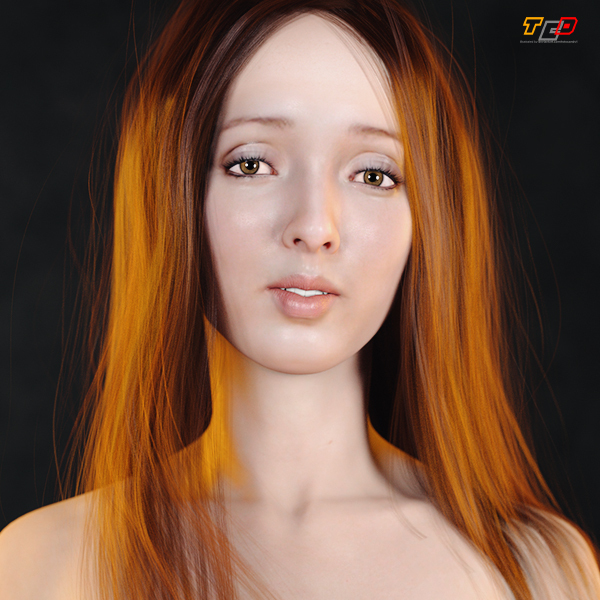 Lucie W extra H+B+T for Genesis 8 f
Lucie W extra H+B+T for Genesis 8 f
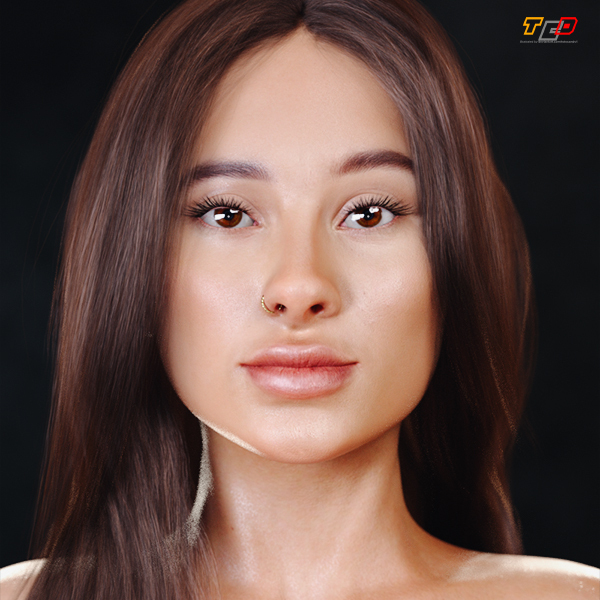 Sliva Bundle Package For Genesis 8 F
Sliva Bundle Package For Genesis 8 F
 Bosah extra H+B+T package for Genesis 8 f
Bosah extra H+B+T package for Genesis 8 f
 RHK extra H+B+T package for Genesis 8 female
RHK extra H+B+T package for Genesis 8 female
Latest Feed
XML error in File: https://news.google.com/news?q=3d%20modeling&output=rss
XML error: at line 0
Recent Searches
Server Time
Sunday 5th of May 2024 11:09:18 PM
Home
Contact Us
Basic Search on xtragfx.com
Edit Images Online
Advertise on Topgfx
Topgfx Sitemap
RSS Feed
Topgfx Free 3D Models » Show user posts shareislove » page 7
ASK Video - Cubase 5 Tutorial DVD Level 3

ASK Video - Cubase 5 Tutorial DVD Level 3 | 3.32 GB
Genre: eLearning
In Level 3 of this 4 part series we
Ad0be Dreamweaver CS5 Essentials

Total Training - Ad0be Dreamweaver CS5 Essentials
Genre: eLearning
Lynda.com - MS SharePoint 2010 New Features

Lynda.com - MS SharePoint 2010 New Features | 186 MB
Genre: eLearning
In SharePoint 2010 New Features, Simon Allardice highlights the new tools and user interface enhancements MS includes in the 2010 version of SharePoint Server. This course covers document collaboration and the social computing features in SharePoint, editing pages, creating themes, and integration with Office 2010. Improvements to the user interface, as well as updated permission controls, are also demonstrated.
VTC.com Programming with Alice Tutorials

VTC.com Programming with Alice Tutorials | 297 MB
Genre: eLearning
Alice is a 3-D programming language that makes it easy to create an animation for creating applications, telling a story, or playing an interactive game. Alice is a teaching tool for introductory computing. It uses 3D graphics and a drag-and-drop interface to facilitate a more engaging, less frustrating first programming experience. This course by Arthur Lee assumes no prior programming background and uses a building block approach beginning with simple Alice features and examples while gradually introducing more complex features. Sample programs are provided to be referenced by the user to enhance their learning experience.
Digital Tutors - UV Master in ZBrush 3.5

Digital Tutors - UV Master in ZBrush 3.5
English | VP6F 782x646 | MP3 96 Kbps | 285 MB
Genre: eLearning
In this series of lessons, we will learn how to use the UV Master within ZBrush 3.5.
The UV Master is a Pixologic-developed plug-in, which allows us to effortlessly create unwrapped UVs for our characters within ZBrush. By using this plug-in, the entire UV layout process can be accomplished in a matter of minutes, allowing us to dedicate more time to the sculpting and texturing of our characters in ZBrush. During this course, we will teach you everything you need to start using the UV Master, including the use of control painting to define UV seams, using density maps to control UV spacing, saving and loading control maps, and several other innovative features. Along the way, we will also make you aware of some common issues and complications that you may run into when using the UV Master, as well as how you can usually work around them.
Digital Tutors - Getting Started with Toxik 2010

Digital Tutors - Getting Started with Toxik 2010
English | VP6F 782x646 | MP3 96 Kbps | 333 MB
Genre: eLearning
In this series of lessons we'll learn how to get started using the compositing software Toxik. Using Toxik we can quickly color correct, mask, composite or animate still images and image sequences.
We'll begin this project by learning the basic composition creation process, learning how to move around the Toxik user interface, begin compositing images together and render out our finished material. We'll then move into the common uses of Toxik such as Color Correction, Garbage Masks, blending Modes, and Animation. Toxik 2010 introduces some workflow changes that make it easier and quicker to use. We'll also learn about the Tool Options panel and how to use Presets inside of Toxik.
Digital Tutors - Modeling Cartoon Props in 3DS Max 2010

Digital Tutors - Modeling Cartoon Props in 3DS Max 2010
English | VP6F 782x646 | MP3 96 Kbps | 553 MB
Genre: eLearning
In this course we will build a stylized super-computer in 3ds Max.
When building props and set pieces, even those of the more simplified variety, it's sometimes difficult to know where to start. It's also a challenge to create models that have a consistent visual style, not only within themselves, but with the characters and other props that inhabit that environment. In this course we will use the modeling tools in Max to build a cartoony super-computer. We'll explore modeling tools like connect edges, bevel, and extrude as well as spline-based tools that will allow us to build some of the different pieces of the model. In addition, we'll learn to use modifiers to achieve a cartoony, stylized look. Upon completion, you'll be able to start building up your own stylized props and set pieces to enhance the 3d worlds you create.
Digital Tutors - Creating Facial Topology in Maya 2011

Digital Tutors - Creating Facial Topology in Maya 2011
English | VP6F 782x646 | MP3 96 Kbps | 434 MB
Genre: eLearning
In this course, we'll cover methods for adding topology to our new or pre-existing model to make creating mouth shapes and expressions feasible.
For anyone focusing on animation, having a character to work with is important. In a previous course, we went through the process of building a basic character that we could use to practice our animation. The character is meant to show action and emotion through only the movement of the body. While this is great practice for getting the most out of our character's body movements, at some point we'll probably want to start creating facial expressions and even make our character speak. We'll use a variety of tools in Maya like the Split Polygon Tool and the Insert Edge Loops tool to manually add and remove edges and generally reroute the geometry as needed. We'll also add geometry for the interior of the mouth and reassemble the head with the existing body.
Digital Tutors - 12 Principles of Animation in Maya

Digital Tutors - 12 Principles of Animation in Maya
English | VP6F 782x646 | MP3 96 Kbps | 926 MB
Rosetta Stone 3.4.5 with American English Levels 1,2,3,4,5

Rosetta Stone 3.4.5 with American English Levels 1,2,3,4,5 - ISO | 2.09GB
Digital Tutors - Architectural Previsualization in Maya

Digital Tutors - Architectural Previsualization in Maya
English | VP6F 782x646 | MP3 96 Kbps | 1.31 GB
Genre: eLearning
In this series of lessons, we will model and texture a 3d building and integrate it into a photographic plate.
Architectural visualization is an invaluable tool for being able to see a building, often inside and out, before constructing it in real life. Seeing structures in 3d will often highlight issues that may not be apparent when looking at drawings and plans. We'll start by building up the geometry of the two buildings from scratch, using many of Maya's modeling tools. We'll use deformers to create sweeping curves and we'll use existing geometry to add detail like balconies and rails. With the modeling complete, Kyle will take you through the process of adding materials and textures to the geometry. You'll also go through the necessary steps for adding appropriate lighting and setting up your renders. In the end, you'll have a nice final render with your custom built 3d building sitting in a real location.
POCALOID2 Library MIKU Append Pack (15 May)

POCALOID2 Library MIKU Append Pack - ASSiGN | 2.04GB
DARK | LIGHT | SOFT | SOLID | SWEET | VIVID
Ueberschall Urbanic Producer Pack 2 VSTi/RTAS/AU (PC/MAC)

Ueberschall Urbanic Producer Pack 2 VSTi/RTAS/AU HYBRiD | 2.73 GB
Luxology HDRE02 Landscape Kit R2 for Modo (PC/MAC) with Video Training

Luxology HDRE02 Landscape Kit R2 for Modo (PC/MAC) with Video Training | 2.30 GB
HDRE Kits are a collection of photo-based environments that provide subtle and realistic lighting to your models. By combining high-quality HDRI panoramas with matching background plates, these High Dynamic Range Environments provide modo users with the power of image-based lighting with an incredibly simple workflow. Simply choose your location from the Assembly preset browser, select a background plate from the visual HDRE Card View, and then fine tune the shot with the HDRE heads up display (HUD). Photorealism was never so simple.
3D-Palace Extreme High Polygon Modelling in 3ds Max

3D-Palace Extreme High Polygon Modelling in 3ds Max : Ultimax Armageddon
English | TSCC 1024x768 | MP3 32 Kbps | 8.31 GB







