Requested Item
XML error in File: http://topgfx.com/forum/subscribe-5.xml
XML error: Opening and ending ...
NDonate And Become A VIP
Contact Us
Administrators:
admin - Site/Tech Issues/ Member Issues/ VIP Issues
Mac - Site/Tech Issues
WuTeVa - Member Issues
Moderators:
BigBrother - Forum, Posting or Comment Problem
vrxitachi - Forum, Posting or Comment Problem
Don_k - Forum, Posting or Comment Problem
DropsOfJupiter - Forum, Posting or Comment Problem
Share Your Render
Chat Box
Send Me PM for any Kind Of Help
¹ New Categories
¹ Old Categories
O Top Rated Articles
Post Calendar
Partner Site
Top News
 Lisa A extra H+B+T for Genesis 8 f
Lisa A extra H+B+T for Genesis 8 f
 TX Lujan Premium Pack for G9 G8 G8.1
TX Lujan Premium Pack for G9 G8 G8.1
 Moreegan extra H+B+T package for Genesis 8 f
Moreegan extra H+B+T package for Genesis 8 f
 Leia 9 for Genesis 9
Leia 9 for Genesis 9
 Mideva for Genesis 8 Female (Update Ver)
Mideva for Genesis 8 Female (Update Ver)
 dForce Satin Pyjamas Set for Genesis 9
dForce Satin Pyjamas Set for Genesis 9
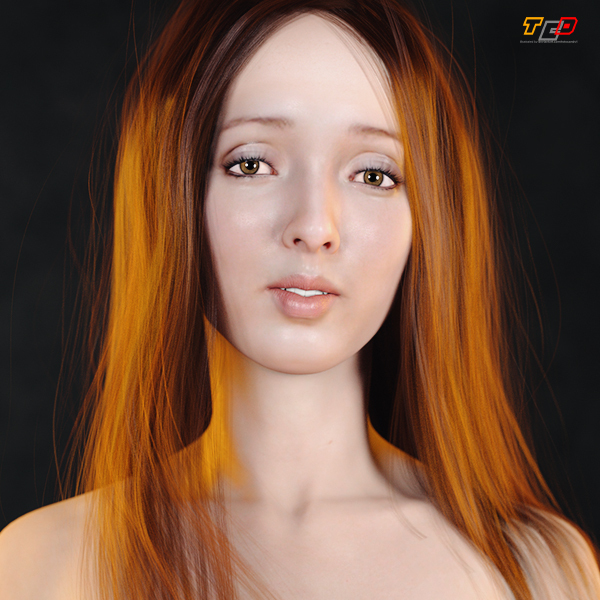 Lucie W extra H+B+T for Genesis 8 f
Lucie W extra H+B+T for Genesis 8 f
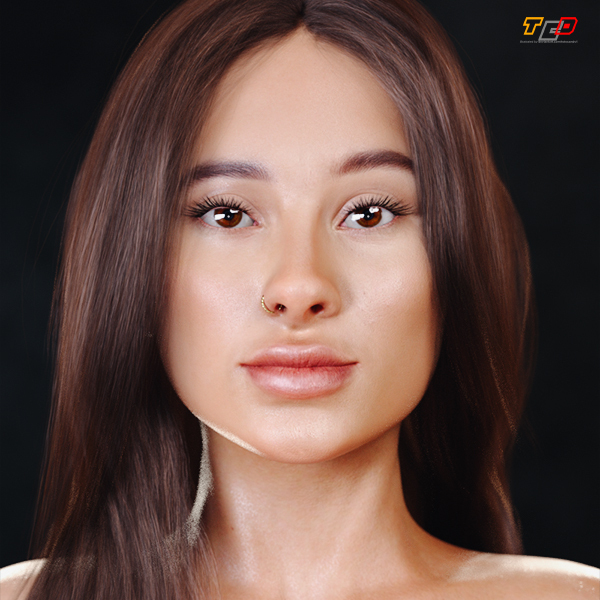 Sliva Bundle Package For Genesis 8 F
Sliva Bundle Package For Genesis 8 F
 RHK extra H+B+T package for Genesis 8 female
RHK extra H+B+T package for Genesis 8 female
 Bosah extra H+B+T package for Genesis 8 f
Bosah extra H+B+T package for Genesis 8 f
Latest Feed
XML error in File: https://news.google.com/news?q=3d%20modeling&output=rss
XML error: at line 0
Recent Searches
Server Time
Friday 3rd of May 2024 06:28:48 PM
Home
Contact Us
Basic Search on xtragfx.com
Edit Images Online
Advertise on Topgfx
Topgfx Sitemap
RSS Feed
Topgfx Free 3D Models » Show user posts nothingtodo » page 4
Webuser - 07 October 2010

Webuser - 07 October 2010
English | PDF | 75 pages | 27 MB
Webuser is a top UK's internet magazine featuring news, software and website reviews, funny websites, broadband price guide, technical help and forums.
Digital Tutors - Digital Painting: Contrasting Elements for Portraiture

Digital Tutors - Digital Painting: Contrasting Elements for Portraiture
English | VP6F 782x646 | MP3 96 kbps | 1.54 GB
Genre: eLearning
In this series of lessons we will leanr how to create a finished illustration while focusing on the topic of contrasting elements
AppDev Silverlight 4 Using Visual C Sharp 2010 Volume 2 DVD

AppDev Silverlight 4 Using Visual C Sharp 2010 Volume 2 DVD | 1.49 GB
Genre: eLearning
Silverlight 4.0 makes it possible for developers to create rich, interactive applications delivered through a Web browser to nearly any client operating system, including Windows, Mac, and Linux. This course introduces the basics of creating and hosting Silverlight applications, working through many of the important controls, through binding Silverlight applications to live data.
Digital Tutors - 'Infiltrator' Production Pipeline Volume 3: Rigging

Digital Tutors - 'Infiltrator' Production Pipeline Volume 3: Rigging
English | VP6F 782x646 | MP3 96 kbps | 1.54 GB
Genre: eLearning
In this course we will take the crab robot Justin has built and rig it to performance based off of the certain specifications.
asileFX - Vue 8 Tips n Tricks

asileFX - Vue 8 Tips n Tricks
English | AVC1 1280x720 | MP3 128 kbps | 375 MB
Genre: eLearning
In this training you will learn a variety of project techniques, useful shortcuts, MetaNode creation, and powerful feature enhancement techniques for Vue versions 7 and up. This training includes project scenes, color maps, materials, objects, and tools.*
The Essential Guide to Portraits - 2010

The Essential Guide to Portraits - 2010
English | PDF | 132 pages | 105 MB
The Essential Guide to Portraits - Take your best images ever.
On the quest to create better pictures? The practical information, inspirational guides and helpful instructions within this MagBook make this title an invaluable resource for any serious amateur. Guiding you through every stage of shooting a portrait - from viewing the subject to considering the use of lighting, composition, backgrounds and techniques involved in recording the image, this MagBook provides you with the information you need to create maximum impact photographs!
Digital Tutors - Introduction to Mudbox 2011

Digital Tutors - Introduction to Mudbox 2011
English | VP6F 782x646 | MP3 96 kbps | 1.09 GB
Genre: eLearning
In this course we will go over the basics of working in Mudbox, including sculpting geometry, painting textures, posing models, and exporting meshes and maps.
Digital Tutors - 'Infiltrator' Production Pipeline Volume 2: Modeling

Digital Tutors - 'Infiltrator' Production Pipeline Volume 2: Modeling
English | VP6F 782x646 | MP3 96 kbps | 1.94 GB
Genre: eLearning
In this series of lessons we're going to build the spider robot for our Infiltrator project.
In this portion of the Infiltrator project we'll use the reference art created in the previous section to construct the character geometry. We'll take the design we've settled on and build it up in Maya using a variety of modeling tools. We'll start out by creating a large library of mechanical pieces that we can use to add detail and fill in open areas at our discretion. Then we'll build the large shell pieces and begin to put it together using our geometry library. We'll also talk about naming and grouping geometry appropriately and reusing geometry to save time. Once done, we'll have the geometry for our Infiltrator robot that we can then rig, animate and integrate into our video.
Digital Tutors - What's new in ZBrush 4

Digital Tutors - What's new in ZBrush 4
English | VP6F 782x646 | MP3 96 kbps | 1.04 GB
Genre: eLearning
In this course we'll explore some of the new features in ZBrush 4.
With the release of Zbrush 4 a number of new features have been added that will make sculpting and painting even easier and more fun. In this course we will take a look at some of those new features and how they can be used in your workflow. We'll start by exploring some of the changes to the way we can interact with subtools. We will look at new brush settings like elasticity and topological masking that can help us to shape our models more quickly. We will take a look at the new Shadow Box and Clip Brushes that will really aid us in creating hard surface models. We will also cover Spotlight, a great tool for manipulating and adjusting images and projecting them onto our models. Finally we'll go over some of the new rendering functionality and look at the animation tools and how they can help us better present our models. Once done, you will have a much better idea of some of the new features to look for in Zbrush 4 and how you can start to use those in your own projects.
Lynda.com PhotoShop CS5 One-on-One : Mastery

Lynda.com PhotoShop CS5 One-on-One : Mastery
English | H264 960x540 | MP3 96 Kbps | 4.68 GB
Genre: eLearning
In the all-new Photoshop CS5 One-on-One: Mastery, the third and final installment of the popular series, join industry expert and award-winning author Deke McClelland for an in-depth tour of the most powerful and empowering features of Photoshop CS5. Discover the vast possibilities of traditional tools, such as masking and blend modes, and then delve into Smart Objects, Photomerge, as well as the new Puppet Warp, Mixer Brush, and HDR features. Exercise files accompany the course.
Digital Tutors - Pipeline Integration with Maya 2011 and RealFlow 5

Digital Tutors - Pipeline Integration with Maya 2011 and RealFlow 5
English | VP6F 782x646 | MP3 96 kbps | 884 MB
Genre: eLearning
In this series of lessons we will learn how Maya and RealFlow can be used together for our projects.
We will begin this course by learning how to import RealFlow meshes into Maya, and we will go step-by-step through the process of adding lights, materials and proper render settings to mimic appearance of realistic glass and liquid materials. From there, we will go deeper into the integration process, learning how to take geometry from Maya into RealFlow, using RealFlow's soft and rigid body dynamics to create moving objects, as well as understanding how scene scale plays a critical role in the behavior of our simulations. We will learn how to cache and re-use RealFlow simulation data and discuss many tips, tricks and techniques that you will be able to use in both the simulation and the rendering stages of your RealFlow projects.
Avid Media Composer 5.0.3.2 Incl.Keymaker (Mac OSX)

Avid Media Composer 5.0.3.2 Incl.Keymaker (Mac OSX) | 1.34 GB
Avid Media Composer: High-speed video editing software
Architectural Record - October 2010

Architectural Record - October 2010
English | True PDF | 156 Pages | 24 MB
Professional Photographer - October 2010 (US)

Professional Photographer - October 2010 (US)
English | PDF | 140 pages | 62 MB
Internet Explorer 9 and HTML5 for Developers

Internet Explorer 9 and HTML5 for Developers
English | WMV3 848x480 1322 Kbps | WMA2 64 Kbps 44.1 KHz | 576 MB
Genre: eLearning






