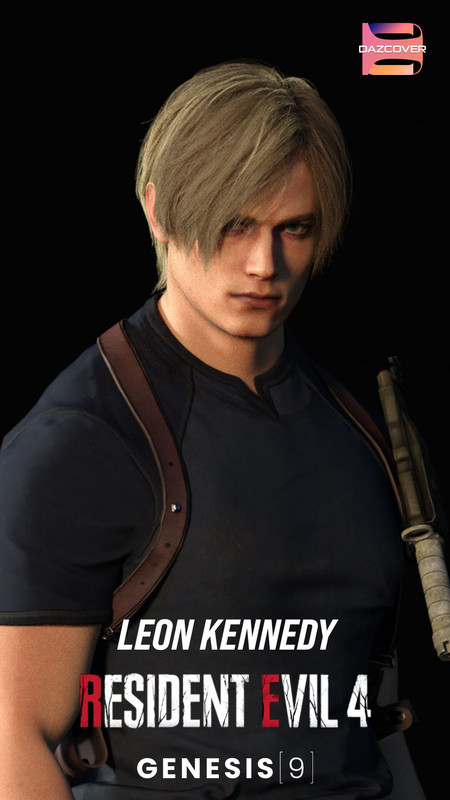Requested Item
XML error in File: http://topgfx.com/forum/subscribe-5.xml
XML error: Opening and ending ...
NDonate And Become A VIP
Contact Us
Administrators:
admin - Site/Tech Issues/ Member Issues/ VIP Issues
Mac - Site/Tech Issues
WuTeVa - Member Issues
Moderators:
BigBrother - Forum, Posting or Comment Problem
vrxitachi - Forum, Posting or Comment Problem
Don_k - Forum, Posting or Comment Problem
DropsOfJupiter - Forum, Posting or Comment Problem
Share Your Render
Chat Box
Send Me PM for any Kind Of Help
¹ New Categories
¹ Old Categories
O Top Rated Articles
Post Calendar
Partner Site
Latest Feed
XML error in File: https://news.google.com/news?q=3d%20modeling&output=rss
XML error: at line 0
Recent Searches
Server Time
Saturday 20th of April 2024 08:19:01 AM
Home
Contact Us
Basic Search on xtragfx.com
Edit Images Online
Advertise on Topgfx
Topgfx Sitemap
RSS Feed
Topgfx Free 3D Models » Tutorial » Lynda.com - Photoshop CS5 New Features
Lynda.com - Photoshop CS5 New Features

Lynda.com - Photoshop CS5 New Features | 180Mb
In Photoshop CS5 New Features, author Jan Kabili introduces new features and productivity enhancements that include reshaping images with Puppet Warp, turning photographs into paintings, and Content-Aware Fill options. The course examines CS5 enhancements to existing features include significant improvements to High Dynamic Range (HDR) photo processing, selection and mask edge refinement, and lens-related photo corrections. A brief overview of companion applications, Adobe Bridge CS5 and Adobe Camera Raw 6, is included.
Introduction
Welcome 00:47 5.1 MB
Using the exercise files 01:05 1.1 MB
1. Enhanced Image Editing
Using improved selecting and masking 12:08 14.2 MB
Working with content-aware fill 06:39 8.4 MB
Using content-aware healing 02:25 2.5 MB
Getting started with Puppet Warp 10:10 11.6 MB
Using the Puppet Warp tool 09:52 12.7 MB
2. Photo Processing Improvements
Merging multiple images to HDR Pro 07:53 9.7 MB
Creating a surreal look with HDR and removing a ghost feature 05:04 6.4 MB
Using faux HDR toning 04:46 5.7 MB
Working with the new lens correction enhancements 06:55 7.4 MB
3. Adobe Camera Raw Changes
Noise reduction and sharpening improvements 07:02 7.3 MB
Additive grain 03:35 4.9 MB
Reviewing Post-Crop Vignetting enhancements 02:58 3.7 MB
4. New Painting Features
Using the HUD color picker 04:49 5.6 MB
Working with the new bristle brush tips 09:04 10.6 MB
Using the Mixer Brush tool 07:12 8.4 MB
5. Productivity and Performance Enhancements
Understanding the layers enhancements 07:54 9.9 MB
Understanding the tool enhancements 07:23 11.1 MB
Working with the panel additions 04:25 5.1 MB
Using the workspace changes 03:04 3.5 MB
Understanding the productivity enhancements 08:35 9.7 MB
6. Enhanced Performance with 64bit Processing
Explaining 64-bit performance 05:34 6.4 MB
7. What's New in Bridge
Introduction to Mini Bridge 07:36 7.5 MB
Opening files from Mini Bridge in Photoshop 06:21 6.7 MB
Using Mini Bridge with Bridge 06:57 7.1 MB
Reviewing the output module improvements 04:25 5.3 MB
Looking at the path navigation enhancements 01:43 1.7 MB
Download Links
No Password
Introduction
Welcome 00:47 5.1 MB
Using the exercise files 01:05 1.1 MB
1. Enhanced Image Editing
Using improved selecting and masking 12:08 14.2 MB
Working with content-aware fill 06:39 8.4 MB
Using content-aware healing 02:25 2.5 MB
Getting started with Puppet Warp 10:10 11.6 MB
Using the Puppet Warp tool 09:52 12.7 MB
2. Photo Processing Improvements
Merging multiple images to HDR Pro 07:53 9.7 MB
Creating a surreal look with HDR and removing a ghost feature 05:04 6.4 MB
Using faux HDR toning 04:46 5.7 MB
Working with the new lens correction enhancements 06:55 7.4 MB
3. Adobe Camera Raw Changes
Noise reduction and sharpening improvements 07:02 7.3 MB
Additive grain 03:35 4.9 MB
Reviewing Post-Crop Vignetting enhancements 02:58 3.7 MB
4. New Painting Features
Using the HUD color picker 04:49 5.6 MB
Working with the new bristle brush tips 09:04 10.6 MB
Using the Mixer Brush tool 07:12 8.4 MB
5. Productivity and Performance Enhancements
Understanding the layers enhancements 07:54 9.9 MB
Understanding the tool enhancements 07:23 11.1 MB
Working with the panel additions 04:25 5.1 MB
Using the workspace changes 03:04 3.5 MB
Understanding the productivity enhancements 08:35 9.7 MB
6. Enhanced Performance with 64bit Processing
Explaining 64-bit performance 05:34 6.4 MB
7. What's New in Bridge
Introduction to Mini Bridge 07:36 7.5 MB
Opening files from Mini Bridge in Photoshop 06:21 6.7 MB
Using Mini Bridge with Bridge 06:57 7.1 MB
Reviewing the output module improvements 04:25 5.3 MB
Looking at the path navigation enhancements 01:43 1.7 MB
Download Links
http://hotfile.com/dl/41729484/82a9988/Lynda.PShopCS5.NewFeatures.part1.rar.html
http://hotfile.com/dl/41729517/31a3fe0/Lynda.PShopCS5.NewFeatures.part2.rar.html
http://hotfile.com/dl/41729517/31a3fe0/Lynda.PShopCS5.NewFeatures.part2.rar.html
No Password
10X Speed Direct Download Lynda.com - Photoshop CS5 New Features
Related News

|
Photoshop and Bridge CS5 for Photographers new features-Chris Orwig (1.5Gb) Photoshop and Bridge CS5 for Photographers new features-Chris Orwig |

|
Adobe Photoshop CS5 Extended *SE* (27.05.2010) Adobe Photoshop CS5 Extended *SE* (27.05.2010) | 148 MB |

|
Lynda : Photoshop and Bridge CS5 for Photographers New Features [HF] Video Training | HF | 289Mb |
Information
Would you like to leave your comment? Please Login to your account to leave comments. Don't have an account? You can create a free account now.
Would you like to leave your comment? Please Login to your account to leave comments. Don't have an account? You can create a free account now.