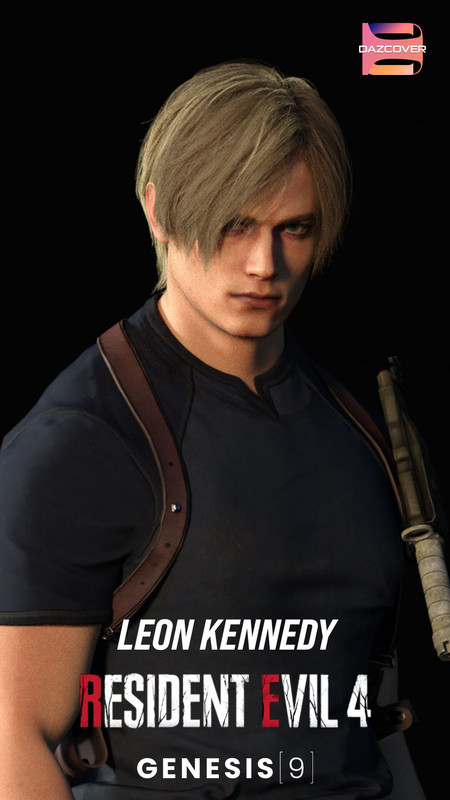Requested Item
XML error in File: http://topgfx.com/forum/subscribe-5.xml
XML error: Opening and ending ...
NDonate And Become A VIP
Contact Us
Administrators:
admin - Site/Tech Issues/ Member Issues/ VIP Issues
Mac - Site/Tech Issues
WuTeVa - Member Issues
Moderators:
BigBrother - Forum, Posting or Comment Problem
vrxitachi - Forum, Posting or Comment Problem
Don_k - Forum, Posting or Comment Problem
DropsOfJupiter - Forum, Posting or Comment Problem
Share Your Render
Chat Box
Send Me PM for any Kind Of Help
¹ New Categories
¹ Old Categories
O Top Rated Articles
Post Calendar
Partner Site
Latest Feed
XML error in File: https://news.google.com/news?q=3d%20modeling&output=rss
XML error: at line 0
Recent Searches
Server Time
Friday 19th of April 2024 03:52:43 PM
Home
Contact Us
Basic Search on xtragfx.com
Edit Images Online
Advertise on Topgfx
Topgfx Sitemap
RSS Feed
Topgfx Free 3D Models » 3D Software » New Plug-ins for Adobe Photoshop CS3/CS/CS5 Collections (ENG/2010)
New Plug-ins for Adobe Photoshop CS3/CS/CS5 Collections (ENG/2010)

New Plug-ins for Adobe Photoshop CS3/CS/CS5 Collections (ENG/2010) | 692 MB
Ingredients:
Digital Anarchy ToonIt 2.51
DigitalAnarchy Beauty Box 1.0
Imagenomic Portraiture v2.3 build 2308
MiaBella actions and texture for Photoshop
OnOne Software Mask Pro 4.1.8
OnOne.FocalPoint.v2.0.1
OnOne.PhotoTools.v2.5.3.Professional
OnOne.PhotoTune.v3.0.2
Topaz DeJPEG v4.0.1
Topaz DeNoise v4.1
Topaz Simplify v3.0.1
Topaz Clean v3.0.1
Topaz ReMask v2.0.4
Topaz Detail v2.0.4
A detailed description of plug-ins:
Digital Anarchy ToonIt 2.51
Company Digital Anarchy has released an update to its renowned Photoshop plug-in for ToonIt! 2.51. The plugin allows you to create different effects, stylized drawings of different styles - it has a whole set to style a particular way of painting and illustration, which can be operated in automatic mode with default settings, and in poluruchnom, with the possibility of "tuning" the result of toddlers .
DigitalAnarchy Beauty Box 1.0
New plug-in from company Digital Anarchy. Plug-in using the technology Face Detection, determines a person's skin softens and retouch it. Automatic The identification and creation of masks, used to accelerate the process.
Imagenomic Portraiture v2.3 build 2308
Russian version Imagenomic Portraiture plugin for Adobe Photoshop allowing to selectively address the shortcomings of the skin, keeping the texture and other important details of the portrait, such as hair, eyebrows, eyelashes, etc., than significantly accelerates time-consuming process of retouching per pixel. Automatically detects the skin surface, forming avtomasku, which can be adjusted manually.
Imagenomic Portraiture two perfectly eliminates the defects of the skin, pigment spots, reduces wrinkles, etc., and thus remains fully relevant details such as hair, eyelashes, eyebrows. All the smoothing parameters are governed by: you can choose the level of smoothing out the list or customize these smoothing parameters, like sharpen, blur, tone the skin, the brightness and contrast. Custom settings are stored in profiles for future use. At the same time to different areas retushiruemym can be applied different variants of anti-aliasing.
The plugin allows you to process images in batch mode.
What's new in the new version:
- Greatly improved user interface
- There is a choice screenshots
- Added ability to import and export presets with their description
- Mask skilntone (skin tone) can now be more accurately adjust the sliders
- Preview mask in real-time tracking of movement of the cursor
- Increased productivity
Extras. Information: IMPORTANT: After the Russification of the plugin will create a new folder to save your own presets (preset). This folder will be named "Options." If you have already created an English version of the plugin your own presets for portraits, then manually perekinte them from the folder "Settings" folder in "Settings" to make visible previously hidden folders and directories! These two packs are in one place.
Windows XP these folders are the following path:
C: / Documents and Settings / .... / Application Data/Imagenomic/PT/2.0
MiaBella actions and texture for Photoshop
A set of action games for Photoshop from Mia Bella.
The structure of the distribution includes Action Games:
Leah's Color Workflow Action set (2.47 mb)
MiaBella actions and Haze action set (1.4 mb)
MiaBella Texture action set (75mb - includes textures / actions)
MiaBella Black and White Plus Vintage action set (8.92 mb)
MiaBella Rich Vintage Paper Pack (63 mb)
+ Includes the original textures to work with ekshenom a good resolution (3600 * 3600)!
OnOne Software Mask Pro 4.1.8
Time is money, stop wasting both making complex selections in Photoshop.
Mask Pro 4.1 makes it easy to create masks, selections and clipping paths
on difficult subjects like hair, glass and fog. Mask Pro's tool-box lets
you use the right tools for different parts of your image and lets you
see and refine your mask in real-time.
OnOne.FocalPoint.v2.0.1
FocalPoint - plug-in from the company onOne Software for Photoshop is designed to create vignettes and adding to the image effect of focus. This effect is very popular, especially in wedding, portrait, and other artistic shootings - in the plane of focus object, and all edges. In FocalPoint there are many opportunities to create different effects such: you can simulate the effect of blurring the motion, obfuscate or clarify parts of the image, which do not fall into focus, etc. The plugin supports saving created with the help of effects as templates for reuse in the future.
OnOne.PhotoTools.v2.5.3.Professional
PhotoTools Pro - a large collection of quality special effects, tools for correcting photos, as well as automation of the creative process. High-quality filters can be used to provide color-correction and polarization images. With the proposed tool photographers can make styling digital images under the old photos or film footage. In the preview window you can see the effect of each of the fifteen hundred effects PhotoTools before applying it. For each image you can apply multiple effects, also allowed the possibility of batch processing of photos.
OnOne.PhotoTune.v3.0.2
PhotoTune - another plugin for Adobe Photoshop by onOne Software, allows you to quickly adjust your digital photos. Plug-in PhotoTune works in three modes: image processing with people, image processing, without people and professional advanced mode. With PhotoTune you can edit the color of human skin, adjust picture clarity, color saturation, color and more. In fact, PhotoTune - a single set of plugins for correcting tone and color of human skin. In normal mode (not professional) plug-in works as a single-step wizard, where all parameters are set automatically and you need only select the desired option from the results of the two images. There is also a small set of built-in presets and it is possible to save settings for future use.
Topaz DeJPEG v4.0.1
Topaz DeJPEG - Plug-in for Photoshop removes JPEG artifacts and enhances image clarity simultaneously. Each of us know little squares and blur compression JPEG. Of course, this is unbearable and very, very frustrating, but we were able to get used to it. Topaz Labs finally solved this problem by releasing JPEG amplifier. This plug-in for Photoshop, with which you can remove the squares and improve image clarity.
They are very easy to use, it is acceptable to everyone, because the plugin uses advanced algorithms, always reaching the optimal result.
No Photoshop? No problem! Topaz DeJPEG works with anything that supports plug-ins Photoshop, including programs such as, for example, Irfanview and GIMP.
In addition, Topaz DeJPEG supports:
- 8-bit and 16-bit channel.
- Scripts and actions of Photoshop.
- Batch processing of multiple images.
- Context sensitive help
Topaz DeNoise v4.1
Topaz DeNoise v4.1 32/64-bit
Topaz DeNoise is the best noise reduction plugin for Adobe Photoshop. . It uses a new and powerful method of filtering noise. These are new technologies that have been created over the past few years, the most detailed image while reducing noise. Simply and effectively reduces noise in images without reducing the quality of parts!
The plugin uses several image processing algorithms depending on the format of source material, has several tiered system of adjustments to an image - which undoubtedly will enable professionals to evaluate all the charm of this plugin. For inexperienced users especially have a tab with ready screwing depending on the file format.
Topaz DeNoise is the best noise reduction plugin for Adobe Photoshop. It uses a new and powerful method of filtering noise. These are new technologies that have been created over the past few years, the most detailed image while reducing noise. Simply and effectively reduces noise in images without reducing the quality of parts!
The plugin uses several image processing algorithms depending on the format of source material, has several tiered system of adjustments to an image - which undoubtedly will enable professionals to evaluate all the charm of this plugin. For inexperienced users especially have a tab with ready screwing depending on the file format.
Topaz Simplify v3.0.1
Topaz Simplify - plug-in for Adobe Photoshop, which will turn any photo into a masterpiece of art imitating painting in oil, watercolor or pastel. The tool enables the expense of broadening and simplification of border colors to create the canvas from digital photos. As part of the plugin has its own presets. Topaz Simplify has several tabs, each of which you can configure certain parameters to create your masterpiece.
You can also use ready-made presets for turning your photos into an artistic picture, animated graphics, etc. Using their own settings and adjustments you can save them in your own preset for Dalgo its application to other images. In addition, using this plugin, you can create thumbnails of your images with simulated drawing pencil. Plug-in opens up many new opportunities for photographers and digital artists.
Plugin features:
- Instantly convert your photos into an exciting art
- Control of the artistic process with an infinitely configurable options
- Use simple, fast and easy to master with sliders
- Maximize productivity by using a number of built-in presets
- Save your settings in your own presets
- Take advantage of multiple processors for faster processing
- Use Photoshop smart filter for convenient and non-destructive editing
- Full compatibility with 64-bit versions of Adobe Photoshop CS5
Topaz Clean v3.0.1
Topaz Clean v3.0.1 plugin for Adobe Photoshop Win 32/64-bit
Topaz Clean uses a unique structural image enhancement filter that removes noise and simultaneously increases the sharpness of the edges.
Topaz Clean Filter is designed to remove noise from the RGB-image. Unlike most modern methods of noise suppression, which are mainly based on the wavelet method, a unique method of filter Topaz Clean allows you to achieve excellent results without calibration chamber to create a "noise profile" or dig with a large number of parameters. In addition, it creates sharp edges and reduces color blurring of contours. On channels R, G and B can use different values of Threshold. Use the "R Threshold vs Main" and "B Threshold vs. Main "to adjust the relative values of the threshold for the channel in red (R) channel and blue (B). In our example, the value of "R Threshold vs Main" is equal to 1.3, because the red channel noise is much more than the green channel, which is the main channel. Setting this value equal to 1.3 allows much more to suppress the noise on the red channel, getting the best results. To see the noise levels for each channel, use the program Photoshop page tab (menu) "Channel" (Image> External channel) to view each channel individually. Similar methods are used in many other applications (image processing).
Topaz ReMask v2.0.4
Topaz ReMask v2.0.4 plugin for Adobe Photoshop (32-64-bit)
Topaz ReMask 2.0.4 - the plugin was created to help photographers, designers, amateurs do graphics and is designed to mask and decomposition of photos or simply separation of the object from the background in the photographs, and smooth integration with other images. ReMask save you from the tedious and long work on the separation of the smallest details such as hair, fog, fur. Easy to integrate with Photoshop and expands the functionality of the masking.
Topaz ReMask has advanced masking algorithms that accurately isolate the desired object from the general background and properly fit it into another image. The most difficult thing in this process - just select the object that should be placed in another environment. Topaz ReMask at work uses his trademark method of masking "Tri-map" for ReMask, which is an elementary choice "right" and "bad" pixels on the three color channels. Topaz ReMask can cope even with such complex objects like hair, small parts, hair, complex "boundary", shadow and transparency, which allows the following decomposition of the complex to move objects from one image to another.
Topaz Detail 2.0.4
Topaz Detail v2.0.4 plugin for Adobe Photoshop (32-64-bit)
Topaz Detail - The emergence of the luminous halo - one of the main problems requiring post-processing after the creation of HDR images. Topaz Labs has developed embedded in many image editors, including Adobe Photoshop, plug-in Topaz Detail which will help to quickly solve this problem. Topaz Detail is also ideally suited to increase or decrease sharpness, as well as to convert images to grayscale, with full control of the tonal range.
Features
In the arsenal of Topaz Detail has many valuable tools to improve the most important and sensitive parts of your image. Here are some of them:
- Improved image quality: "Topaz" technology, allows to analyze the image and divided into 3 layers (small, medium and large) for a more specific and more detailed images.
- Unprecedented control over parameters such as tone, contrast, shadows and color detail.
Interface - Real-time - Preview thumbnails, which demonstrates announcements, effects of each preset in Previews finder.
- Shortcut hotkeys. (Hot keys) example: a space to toggle between the original and processed images, + and - keys to zoom in / out preview, as well as keys to change settings.
- Snapshot buttons - (image buttons). You can temporarily save the settings making the picture settings - this is a good way to compare different settings.
- Other features. For example, you can selectively import settings directly from the Internet, etc.
- Support to ensure compliance with presets for some common tasks with one click.
- New configuration options allow users to disable the default support multi-core processors, that sometimes when performing different tasks on different processors increases the speed of processing.
System requirements:
Installed Adobe Photoshop CS3/CS/CS5
Name of Program: New Plug-ins for Adobe Photoshop CS3/CS/CS5
Program Version: Collections
Language: Eng
Treatment: Complete
Type of medicine: ready keygen, crack
Size: 692 MB
Download from Hotfile
http://hotfile.com/dl/46722074/1538605/Plugins__Adobe_Photoshop_CS5.part1.rar.html
http://hotfile.com/dl/46722084/199397f/Plugins__Adobe_Photoshop_CS5.part2.rar.html
http://hotfile.com/dl/46722076/e16b485/Plugins__Adobe_Photoshop_CS5.part3.rar.html
http://hotfile.com/dl/46722072/232faaf/Plugins__Adobe_Photoshop_CS5.part4.rar.html
http://hotfile.com/dl/46722081/c326200/Plugins__Adobe_Photoshop_CS5.part5.rar.html
http://hotfile.com/dl/46722069/8135170/Plugins__Adobe_Photoshop_CS5.part6.rar.html
http://hotfile.com/dl/46722067/830418f/Plugins__Adobe_Photoshop_CS5.part7.rar.html
10X Speed Direct Download New Plug-ins for Adobe Photoshop CS3/CS/CS5 Collections (ENG/2010)
Related News

|
Topaz Clean v3.0.1 For Windows Topaz Clean v3.0.1 For Windows | 19.4 MB Topaz Clean uses a unique structural image enhancement filter that removes noise and simultaneously |

|
New Plug-ins for Adobe Photoshop CS3/CS/CS5 Collections (Eng/2010) New Plug-ins for Adobe Photoshop CS3/CS/CS5 Collections (Eng/2010) | 692MB |

|
Topaz DeNoise 4.1 (32/64 Bit) Photoshop Plug-in Topaz DeNoise 4.1 (32/64 Bit) Photoshop Plug-in | 25.75 MB |
Information
Would you like to leave your comment? Please Login to your account to leave comments. Don't have an account? You can create a free account now.
Would you like to leave your comment? Please Login to your account to leave comments. Don't have an account? You can create a free account now.