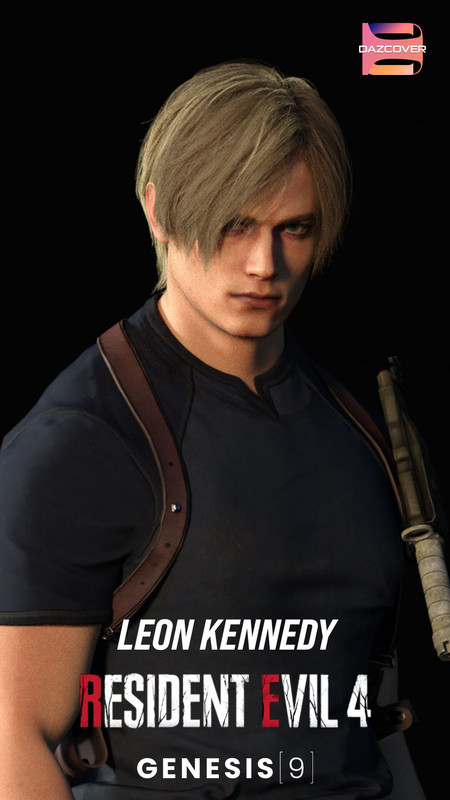Requested Item
XML error in File: http://topgfx.com/forum/subscribe-5.xml
XML error: Opening and ending ...
NDonate And Become A VIP
Contact Us
Administrators:
admin - Site/Tech Issues/ Member Issues/ VIP Issues
Mac - Site/Tech Issues
WuTeVa - Member Issues
Moderators:
BigBrother - Forum, Posting or Comment Problem
vrxitachi - Forum, Posting or Comment Problem
Don_k - Forum, Posting or Comment Problem
DropsOfJupiter - Forum, Posting or Comment Problem
Share Your Render
Chat Box
Send Me PM for any Kind Of Help
¹ New Categories
¹ Old Categories
O Top Rated Articles
Post Calendar
Partner Site
Latest Feed
XML error in File: https://news.google.com/news?q=3d%20modeling&output=rss
XML error: at line 0
Recent Searches
Server Time
Saturday 20th of April 2024 06:21:36 AM
Home
Contact Us
Basic Search on xtragfx.com
Edit Images Online
Advertise on Topgfx
Topgfx Sitemap
RSS Feed
Topgfx Free 3D Models » 3D Software » Two Pilots Soft Pack (x86/x64) Silent Install Multilanguage
Two Pilots Soft Pack (x86/x64) Silent Install Multilanguage

Two Pilots Soft Pack (x86/x64) Silent Install Multilanguage | 50.42 MB
The collection consists of 16 Unattended (silent installation) graphics software from Two Pilots, collected in one. With this build you can easily improve the quality of your digital fotograhics.
The contents of soft:
Beauty Guide v.1.2.2
program, through which you can apply makeup and fix cosmetic defects directly on the photo. Edited using this program, your pictures look even better! Beauty Guide will help lipstick, apply blusher, eye shadow and powder, to bring change eye color, smooth wrinkles, reduce swelling and puffiness, remove birthmarks and blemishes, whiten teeth. All this you can edit right on the photo.
Features:
- Supports the work of twain interface (scanners, cameras, etc.);
- Can operate as a plug-in Adobe Photoshop and other photo processing software;
- Includes demos of image processing;
------
Beauty Pilot v.2.3.0
easy to use program for retouching portraits. This program will help users to make portraits more perfect, by a simple photo retouching. The program will help you smooth out the skin on the photo, and easily allows you to remove red-eye. Beauty Pilot has interactive examples with which you can easily master the techniques of correction of photographic portraits. It can be used as a plugin for Adobe Photoshop or another compatible program.
------
Color Pilot v.4.80.01
Color Pilot is designed for simple, fast and high-quality color correction of images obtained with a digital camera or scanner.
How the program works is based on the reference colors. The meaning of this approach can be expressed as follows: "If you do not like the color, tell the program what it should be." We believe that this is a natural approach may be adopted by both professionals and newcomers to the correction.
Color Pilot is able to show itself (a very useful feature for those who do not like to read HELP), showing their work on examples.
------
Cosmetic Guide v.1.2.1
problematic facial skin does not hurt to look good on the photo! It is difficult to be photogenic, having problematic skin. But because of the random pimple may take and perfect facial skin. Our program will replace a set of cosmetics and will help you become photogenic anyway, and on any shot!
Cosmetic Guide allows you to remove cosmetic defects directly on the photo. Edited using this program, your pictures look even better! Pomozhet smooth wrinkles, reduce swelling and puffiness; remove birthmarks and blemishes, whiten teeth. All this you can edit directly on the photos! The program includes animated examples of processing images: removing a large mole, wrinkles, teeth whitening, removal of body piercing; reducing puffiness under the eyes.
The program will help:
- Smooth wrinkles;
- To reduce swelling and puffiness;
- Giving expressive eyes;
- Remove birthmarks and blemishes;
- Whiten teeth;
- Change the shape of the nose, enlarge the eyes, to make a thinner waist.
------
Curve Pilot v.1.0
learning method of color correction curves
The traditional image editors use the curve method for color correction. First you open an image editor, then run the command "Curves" and set the following values, the result is.
The disadvantage of this method is that it is targeted at advanced users. Curve Pilot offers an entirely different method of correction. Specify the program, what color you want to get a result and the program automatically:
- Calculate the position of the curves at which we obtain the desired result;
- Show the curves on the screen;
- Will do color correction.
------
MagicMap v.2.0
MagicMap designed to extract color information from raster images, its separation into layers and present the processed images in a compact format.
Typical examples of using MagicMap.
- Recognition of green (a layer of forests) with a scanned topographic map;
- Allocation of a network of pipelines, made in red, with the urban plan in a separate layer;
- Preparation of thematic layers for programs such as ArcInfo, ArcView, AutoCAD, Caddy, MapInfo;
- Preparation of the scanned images for printing on an inkjet plotter.
------
MakeUp Guide v.1.0.5
Program to make up the picture will help you do this without the cost of makeup and a stylist. Makeup match with it to avoid mistakes in choosing their own style. Those who believe that properly apply makeup only in Photoshop, can use our program as a plug.
Makeup Guide helps lipstick, apply blusher, eye shadow and powder; change eye color. You can apply makeup in these instruments from a virtual cosmetics: Lipstick, Powder, Blush, Eye Color, Eye Shadow, Eye Liner.
The program includes animated examples of processing: change eye color, lip service to shine powder, eye makeup, makeup lips and cheeks.
------
MakeUp Pilot v.4.3.0
Instruments digital cosmetics MakeUp Pilot.
program to perform the makeup directly on your photos. The program is designed primarily for work with portraits and gives the ability to quickly remove freckles, wrinkles, skin defects, and create make-up and restore old photos. Because the program runs as a standalone application, rather than as an addition to Photoshop, and it provides the basic tools for editing: change brightness and contrast, cropping, rotation, reflection, and resizing. MakeUp Pilot is working with files in the formats of bmp, tif, jpeg and png. It can be used as a plug-in Adobe Photoshop or another compatible program.
With MakeUp Pilot you can:
- Retouch minor blemishes
- Change the eye color
- Change the color of the lips
- Overlay shadow and rouge
- Establish a clear eye contour
- Apply the powder
- Remove redundant objects
- Reduce visible wrinkles, puffiness and swelling under the eyes
- To assign to whiten teeth
- Restore old photos
- Change the size, brightness and contrast
- Restore the original image at selected sites
- Rotate and reflect the image
------
Perspective Pilot v.2.1.1
Perspective Pilot is specially designed for the correction of linear perspective distortion in photographs. The program also allows you to easily fix the slope of the entire image, often resulting in amateur photography.
To get started, just look built-in interactive examples that reveal the possibilities of the program
The application can be used as a plug-in Adobe Photoshop or another compatible program.
------
Pet Eye Pilot v.3.5
small utility for removing red, blue, green eyes from your photos pets. When shooting animals is often a red-eye effect. Compared with shooting a man in the animals you can also get blue, green or yellow eyes. With Pet Eye Pilot, you can adjust the picture. The program allows you to adjust the processing area and brightness of eye color. There is a preview window. After installation, you can see the demo. Pet Eye Pilot Program can be used as a plug-in Adobe Photoshop or another compatible program. Also, Pet Eye Pilot can remove red-eye effect in photographs of people.
To remove the effect of two steps:
1. Click on the left eye
2. Click on the right eye
------
Photo Print Pilot v.1.1.2
program prints for owners of digital cameras, computer and printer at home. Photo Print Pilot allows you to select images from different folders and print them in a specified format easily and quickly. The program supports files of BMP, GIF, JPEG, PNG, TIFF.
1. Select a folder of photos to print from the "Available image"
2. Transfer the desired images into the "Selected Images.
3. In the "New Project Print" you can make necessary adjustments.
4. Select the desired template location and size of pictures on the worksheet, click New. This program will automatically place your images according to the selected template.
5. If necessary, you can swap images on the layout as you wish, "dragging" them with the mouse between frames.
6. You can crop the image.
7. After all images are located in and crop the desired order, click Print. Photo Print Pilot is a good companion for those who frequently print the image. It allows you to effortlessly print multiple images on one sheet of paper.
------
Picture Cutout Guide v.1.0
program and the plugin for the separation of objects from the background and conduct of photomontage. Separates objects from arbitrary background and puts them on other pictures. Effety allows us to apply to the background - fill with choice of color, shading and blur with the choice of intensity and as a consequence allows you to transfer objects to other pictures, make collages, photomontage perform.
The program includes animated samples:
1. Features;
2. Specifying the boundaries of objects;
3. Easy to clean background;
4. Effects for the background;
5. Complicated clearance background;
6. Montage.
------
Red Eye Pilot v.3.4.2
Program to remove from your digital photos, Red-Eye. " Very easy to use - in most cases to correct the bad kind of pupil, quite literally one click, but for the most severe cases, you can change the settings used by default. Supported image processing in the formats BMP, TIFF, JPEG, PNG, PCX.
------
Retouch Pilot v.3.2.0
The company has updated the program Two Pilots Retouch Pilot 3.2.0 designed to remove unwanted objects and retouch any defects that exist in the photo that appeared during scanning or after the holidays
Now works as a plug-in Adobe Photoshop and other photo editor!
With the tools of the program you can perform the following types of photo retouching:
- Remove scratches from a smooth background;
- Embellishing parts of the image, changing their color or brightness;
- Put a "patch" from one part of an image to another, thus removing unwanted objects as a uniform, and with mottled background;
- To keep part of the image by applying patching instead framing
------
Rotation Pilot Free v.1.0.4
program designed to quickly and easily rotate and crop photos. You need only to specify the vertical or horizontal - the program does the rest!
------
Wire Pilot v.3.1
allows you to delete photos from the wires, poles, antennas and other unwanted objects with both homogeneous and with heterogeneous background.
With this program you can retouch your images, making the landscape more attractive.
1. Removing the wires: A Tool allows you to remove wires and other unwanted linear objects such as towers and antennas, if the surrounding area of the image has a uniform color (eg, wires against the blue sky).
2. Patching: The tool allows you to delete unwanted objects on a colorful background. You can put the patch from one image to another location. For example, to delete objects on a background of trees, water, and in places of transition of one tone into another image.
Year: 2010
Developer: Two Pilots
Platform / OS: Windows All
10X Speed Direct Download Two Pilots Soft Pack (x86/x64) Silent Install Multilanguage
Related News

|
All Tint Guide Products AiO Package (08.2010) All Tint Guide Products AiO Package (08.2010) | 16.74 MB All Tint Guide Products AiO Package. Our picture editing programs: can be used as plug-ins |

|
All Tint Guide Products AiO Package (08.2010) All Tint Guide Products AiO Package (08.2010) | 16.74 MB |

|
All Tint Guide Products AiO Package (08.2010) All Tint Guide Products AiO Package (08.2010) | 16.74 MB All Tint Guide Products AiO Package. Our picture editing programs: can be used as plug-ins |
Information
Would you like to leave your comment? Please Login to your account to leave comments. Don't have an account? You can create a free account now.
Would you like to leave your comment? Please Login to your account to leave comments. Don't have an account? You can create a free account now.