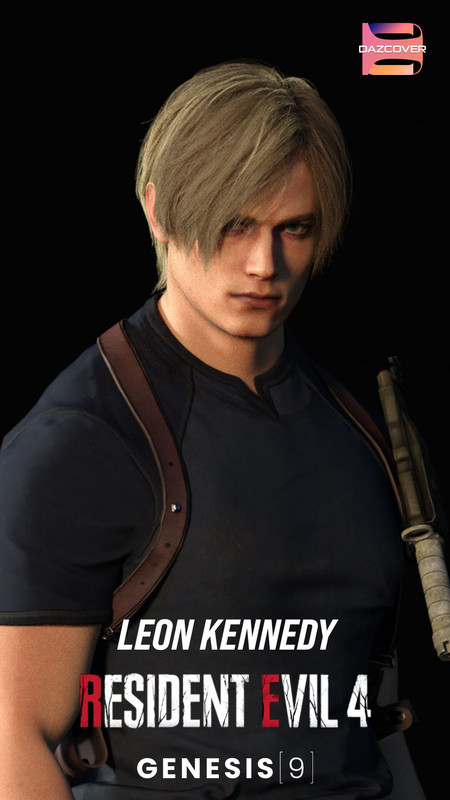Requested Item
XML error in File: http://topgfx.com/forum/subscribe-5.xml
XML error: Opening and ending ...
NDonate And Become A VIP
Contact Us
Administrators:
admin - Site/Tech Issues/ Member Issues/ VIP Issues
Mac - Site/Tech Issues
WuTeVa - Member Issues
Moderators:
BigBrother - Forum, Posting or Comment Problem
vrxitachi - Forum, Posting or Comment Problem
Don_k - Forum, Posting or Comment Problem
DropsOfJupiter - Forum, Posting or Comment Problem
Share Your Render
Chat Box
Send Me PM for any Kind Of Help
¹ New Categories
¹ Old Categories
O Top Rated Articles
Post Calendar
Partner Site
Latest Feed
XML error in File: https://news.google.com/news?q=3d%20modeling&output=rss
XML error: at line 0
Recent Searches
Server Time
Friday 19th of April 2024 12:23:59 PM
Home
Contact Us
Basic Search on xtragfx.com
Edit Images Online
Advertise on Topgfx
Topgfx Sitemap
RSS Feed
Topgfx Free 3D Models » 3D Software » OnOne Plug-In Suite 5.1.1 for Photoshop (x32/x64)
OnOne Plug-In Suite 5.1.1 for Photoshop (x32/x64)

WinApp | OnOne Plug-In Suite 5.1.1 for Photoshop (x32/x64) | 1.6 GB
The onOne Plug-In Suite 5 includes 6 award-winning programs to help solve the six most common problems photographers face in Photoshop. But don't just take our word for it American Photo Magazine awarded the Plug-in Suite their Editor's Choice award for Top Image Editing Software and the professional photographers who read Studio Photography voted the Plug-In Suite the best plug-in for Photoshop in their Reader's Choice Awards.
With the Plug-In Suite, you get the most recent versions of the individual award-winning products from onOne including Genuine Fractals for resizing, Mask Pro for removing unwanted backgrounds, PhotoTune for color correction FocalPoint for selective focus and PhotoTools and PhotoFrame for amazing photographic effects.
OnOne Plug-In Suite 5 - Solve the Six Most Common Problems in Photoshop. Making Digital Photography Easier, Faster, Better. Six Essential Tools That Get You Back To Shooting: produce high-quality enlargements with Genuine Fractals 6 Professional plug-in; add professional photographic effects with PhotoTools 2.5.4 Professional plug-in; quickly and easily correct color with PhotoTune 3.0.3; add custom frames and adornments with PhotoFrame 4 Professional plug-in; mask with ease using Mask Pro plug-in; add selective focus and vignettes with FocalPoint plug-in.
Features:
- Genuine Fractals 6.0.7 Professional Edition is the industry standard for image resizing. It is renowned across the photographic and printing industries for its ability to increase image size well over 1000% without the loss of sharpness or detail that you would normally expect. The patented, fractal based interpolation algorithms works like nothing else and the results speak for themselves.
Genuine Fractals 6.0.7 Professional Edition works with Photoshop CS2, CS3 and CS4 as well as Photoshop Lightroom 2.1, Apple Aperture 2 and Photoshop Elements 6, 7 and 8.
- PhotoTools 2.5 Professional Edition is the fastest and easiest way to add a professional look to your photos in Photoshop. You get hundreds of professional-grade photographic effects, all wrapped up in an easy-to-use Photoshop plug-in making this the fastest and easiest way to make your photos stand out from the crowd.
PhotoTools 2.5.4 Professional Edition works with Photoshop CS2, CS3 and CS4. Photoshop Lightroom and Apple Aperture users using Photoshop CS2, CS3 and CS4 get direct access to PhotoTools 2.5 from within each application.
- PhotoFrame 4.5.2 Professional Edition - Add the perfect finishing touch to your images with PhotoFrame 4.5.2 Professional Edition. It features hundreds of design elements like film edges, borders, textures, backgrounds and adornments. It even has complete layouts where you just drop your image in and you are done. It's the perfect way to add a realistic darkroom touch with a film edge or to create beautiful album or scrapbook pages. It includes all the tools you need to find the perfect design elements, add them to your image and control things like size, color and opacity. You can even stack multiple elements to create your own designs and save them as a preset you can use in a single-click inside of Photoshop, Lightroom or Aperture.
PhotoFrame 4.5.2 Professional Edition works with Photoshop CS2, CS3, CS4, Lightroom and Aperture. Lightroom users will need a compatible version of Photoshop installed as well.
- FocalPoint 2.0.2 - You control the focus with FocalPoint 2.0.2. Create realistic selective focus, depth-of-field and vignette effects that tell your viewers right where to look. With the intuitive FocusBug controller it is just like using a tilt-shift or selective focus lens right inside of Adobe Photoshop. Set your area of focus and then select a lens to simulate or create your own by controlling the amount and kind of blur, even in 3D. With the new FocusBrush tool you can paint sharpness or blur right where you want it. Finish things off with an elegant vignette. It has never been easier or faster to focus your viewer's eye and minimize distractions.
FocalPoint 2.0.2 works in Lightroom 2 and Aperture 2.1 in addition to Photoshop CS2, CS3, and CS4.
- Mask Pro 4.1.9 is the Photoshop plugin recommended by Advanced Photoshop magazine that allows you to cut out a subject from the background by assigning keep and drop colors and simply painting away the background. Mask Pro 4.1.9 makes it easy to create masks, selections and clipping paths on difficult subjects like hair, glass and fog all in real-time. The built-in tutorials allow you to quickly learn how to mask even the most complex images.
Compatiblie with Adobe Photoshop CS2, CS3 and CS4
- PhotoTune 3.0.3 - Great color, it's not as hard as you think. If you can compare images side-by-side and pick the best one than you can easily color correct and enhance your images with PhotoTune 3.0.3. PhotoTune 3.0.3 optimizes the dynamic range, color and sharpness of your image without the need to know all the complicated controls in Photoshop like levels and curves. If you photograph people you can also tune your images by clicking on skin tones to guarantee accurate skin color. Pro users get access to all the controls for tone, color and sharpening. Better images are just a few clicks away with PhotoTune 3.
PhotoTune 3.0.3 now works in Lightroom 2 and Aperture 2.1 in addition to Photoshop CS2, CS3, and CS4.
What's new in Plug-In Suite 5.1.1
* Improved performance and stability
* Defect correction
Homepage
http://anonymz.com/?http://www.ononesoftware.com/
Download
http://www.fileserve.com/file/SYDH83y/ops_5.1.1.part1.rar
http://www.fileserve.com/file/UypsnMD/ops_5.1.1.part2.rar
http://www.fileserve.com/file/SYDH83y/ops_5.1.1.part1.rar
http://www.fileserve.com/file/UypsnMD/ops_5.1.1.part2.rar
10X Speed Direct Download OnOne Plug-In Suite 5.1.1 for Photoshop (x32/x64)
Related News

|
OnOne Plug-In Suite v5 DJBCASt OnOne Plug-In Suite v5 DJBCASt | 1,88 Gb The onOne Plug-In Suite 5 includes 6 award-winning programs to help solve the six most common problems |

|
OnOne Plug-In Suite v5 OnOne Plug-In Suite v5 DJBCASt | 1,88 Gb |
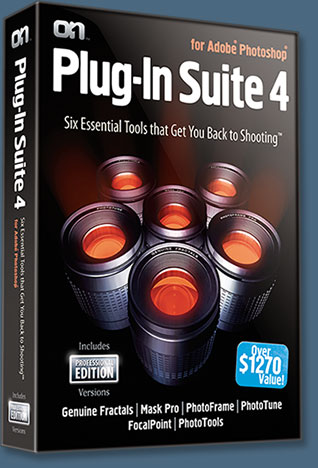
|
OnOne Software Update 25.02.2010 With Kelby Training - Plug-ins for Photoshop: featuring OnOne Software OnOne Software Update 25.02.2010 With Kelby Training - Plug-ins for Photoshop: featuring OnOne Software English | MOV | 848x480 | EXE | 518 Mb+1.45 |
Information
Would you like to leave your comment? Please Login to your account to leave comments. Don't have an account? You can create a free account now.
Would you like to leave your comment? Please Login to your account to leave comments. Don't have an account? You can create a free account now.