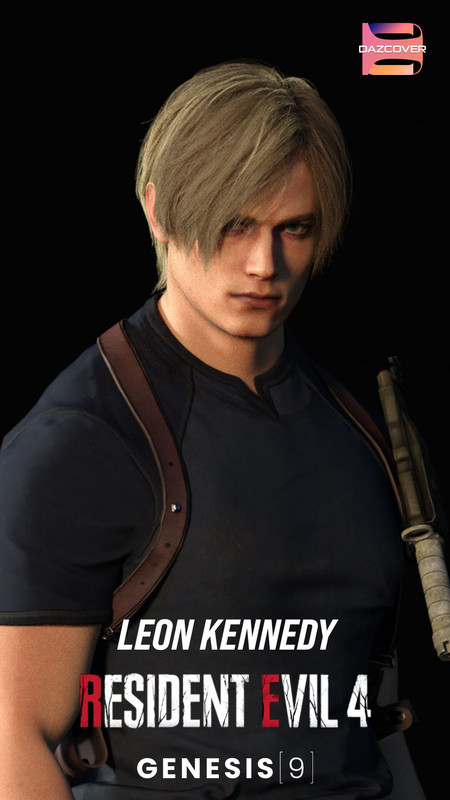Requested Item
XML error in File: http://topgfx.com/forum/subscribe-5.xml
XML error: Opening and ending ...
NDonate And Become A VIP
Contact Us
Administrators:
admin - Site/Tech Issues/ Member Issues/ VIP Issues
Mac - Site/Tech Issues
WuTeVa - Member Issues
Moderators:
BigBrother - Forum, Posting or Comment Problem
vrxitachi - Forum, Posting or Comment Problem
Don_k - Forum, Posting or Comment Problem
DropsOfJupiter - Forum, Posting or Comment Problem
Share Your Render
Chat Box
Send Me PM for any Kind Of Help
¹ New Categories
¹ Old Categories
O Top Rated Articles
Post Calendar
Partner Site
Latest Feed
XML error in File: https://news.google.com/news?q=3d%20modeling&output=rss
XML error: at line 0
Recent Searches
Server Time
Thursday 18th of April 2024 05:08:24 PM
Home
Contact Us
Basic Search on xtragfx.com
Edit Images Online
Advertise on Topgfx
Topgfx Sitemap
RSS Feed
Topgfx Free 3D Models » 3D Software » LastXP v20
LastXP v20

LastXP v20 | 2.63 GB
LastXP v20 is aimed at home users who wish to mod an OS simply and to suit them, It has been specially programmed to allow theming and modding as well as choosing what apps to include/remove. So v20 is classed as a Base OS for modders but at the same time offers a Default install that allows options to be changed at the very start of the install.
Features
* Optional Boot Menus
* Theme Selection (7 Themes Included, applied straight away and post install)
* Component Removal Selection
* Language and TimeZone Selection
* Driverpack Selection (Keep The Drivers Optional, Swap Disk Support)
* ssWPI Apps Selction (Scans USB Hardware for SetupS and ppApps/ppGames)
* QuickLauncher (TotalCMD and your choice of additional Games/Apps)
* Skip Apps that may get Stuck via Clicking the Fader
* Set Default Computer/Network Settings and access useful tools from Buttons
* Optional to reboot When your ready to instead of Forced
* Autorun Menu
Autorun Menu Features:
* Install Apps (ssWPI)
* Tweaks and Services
* Settings (Re run settings even on non LastXP machines)
* Browse DVD
* Install Office 2007 (Hidden if not found on the DVD)
* CDDVD ISO Builder (Customize your ISO before U burn it)
* Hiren's Win Tools (Runs Hiren's Menu)
* Run ppApps From Disk - Lists all the exe files in the ppApps)
* Readme (Lots of information and help available in this Readme)
ISO Builder Features:
* Copy from a Virtual or Real DVD to a folder you Create on your PC (any drive)
* Change the default settings for all included tools available during install
* Apply a default theme to your ISO
* Add new Apps/Updates/Mods and Themes by dragging and dropping them onto the Special Box
* Make Presets for your Default or other optional Presets for the ssWPI
* Set the Default Workgroup, Owners etc
* Disable the Fader and other effect to suit Older machines
* Test the Theme you just applied by using the Preset builder
* Make ISO to a location you set and chose the boot option that best suits you
* Set default Driverpack Selection and Language/Location/Timezone
Things Available on Dos Boot Menu:
* LiveXP Micro
* LiveXP Soporific SDI Boot
* LastXP (Extra SATA/RAID support)
* LastXP (Standard XP Drivers Only)
* Hiren's BootCD 9.5
* True Image
* Disk Director
* And many other tools
Integrated Addons:
AIO_Black_Theme_Addon_by_LUZR4LIFE.7z
DirectX_9.0c_End-User_Runtime_AddOn_0.3.4_-_redxii.7z
Kels_Runtimes_addon_v4.2.CAB
LXP_AlkyXP1.1_AddOn.rar
OnePiece_IE7AddOn_2.1.1_ENU.7z
Ricks_VistaSoundsReplacement_AddOn_70909.7z
xable_WGAN-v1.2_addon.cab
xable_WindowsUpdateEngine-v1.1_addon.cab
xable-SP3-UpdatePack-April-v1.0.3a.7z
ENU_AddOns_SpeedUp_1.3.zip
MyOEM_Addon_Base_v3_Nightwolf81.rar
USBonBoot_Addon_Nightwolf81.rar
Features
* Optional Boot Menus
* Theme Selection (7 Themes Included, applied straight away and post install)
* Component Removal Selection
* Language and TimeZone Selection
* Driverpack Selection (Keep The Drivers Optional, Swap Disk Support)
* ssWPI Apps Selction (Scans USB Hardware for SetupS and ppApps/ppGames)
* QuickLauncher (TotalCMD and your choice of additional Games/Apps)
* Skip Apps that may get Stuck via Clicking the Fader
* Set Default Computer/Network Settings and access useful tools from Buttons
* Optional to reboot When your ready to instead of Forced
* Autorun Menu
Autorun Menu Features:
* Install Apps (ssWPI)
* Tweaks and Services
* Settings (Re run settings even on non LastXP machines)
* Browse DVD
* Install Office 2007 (Hidden if not found on the DVD)
* CDDVD ISO Builder (Customize your ISO before U burn it)
* Hiren's Win Tools (Runs Hiren's Menu)
* Run ppApps From Disk - Lists all the exe files in the ppApps)
* Readme (Lots of information and help available in this Readme)
ISO Builder Features:
* Copy from a Virtual or Real DVD to a folder you Create on your PC (any drive)
* Change the default settings for all included tools available during install
* Apply a default theme to your ISO
* Add new Apps/Updates/Mods and Themes by dragging and dropping them onto the Special Box
* Make Presets for your Default or other optional Presets for the ssWPI
* Set the Default Workgroup, Owners etc
* Disable the Fader and other effect to suit Older machines
* Test the Theme you just applied by using the Preset builder
* Make ISO to a location you set and chose the boot option that best suits you
* Set default Driverpack Selection and Language/Location/Timezone
Things Available on Dos Boot Menu:
* LiveXP Micro
* LiveXP Soporific SDI Boot
* LastXP (Extra SATA/RAID support)
* LastXP (Standard XP Drivers Only)
* Hiren's BootCD 9.5
* True Image
* Disk Director
* And many other tools
Integrated Addons:
AIO_Black_Theme_Addon_by_LUZR4LIFE.7z
DirectX_9.0c_End-User_Runtime_AddOn_0.3.4_-_redxii.7z
Kels_Runtimes_addon_v4.2.CAB
LXP_AlkyXP1.1_AddOn.rar
OnePiece_IE7AddOn_2.1.1_ENU.7z
Ricks_VistaSoundsReplacement_AddOn_70909.7z
xable_WGAN-v1.2_addon.cab
xable_WindowsUpdateEngine-v1.1_addon.cab
xable-SP3-UpdatePack-April-v1.0.3a.7z
ENU_AddOns_SpeedUp_1.3.zip
MyOEM_Addon_Base_v3_Nightwolf81.rar
USBonBoot_Addon_Nightwolf81.rar

http://www.fileserve.com/file/C9k59sF
http://www.fileserve.com/file/EakWR29
http://www.fileserve.com/file/SYpX898
http://www.fileserve.com/file/MEhsdZn
http://www.fileserve.com/file/bpbbGnf
http://www.fileserve.com/file/VPcxfcq
http://www.fileserve.com/file/UJfNtwk
http://www.fileserve.com/file/MZKkYuh
http://www.fileserve.com/file/EakWR29
http://www.fileserve.com/file/SYpX898
http://www.fileserve.com/file/MEhsdZn
http://www.fileserve.com/file/bpbbGnf
http://www.fileserve.com/file/VPcxfcq
http://www.fileserve.com/file/UJfNtwk
http://www.fileserve.com/file/MZKkYuh
10X Speed Direct Download LastXP v20
Related News

|
LastOS7 v2 x86 LastOS7 v2 x86 | 3.49 GB |

|
Hiren's Boot 10.6 & Antivirus Rescue Disk Hiren's Boot 10.6 & Antivirus Rescue Disk | 612 MB |

|
LastOS7 v2 x86 1 LastOS7 v2 x86 | 3.49 GB |

|
Paragon Drive Copy Personal 9.5.9409 (x86 & x64) + Boot CD Paragon Drive Copy Personal 9.5.9409 (x86 & x64) + Boot CD | 267 MB |

|
Paragon Drive Copy Personal 9.5.9409 (x86 & x64) + Boot CD Paragon Drive Copy Personal 9.5.9409 (x86 & x64) + Boot CD | 267 MB |
Information
Would you like to leave your comment? Please Login to your account to leave comments. Don't have an account? You can create a free account now.
Would you like to leave your comment? Please Login to your account to leave comments. Don't have an account? You can create a free account now.