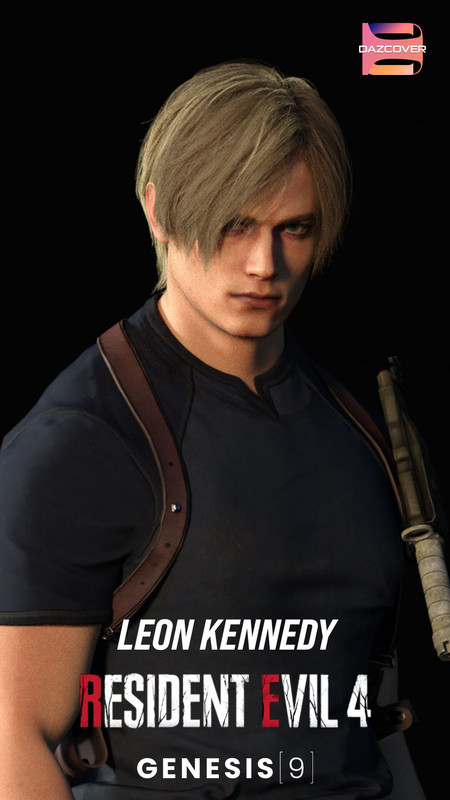Requested Item
XML error in File: http://topgfx.com/forum/subscribe-5.xml
XML error: Opening and ending ...
NDonate And Become A VIP
Contact Us
Administrators:
admin - Site/Tech Issues/ Member Issues/ VIP Issues
Mac - Site/Tech Issues
WuTeVa - Member Issues
Moderators:
BigBrother - Forum, Posting or Comment Problem
vrxitachi - Forum, Posting or Comment Problem
Don_k - Forum, Posting or Comment Problem
DropsOfJupiter - Forum, Posting or Comment Problem
Share Your Render
Chat Box
Send Me PM for any Kind Of Help
¹ New Categories
¹ Old Categories
O Top Rated Articles
Post Calendar
Partner Site
Latest Feed
XML error in File: https://news.google.com/news?q=3d%20modeling&output=rss
XML error: at line 0
Recent Searches
Server Time
Saturday 20th of April 2024 12:56:48 AM
Home
Contact Us
Basic Search on xtragfx.com
Edit Images Online
Advertise on Topgfx
Topgfx Sitemap
RSS Feed
Topgfx Free 3D Models » 3D Software » The KMPlayer 2.9.4.1435 win7 (DXVA + CUDA + SVP) + 3.0.0.1438 (cuda) (Build 7sh3 on 20.09.2010) (Multi / Rus) (2010)
The KMPlayer 2.9.4.1435 win7 (DXVA + CUDA + SVP) + 3.0.0.1438 (cuda) (Build 7sh3 on 20.09.2010) (Multi / Rus) (2010)

The KMPlayer 2.9.4.1435 win7 (DXVA + CUDA + SVP) + 3.0.0.1438 (cuda) (Build 7sh3 on 20.09.2010) (Multi / Rus) (2010) | 50,3 MB
KMPlayer - is a versatile player who can play almost any media formats, such as: VCD, DVD, AVI, MKV, Ogg Theora, OGM, 3GP, MPEG-1/2/4, WMV, RealMedia, QuickTime and others. The program also understands the subtitles on DVD discs and can record audio, video or images of any part of the playing piece. The player can work with internal and external filters and plug-in that enables you to control audio and video files playable settings. KMPlayer includes almost all the major codecs to play media.
Before installing, remove previous versions of assemblies!
Hardware video decoding means GPU (DXVA), would greatly relieve the CPU and in some cases significantly improve image quality. To speed up the video decoder CoreAVC with CUDA, your only video card GF8xxx or higher.In this assembly there 7 profile to play HD:
(SOFT) CoreAVC Codec (H.264/AVC with CUDA)
(DXVA) MPC-HC Codec (H.264/AVC, VC-1)
(DXVA) ArcSoft Codec (H.264/AVC, MPEG2)
(DXVA) Win7 Codec (H.264/AVC, MPEG2)
(HAM) CyberLink Codec (H.264/AVC, VC-1, MPEG2)
(DXVA) Nero Codec (H.264/AVC, VC-1, MPEG2)
(SOFT) FFdshow Codec with Smooth Video Pack
How to use Smooth Video Pack:
1. included in the installer item - Add Smooth Video Pack [Core i7] "
2. After installation, run SVP Manager shortcut on the desktop
3. included in KMP Profile (SOFT) FFdshow Codec with Smooth Video Pack
4. start video
minimum requirements for the processor for conventional SD video (DVD, XviD 624h352) - Pentium E5200, Athlon II 240
How to use CUDA in CoreAVC codec:
1. included in the installer item - Include CUDA support the codec CoreAVC [NVIDIA G92 and Higher] "
2. after installing go to Start menu> The KMPlayer> Config> Configure CoreAVC and include items "Use Tray Icon" and "Prefer CUDA acceleration"
3. run the video in KMP, if the tray icon during playback of video formats H.264/AVC green - CUDA works.
List on NVIDIA CUDA technology which supports the codec CoreAVC
GPU Requirements for NVIDIA CUDA: *
NVIDIA GeForce GTX 260/280/290/295, 9800, 9600, 9500, 8800 GT, 8800 GTS 512, 8700, 8600, 8500, 8400, Tesla S1070/C1060, Quadro FX 3700, Quadro FX 3600M, Quadro FX 1700/FX 570 / NVS 320M/FX 1600M/FX 570M/FX 370/NVS 290/NVS 140M/NVS 135M/FX 360M/NVS 130M and higher.
* You will also need drivers 190.38 or higher from NVIDIA
G80 chips are not supported by codec CoreAVC (8800 GTS / GTX 640/320Mb), support DXVA not there either ...
System requirements:
Platform: Windows XP/Vista/7
Processor: Pentium E5200, Athlon II 240
Language: Multi / Rus
Crack: Present
Year: 2010
Download
http://turbobit.net/rv8j1y1ggz9w.html
10X Speed Direct Download The KMPlayer 2.9.4.1435 win7 (DXVA + CUDA + SVP) + 3.0.0.1438 (cuda) (Build 7sh3 on 20.09.2010) (Multi / Rus) (2010)
Related News

|
The KMPlayer 3.0.0.1438 CUDA & CyberLink (ATI Stream) Multilanguage The KMPlayer 3.0.0.1438 CUDA & CyberLink (ATI Stream) Multilanguage | 13.17 MB |

|
The KMPlayer v.2.9.4.1435 dxva cuda svp ML The KMPlayer v.2.9.4.1435 dxva cuda svp ML | 42 MB KMPlayer - is a versatile player who can play almost any media formats, such as: VCD, DVD, AVI, |

|
The KMPlayer 2.9.4.1435 (DXVA+CUDA+SVP) (assembly 7sh3 from 18/07/2010) The KMPlayer 2.9.4.1435 (DXVA+CUDA+SVP) (assembly 7sh3 from 18/07/2010) | 43,3 MB KMPlayer - is a versatile player who can play almost any media |

|
KMPlayer 2.9.4.1435 DXVA + CUDA + SVP (build 06.06.10) (2010) KMPlayer 2.9.4.1435 DXVA + CUDA + SVP (build 06.06.10) (2010) | 39.04 MB |
Information
Would you like to leave your comment? Please Login to your account to leave comments. Don't have an account? You can create a free account now.
Would you like to leave your comment? Please Login to your account to leave comments. Don't have an account? You can create a free account now.