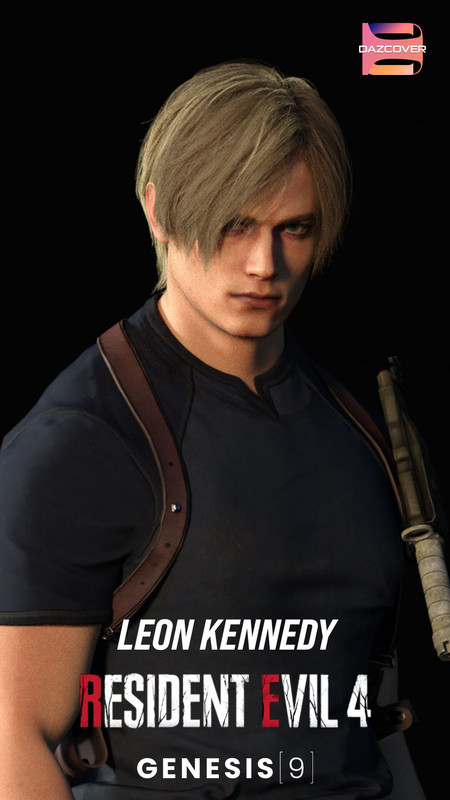Requested Item
XML error in File: http://topgfx.com/forum/subscribe-5.xml
XML error: Opening and ending ...
NDonate And Become A VIP
Contact Us
Administrators:
admin - Site/Tech Issues/ Member Issues/ VIP Issues
Mac - Site/Tech Issues
WuTeVa - Member Issues
Moderators:
BigBrother - Forum, Posting or Comment Problem
vrxitachi - Forum, Posting or Comment Problem
Don_k - Forum, Posting or Comment Problem
DropsOfJupiter - Forum, Posting or Comment Problem
Share Your Render
Chat Box
Send Me PM for any Kind Of Help
¹ New Categories
¹ Old Categories
O Top Rated Articles
Post Calendar
Partner Site
Latest Feed
XML error in File: https://news.google.com/news?q=3d%20modeling&output=rss
XML error: at line 0
Recent Searches
Server Time
Saturday 20th of April 2024 01:08:27 PM
Home
Contact Us
Basic Search on xtragfx.com
Edit Images Online
Advertise on Topgfx
Topgfx Sitemap
RSS Feed
Topgfx Free 3D Models » 3D Software » OnOne Software PhotoFrame Professional Edition v4.5.1 ReFixed
OnOne Software PhotoFrame Professional Edition v4.5.1 ReFixed

OnOne Software PhotoFrame Professional Edition v4.5.1 ReFixed | 1.30GB
PhotoFrame Pro - plug-in for Adobe Photoshop, figuratively speaking, is a digital photo lab, allowing to easily add realistic photo frames and edges of your images. You can do the edge in different styles: torn paper, brush strokes, grunge and other similar effects. You will be able to impose one frame to another, creating their own unique effects. Plug-in offers you over 4000 professional framework, plus the ability to create an infinite number of its effects.
Basic information:
More than 4000 frames
Viewer Framework allows you to easily locate
Grid previews multiple versions of framework
Random frames
Add a frame mode, layer mask
Storing your favorite framework
Ideal for wedding albums
Use any color to create a framework, including the color of your pictures.
In addition, there was an option of automatic rotation, which determines the horizontal or vertical orientation and rotates the scope so that they are as good as possible superimposed on the image. From the standard version of the plug Professional Edition distinguished by the presence of additional frames, combined in a collection of Pro Digital Frame Bundle. This collection framework was previously available as a separate product. The latest version adds a new library framework, improved tools for library management and changes in the interface, the opportunity to combine up to 32 frames, each using its own layer.
PhotoFrame Pro - probably the easiest way to create a framework to your photo. Available options for thousands of frames, which can be downloaded from the online galleries at the site of the manufacturer. Built-in wizard will help you choose the best for your photo frame, including in automatic mode. The same wizard will make the preview of photos from multiple frames simultaneously. So many beautiful effects for your photos.
New Content Library Window - The new Content Library window in PhotoFrame 4 lets you search, browse and preview frames, backgrounds, textures and adornments on your image. You can see just what it will look like with your image. A new streamlined light-table style view allows you to search and sort frames quickly and with the improved preview quality you can zoom-in which makes picking the right frame easy. You can even rate frames and mark them as your favorites so you can find them faster in the future.
Optimized Content - The frame content in PhotoFrame 4 has been completely re-mastered. We removed all of the fluff and got it down to just the best of the best frames. Then we added only the new frames that you have been asking for. More realistic film edges along with new textures, backgrounds and adornments. This cutting-edge content gives you a leg up on creating a modern look for your images and albums. If you love all the older frames you can download them for free from the onOne Exchange, giving you access to over 4000 frames.
Improved Presets - You 've created the perfect look by stacking several elements together, now save it as a preset to so you can easily use it in the future. PhotoFrame 4 now gives you previews with your presets so you can see what they look like. You can share them with others and download additional presets from the onOne Exchange.
New Scale Image Layer - New to PhotoFrame 4 is the ability to resize and even reposition the image layer. This makes it easy to make your image fit into a frame without losing any of your image. It also makes it easy to get the perfect sized image inside a matted frame. You can even use this new feature to create full-page layouts for albums or scrapbooks.
New Rulers and Guides - If you need to control the size and placement of a frame accurately, PhotoFrame 4 is for you. PhotoFrame 4 now comes complete with the rulers and guides. The full-featured rulers make adjusting position with precision easy. You can even set them to measure from the center out so you can center a frame easily. With the guides you can make sure your alignment is spot on.
Improved Color Picker - The color picker in PhotoFrame 4 is new and improved to give you a larger array of colors to pick from, including a complete grayscale gradient. You can even type in your color values directly for the ultimate control. Access Photoshop 's color picker is just a click away giving you access to Pantone color libraries and precise web colors.
New Batch Processing Engine - PhotoFrame 4 includes the new batch processing engine - introduced in PhotoTools Professional Edition - that lets you add frames to, change file size, type and color space of an entire folder of images. You can even create two files at the same time, one for print and one the web and even add a watermark to the versions for your website. It makes applying frames a whole lot faster and more efficient.
New Output Options - The new options palette allows you to control how the frames are applied to your image. You can add the frames to the current layer, or a new layer. You can also have each frame rendered to its own layer so you can make further adjustments or masking in Photoshop. Last but not least you can even apply a frame as a layer mask so you can selectively blend multiple layers together. In PhotoFrame 4 the output quality has been improved for large images and the on-screen preview now displays your layer options just like they will appear in Photoshop.
Lightroom and Aperture Integration - Now you can use your favorite frames right inside of Adobe Photoshop Lightroom 2 or Apple Aperture 2.1! You can apply a preset to a single image or an entire batch. You can even open one image to adjust the frame settings and then apply it to a selection of images right in the workflow application you use. It 's never been easier to add a frame to your images.
Video Tutorials - PhotoFrame 4 is packed with a dozen built-in video tutorials that take you from a beginner to a framing pro. There are movies to help you learn how to find the right frame, how to apply and adjust them, even how to create layouts for your albums right in PhotoFrame.
PhotoFrame 4 Sample Content - Below is a small sampling of PhotoFrame 4 content. Actual content includes over 1,000 frames, backgrounds, textures and adornments.
System Requirements (Windows):
- 1.8 GHz or faster Pentium 4 or equivalent with SSE3 support
- 2GB RAM and 3GB of hard drive space
- OpenGL 2.0 Capable video card with 256 MB VRAM at 1280x800 and millions of colors or higher.
- Adobe Photoshop CS2, CS3, CS4 or CS5
- Microsoft. NET 3.5 framework or higher
Title: OnOne PhotoFrame Professional
Version: 4.5.1
Year: 2010
Platform: Windows XP, Vista, 7
Language: English
Medicine: Keygen
Basic information:
More than 4000 frames
Viewer Framework allows you to easily locate
Grid previews multiple versions of framework
Random frames
Add a frame mode, layer mask
Storing your favorite framework
Ideal for wedding albums
Use any color to create a framework, including the color of your pictures.
In addition, there was an option of automatic rotation, which determines the horizontal or vertical orientation and rotates the scope so that they are as good as possible superimposed on the image. From the standard version of the plug Professional Edition distinguished by the presence of additional frames, combined in a collection of Pro Digital Frame Bundle. This collection framework was previously available as a separate product. The latest version adds a new library framework, improved tools for library management and changes in the interface, the opportunity to combine up to 32 frames, each using its own layer.
PhotoFrame Pro - probably the easiest way to create a framework to your photo. Available options for thousands of frames, which can be downloaded from the online galleries at the site of the manufacturer. Built-in wizard will help you choose the best for your photo frame, including in automatic mode. The same wizard will make the preview of photos from multiple frames simultaneously. So many beautiful effects for your photos.
New Content Library Window - The new Content Library window in PhotoFrame 4 lets you search, browse and preview frames, backgrounds, textures and adornments on your image. You can see just what it will look like with your image. A new streamlined light-table style view allows you to search and sort frames quickly and with the improved preview quality you can zoom-in which makes picking the right frame easy. You can even rate frames and mark them as your favorites so you can find them faster in the future.
Optimized Content - The frame content in PhotoFrame 4 has been completely re-mastered. We removed all of the fluff and got it down to just the best of the best frames. Then we added only the new frames that you have been asking for. More realistic film edges along with new textures, backgrounds and adornments. This cutting-edge content gives you a leg up on creating a modern look for your images and albums. If you love all the older frames you can download them for free from the onOne Exchange, giving you access to over 4000 frames.
Improved Presets - You 've created the perfect look by stacking several elements together, now save it as a preset to so you can easily use it in the future. PhotoFrame 4 now gives you previews with your presets so you can see what they look like. You can share them with others and download additional presets from the onOne Exchange.
New Scale Image Layer - New to PhotoFrame 4 is the ability to resize and even reposition the image layer. This makes it easy to make your image fit into a frame without losing any of your image. It also makes it easy to get the perfect sized image inside a matted frame. You can even use this new feature to create full-page layouts for albums or scrapbooks.
New Rulers and Guides - If you need to control the size and placement of a frame accurately, PhotoFrame 4 is for you. PhotoFrame 4 now comes complete with the rulers and guides. The full-featured rulers make adjusting position with precision easy. You can even set them to measure from the center out so you can center a frame easily. With the guides you can make sure your alignment is spot on.
Improved Color Picker - The color picker in PhotoFrame 4 is new and improved to give you a larger array of colors to pick from, including a complete grayscale gradient. You can even type in your color values directly for the ultimate control. Access Photoshop 's color picker is just a click away giving you access to Pantone color libraries and precise web colors.
New Batch Processing Engine - PhotoFrame 4 includes the new batch processing engine - introduced in PhotoTools Professional Edition - that lets you add frames to, change file size, type and color space of an entire folder of images. You can even create two files at the same time, one for print and one the web and even add a watermark to the versions for your website. It makes applying frames a whole lot faster and more efficient.
New Output Options - The new options palette allows you to control how the frames are applied to your image. You can add the frames to the current layer, or a new layer. You can also have each frame rendered to its own layer so you can make further adjustments or masking in Photoshop. Last but not least you can even apply a frame as a layer mask so you can selectively blend multiple layers together. In PhotoFrame 4 the output quality has been improved for large images and the on-screen preview now displays your layer options just like they will appear in Photoshop.
Lightroom and Aperture Integration - Now you can use your favorite frames right inside of Adobe Photoshop Lightroom 2 or Apple Aperture 2.1! You can apply a preset to a single image or an entire batch. You can even open one image to adjust the frame settings and then apply it to a selection of images right in the workflow application you use. It 's never been easier to add a frame to your images.
Video Tutorials - PhotoFrame 4 is packed with a dozen built-in video tutorials that take you from a beginner to a framing pro. There are movies to help you learn how to find the right frame, how to apply and adjust them, even how to create layouts for your albums right in PhotoFrame.
PhotoFrame 4 Sample Content - Below is a small sampling of PhotoFrame 4 content. Actual content includes over 1,000 frames, backgrounds, textures and adornments.
System Requirements (Windows):
- 1.8 GHz or faster Pentium 4 or equivalent with SSE3 support
- 2GB RAM and 3GB of hard drive space
- OpenGL 2.0 Capable video card with 256 MB VRAM at 1280x800 and millions of colors or higher.
- Adobe Photoshop CS2, CS3, CS4 or CS5
- Microsoft. NET 3.5 framework or higher
Title: OnOne PhotoFrame Professional
Version: 4.5.1
Year: 2010
Platform: Windows XP, Vista, 7
Language: English
Medicine: Keygen
DOWNLOAD HERE
http://www.fileserve.com/file/BWEwFCe/OnOn...ixed.part01.rar
http://www.fileserve.com/file/p4WsNkF/OnOn...ixed.part02.rar
http://www.fileserve.com/file/tmDuuBv/OnOn...ixed.part03.rar
http://www.fileserve.com/file/BvSGB7n/OnOn...ixed.part04.rar
http://www.fileserve.com/file/DVws6qT/OnOn...ixed.part05.rar
http://www.fileserve.com/file/qGBM6ng/OnOn...ixed.part06.rar
http://www.fileserve.com/file/TnHrWDu/OnOn...ixed.part07.rar
http://www.fileserve.com/file/vwTqFn7/OnOn...ixed.part08.rar
http://www.fileserve.com/file/YMbDp9B/OnOn...ixed.part09.rar
http://www.fileserve.com/file/uUszTxp/OnOn...ixed.part10.rar
http://www.fileserve.com/file/X95XUy8/OnOn...ixed.part11.rar
http://www.fileserve.com/file/JqVBhSZ/OnOn...ixed.part12.rar
http://www.fileserve.com/file/H4hsduG/OnOn...ixed.part13.rar
http://www.fileserve.com/file/Eg3NDYn/OnOn...ixed.part14.rar
http://www.fileserve.com/file/p4WsNkF/OnOn...ixed.part02.rar
http://www.fileserve.com/file/tmDuuBv/OnOn...ixed.part03.rar
http://www.fileserve.com/file/BvSGB7n/OnOn...ixed.part04.rar
http://www.fileserve.com/file/DVws6qT/OnOn...ixed.part05.rar
http://www.fileserve.com/file/qGBM6ng/OnOn...ixed.part06.rar
http://www.fileserve.com/file/TnHrWDu/OnOn...ixed.part07.rar
http://www.fileserve.com/file/vwTqFn7/OnOn...ixed.part08.rar
http://www.fileserve.com/file/YMbDp9B/OnOn...ixed.part09.rar
http://www.fileserve.com/file/uUszTxp/OnOn...ixed.part10.rar
http://www.fileserve.com/file/X95XUy8/OnOn...ixed.part11.rar
http://www.fileserve.com/file/JqVBhSZ/OnOn...ixed.part12.rar
http://www.fileserve.com/file/H4hsduG/OnOn...ixed.part13.rar
http://www.fileserve.com/file/Eg3NDYn/OnOn...ixed.part14.rar
10X Speed Direct Download OnOne Software PhotoFrame Professional Edition v4.5.1 ReFixed
Related News

|
OnOne Software PhotoFrame Professional Edition v4.5.1 ReFixed OnOne Software PhotoFrame Professional Edition v4.5.1 ReFixed | 1.30GB |

|
OnOne PhotoFrame 4.5.1 Professional OnOne PhotoFrame 4.5.1 Professional | 1.30 GB |

|
OnOne PhotoFrame 4.5.1 Professional OnOne PhotoFrame 4.5.1 Professional | 1.30GB |

|
onOne Software PhotoFrame 4 Professional Edition For PS, LightRoom & Aperture(2009) onOne Software PhotoFrame 4 Professional Edition For PS, LightRoom & Aperture (2009) | 1.6 Gb Company onOne Software has released a new version of |
Information
Would you like to leave your comment? Please Login to your account to leave comments. Don't have an account? You can create a free account now.
Would you like to leave your comment? Please Login to your account to leave comments. Don't have an account? You can create a free account now.