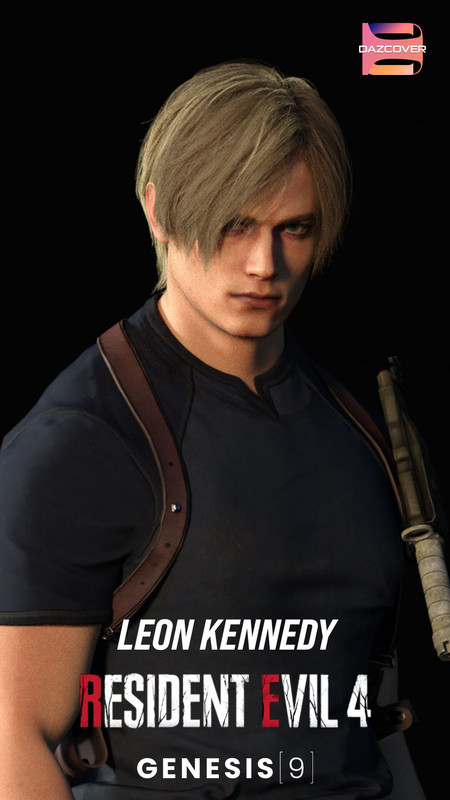Requested Item
XML error in File: http://topgfx.com/forum/subscribe-5.xml
XML error: Opening and ending ...
NDonate And Become A VIP
Contact Us
Administrators:
admin - Site/Tech Issues/ Member Issues/ VIP Issues
Mac - Site/Tech Issues
WuTeVa - Member Issues
Moderators:
BigBrother - Forum, Posting or Comment Problem
vrxitachi - Forum, Posting or Comment Problem
Don_k - Forum, Posting or Comment Problem
DropsOfJupiter - Forum, Posting or Comment Problem
Share Your Render
Chat Box
Send Me PM for any Kind Of Help
¹ New Categories
¹ Old Categories
O Top Rated Articles
Post Calendar
Partner Site
Latest Feed
XML error in File: https://news.google.com/news?q=3d%20modeling&output=rss
XML error: at line 0
Recent Searches
Server Time
Saturday 20th of April 2024 12:06:03 PM
Home
Contact Us
Basic Search on xtragfx.com
Edit Images Online
Advertise on Topgfx
Topgfx Sitemap
RSS Feed
Topgfx Free 3D Models » DAZ / Poser » Batch Renderer for DAZ Studio
Batch Renderer for DAZ Studio

With Batch Renderer, you can render several scenes in DAZ Studio. This plugin loads the listed scenes and renders them one after another. Optionally, you can set the frames to render and the image size for each scene. The image type and the output path can be selected. All other render parameters are used as they are saved with the scene.
For the output path, either the scene path, a path from the DS render library, or any custom path can be used.
Optionally, you may select an image to be added as an overlay to each image after it was rendered. This can be useful to automatically add a signature or watermark to your renders. The overlay can be placed centered, at a border, or in a corner, with an additional offset e.g. to leave some space to the borders.
Scene lists can be saved and loaded, so you can add scenes to the list as you finish them, and then start the batch render while you are not working at the computer.
You must register before you can view this text. Please register and Login
https://www.renderosity.com/mod/bcs/batch-renderer-for-daz-studio/110993 10X Speed Direct Download Batch Renderer for DAZ Studio
Related News

|
Luxus v1.0.0.5 for Windows (32/64bit) & Ring of Light for Luxus Luxus v1.0.0.5 for Windows (32/64bit) Plugin for DAZ Studio 4.5+ to allow it to use the Lux Render engine. Ring of Light for Luxus An all-in-one |

|
FWKJ Lien HD for Mei Lin 7 |

|
Render Studio Iray 'Scenes' |

|
Batch Pro DEAD LINKs on this post. let mac know you would like to update the download link on this page |

|
Using the Studio link to import from DAZ Studio Description: Were you hesitant to use Bryce with DAZ Studio characters because of the process of exporting and importing? At first I was too. Bryce |
Information
Would you like to leave your comment? Please Login to your account to leave comments. Don't have an account? You can create a free account now.
Would you like to leave your comment? Please Login to your account to leave comments. Don't have an account? You can create a free account now.